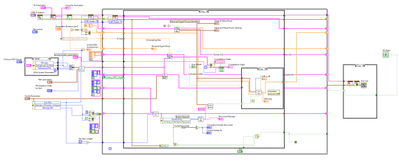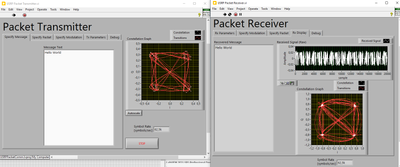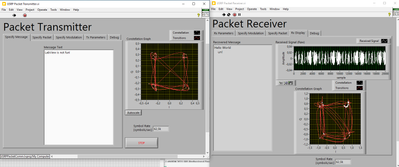- Subscribe to RSS Feed
- Mark Topic as New
- Mark Topic as Read
- Float this Topic for Current User
- Bookmark
- Subscribe
- Mute
- Printer Friendly Page
String Indicator not updating after each cycle
10-10-2022 08:06 AM
- Mark as New
- Bookmark
- Subscribe
- Mute
- Subscribe to RSS Feed
- Permalink
- Report to a Moderator
Hi everyone,
I have a giant file containing many sub VIs. One of the VI contains a program to convert bit arrays into string characters. I placed this VI inside a while loop of the main VI. The sub VI works wonderfully well on the first while loop iteration and the string is properly displayed on the main VI.
When I change the bit array for the next iteration, the string value does not get updated. I still receive the same string array I obtained in my previous iteration. I tried everything I know: like changing the properties of the string indicator to "Update value while typing" and "Wrap at work breaks" but nothing seems to change.
What could be the issue here? The sub VI is attached.
PS: The main VI contain too many sub VI so it would be an inconvenience to upload all. But I derived the program from here Packet-based Digital Link - NI Community
Looking forward to your replies.
Thank you very much
10-10-2022 10:50 AM - edited 10-10-2022 10:51 AM
- Mark as New
- Bookmark
- Subscribe
- Mute
- Subscribe to RSS Feed
- Permalink
- Report to a Moderator
Can you "save for previous" and reattach. I currently don't have access to LabVIEW 2021. My guess is that you have a race condition.
10-10-2022 11:04 AM - edited 10-10-2022 11:10 AM
- Mark as New
- Bookmark
- Subscribe
- Mute
- Subscribe to RSS Feed
- Permalink
- Report to a Moderator
OK, I am able to look at your VI and the problem seems to be the way you are calling it. Can you show us the caller program? That's where the problem is.
I am not sure why you are playing with the string properties at all. This is an indicator, not a control, so the update mode is irrelevant. The rest are just cosmetic. How is the output of the subVI connected in the main VI? How is the subVI called? How does it get the array?
10-10-2022 11:15 AM
- Mark as New
- Bookmark
- Subscribe
- Mute
- Subscribe to RSS Feed
- Permalink
- Report to a Moderator
Which version?
10-10-2022 11:18 AM - edited 10-10-2022 11:23 AM
- Mark as New
- Bookmark
- Subscribe
- Mute
- Subscribe to RSS Feed
- Permalink
- Report to a Moderator
Doesn't matter. I have a computer now that can open it. You need to show us the caller.
("Giant file" already hints at a serious problem, but we don't know how you define "giant". My guess is a dataflow problem or a race condition. Just attach the caller, we don't need all the subVIs.)
10-10-2022 11:32 AM - edited 10-10-2022 11:44 AM
- Mark as New
- Bookmark
- Subscribe
- Mute
- Subscribe to RSS Feed
- Permalink
- Report to a Moderator
So this is the file:
Since there are lot of dependencies, I am only attaching screenshots. I am trying to run the program in USRP which I got from example program here: Packet-based Digital Link - NI Community
I am using the subVI(marked yellow) here:
The previous sub VI is also attached in this reply.
The output of the previous subVI is a bundle containing an array of type int and another array of type bool. The bundle is unbundled and the array of type int is fed to subVI Format Rx Data, which converts it into type string. Let me know if you need any other information
10-10-2022 11:42 AM - edited 10-10-2022 11:48 AM
- Mark as New
- Bookmark
- Subscribe
- Mute
- Subscribe to RSS Feed
- Permalink
- Report to a Moderator
I am not sure why you are attaching another random subVI instead of the caller?
The bug is in what you wrote, not in the VIs from the example.
Can you verify that the global variable connected to the case structure is guaranteed to be true when it is read?
Is "enable?" guaranteed to be true in the input stream cluster?
10-10-2022 11:46 AM
- Mark as New
- Bookmark
- Subscribe
- Mute
- Subscribe to RSS Feed
- Permalink
- Report to a Moderator
Yes. I checked the global variable myself through its front panel.
10-10-2022 12:08 PM
- Mark as New
- Bookmark
- Subscribe
- Mute
- Subscribe to RSS Feed
- Permalink
- Report to a Moderator
I thought about that as well. I used the example program as it is, without changing anything. I checked the example program with two different strings:
As you can see, the string indicator does not change. It remains same. I verified with higher power, different frequencies as well. I got same results. So the issue is actually with the example program.
10-12-2022 10:19 AM
- Mark as New
- Bookmark
- Subscribe
- Mute
- Subscribe to RSS Feed
- Permalink
- Report to a Moderator
Hi @altenbach,
This problem existed even before I added that global variable. That global variable was added to avoid USRP leakage. The global variable is not the problem, I can vouch for that.
Do you think the problem could be that the example program was released in 2011 and I am running it in LV2021 which may be causing some unexpected bug?
Any other reason may be?