From Friday, April 19th (11:00 PM CDT) through Saturday, April 20th (2:00 PM CDT), 2024, ni.com will undergo system upgrades that may result in temporary service interruption.
We appreciate your patience as we improve our online experience.
From Friday, April 19th (11:00 PM CDT) through Saturday, April 20th (2:00 PM CDT), 2024, ni.com will undergo system upgrades that may result in temporary service interruption.
We appreciate your patience as we improve our online experience.
10-28-2020 02:57 PM
Hi,
Hope you are doing well,
I was hoping if some can guide in the right direction for problem mentioned below:
Problem Statement /Case:
I have a VI (attached and included block diagram screenshot) which finds target's IP address as a part of starting sequence and then updates it in a global variable in another sequence. Which is later used in multiple parts of the main application. Ideally, there would just one method instead of 3 as shown.
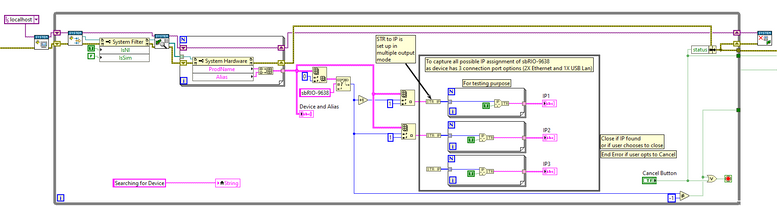 Screenshot for quick look
Screenshot for quick lookEntire application works as expected on Development system. But not on a non-development system, VI (exe) Identify device name and alias but returns 0.0.0.0 as IP.
Hardware: sbRIO-9638
LabView Version: 2019 Professional Full
I would really appreciate if anyone has any suggestions or recommendations.
Additional Information:
Troubleshooting so far on Non-development system:
-I ran the application on debug mode and found that the application is able to identify the device name and the device alias but it returns 0.0.0.0 as IP address.
-Just using string to IP function in multiple mode returns "Preferred IP" addresses as can be seen in "cmd" window. (e.g. 172.22.11.1 (preferred) instead of 172.22.11.2 (assigned)).
- I can see the device in NI MAX and the IP address as well.
Software Installed on Non-Development PC:
- While building the application, under the additional installers section, following software and drivers were selected: (Since I was not sure what could be causing it, I included a bunch for no reason)
-Could not include the installer due to size restrictions.
Solved! Go to Solution.
10-28-2020 06:32 PM
I don't have RIOs so I don't know if this will work, but could you just use the property for the IP address directly instead?
10-29-2020 08:09 AM - edited 10-29-2020 08:33 AM
Hi Kyle,
Thank you for your response. I will implement it and let you know how it goes.
10-29-2020 10:24 AM
@Kyle97330 wrote:
I don't have RIOs so I don't know if this will work, but could you just use the property for the IP address directly instead?
Hi Kyle, previous reply was by a mistake.
Firstly, I did try out your suggestion but unfortunately it did not work and is giving out an error -2147220623 (Property node does not exist for this resource) or may be I did something wrong. So I attached a screenshot and also the VI if you wouldn't mind taking a look.
Secondly, I explored more ways to find IP address and came across "Find Systems.vi" and it does work on both the development and non-development system as expected.
Third, even though I have something that works now, I am curious to know as to what was wrong with my first approach? If you or anyone else has an explanation I would really appreciate it.
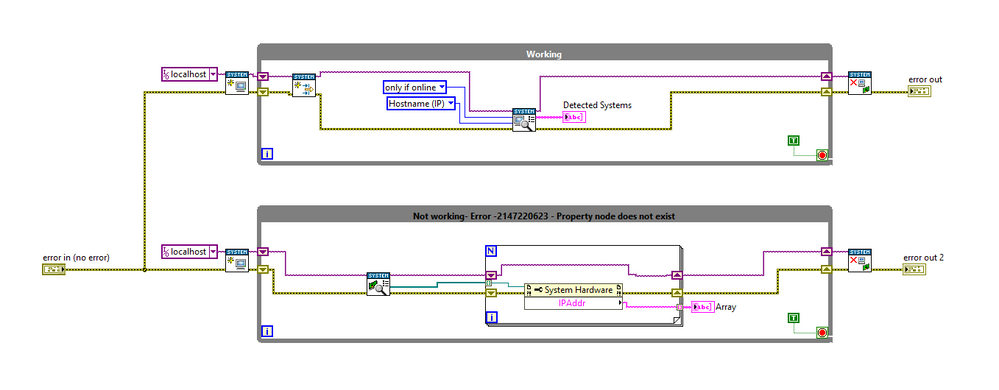
10-29-2020 11:38 AM
I think Find Hardware works for systems you already added to your system, while Find Systems also searches the network for devices nod added to your system.
10-12-2022 09:13 AM
I have a new sbRIO-9638 card that I am unable to get in contact with. It never turns up in Max. Do you think your program would find it then ?