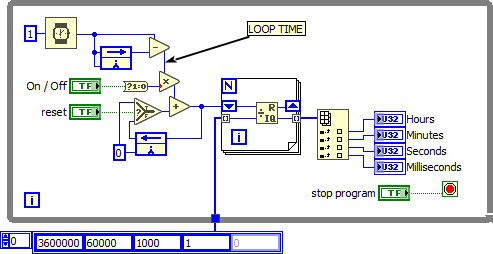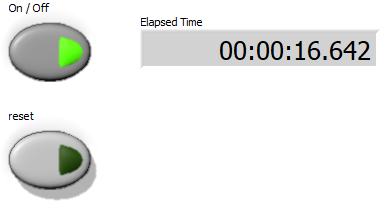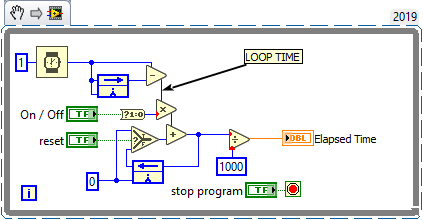- Subscribe to RSS Feed
- Mark Topic as New
- Mark Topic as Read
- Float this Topic for Current User
- Bookmark
- Subscribe
- Mute
- Printer Friendly Page
Stopwatch
04-28-2020 01:48 PM
- Mark as New
- Bookmark
- Subscribe
- Mute
- Subscribe to RSS Feed
- Permalink
- Report to a Moderator
Hello, I am trying to make a simple stopwatch with start, stop, and reset functions. The stopwatch I made however is not able to be reset as the clock is running. If it is running and the reset button is hit it displayes a random time. If the reset is hit when the stopwatch is off it works fine though. If anyone knows how to fix this it would be greatly appreciated.
04-28-2020 02:08 PM
- Mark as New
- Bookmark
- Subscribe
- Mute
- Subscribe to RSS Feed
- Permalink
- Report to a Moderator
Why do you think you need all these shift regsiters?
Why do you divide by 1000, just to multiply by 1000 a nanosecond later?
Did you search the forum for stop watch.
Tick count is random, so you to reset to need to feed the current tick back into the shift register, not zero.
04-28-2020 02:10 PM - edited 04-28-2020 02:10 PM
- Mark as New
- Bookmark
- Subscribe
- Mute
- Subscribe to RSS Feed
- Permalink
- Report to a Moderator
Hi Matthew,
@MatthewS1112 wrote:
If it is running and the reset button is hit it displayes a random time. If the reset is hit when the stopwatch is off it works fine though. If anyone knows how to fix this it would be greatly appreciated.
Well, it would be much easier when your code would be cleaned up:

It also would help to provide more comments in the code, especially on the purpose of each of those 3 shift registers!
04-28-2020 02:40 PM - edited 04-28-2020 02:46 PM
- Mark as New
- Bookmark
- Subscribe
- Mute
- Subscribe to RSS Feed
- Permalink
- Report to a Moderator
Here's what I might do. Simplify! (Do you really need milliseconds???)
(Of course personally I would just convert to seconds (DBL) and use a single indicator using time display).
04-28-2020 02:51 PM
- Mark as New
- Bookmark
- Subscribe
- Mute
- Subscribe to RSS Feed
- Permalink
- Report to a Moderator
@altenbach wrote:
(Of course personally I would just convert to seconds (DBL) and use a single indicator using time display).
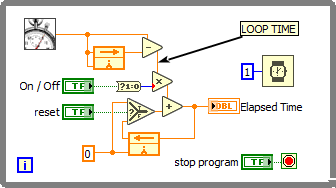
04-28-2020 02:57 PM
- Mark as New
- Bookmark
- Subscribe
- Mute
- Subscribe to RSS Feed
- Permalink
- Report to a Moderator
Don't have 2019... what is the formatting you used for the time display?
Former Certified LabVIEW Developer (CLD)
04-28-2020 03:02 PM - edited 04-28-2020 03:03 PM
- Mark as New
- Bookmark
- Subscribe
- Mute
- Subscribe to RSS Feed
- Permalink
- Report to a Moderator
04-28-2020 03:08 PM
- Mark as New
- Bookmark
- Subscribe
- Mute
- Subscribe to RSS Feed
- Permalink
- Report to a Moderator
@Frozen wrote:
Don't have 2019...
It would seem more important to know what you have. 😄
Here's a 2015 version....
04-28-2020 03:17 PM
- Mark as New
- Bookmark
- Subscribe
- Mute
- Subscribe to RSS Feed
- Permalink
- Report to a Moderator
Thanks!
That is what I was looking for 🙂
Former Certified LabVIEW Developer (CLD)
04-28-2020 09:06 PM
- Mark as New
- Bookmark
- Subscribe
- Mute
- Subscribe to RSS Feed
- Permalink
- Report to a Moderator
You could even get rid of the high precision seconds at the expense of an additional division, like so
mcduff