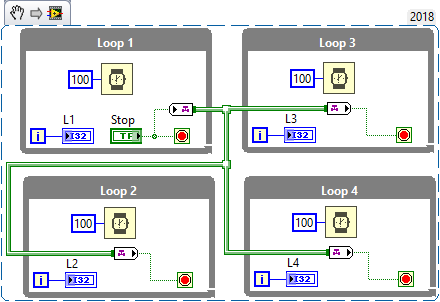- Subscribe to RSS Feed
- Mark Topic as New
- Mark Topic as Read
- Float this Topic for Current User
- Bookmark
- Subscribe
- Mute
- Printer Friendly Page
Stopping two parallel while loops with a single boolean action
Solved!08-14-2018 03:51 PM
- Mark as New
- Bookmark
- Subscribe
- Mute
- Subscribe to RSS Feed
- Permalink
- Report to a Moderator
Hello,
Title explains it pretty well. I am having trouble ending my two parallel while loops with a single stop button. I currently have two separate stop buttons, one in each while loop, which both must be pressed to stop the VI.
I tried changing the mechanical actions on the front panel from latch to switch, but that did not work.
Any other ideas?
Thanks1
Solved! Go to Solution.
08-14-2018 04:22 PM - edited 08-14-2018 04:29 PM
- Mark as New
- Bookmark
- Subscribe
- Mute
- Subscribe to RSS Feed
- Permalink
- Report to a Moderator
Have you tried branching the top while loops boolean control output wire and connecting the branch to the bottom loops stop button? That was both loops are controlled by one control on the front panel.
Edit: Upon testing that does not work properly - I can see if I can figure it out in the morning. Maybe someone else will chime in before then!
08-14-2018 06:36 PM
- Mark as New
- Bookmark
- Subscribe
- Mute
- Subscribe to RSS Feed
- Permalink
- Report to a Moderator
Are you using LabVIEW 2016 or later? If so, your best solution is Channel Wires, with a "Tag" channel.
08-14-2018 07:16 PM
- Mark as New
- Bookmark
- Subscribe
- Mute
- Subscribe to RSS Feed
- Permalink
- Report to a Moderator
Another simple solution would be an event structure, using the timeout event to determine loop timing. Place the Boolean terminal in loop 1 and create a stop event in loop 2.
Other options would be queues, etc
You really need to be more clear, even show us some code.
Why do you need two loops?
What was the problem with changing the mechanical action?
What was the original mechanical action and what did you try to set? (With switch action, you could use a local variable, but you need to make sure to reset on run.)
08-14-2018 07:21 PM
- Mark as New
- Bookmark
- Subscribe
- Mute
- Subscribe to RSS Feed
- Permalink
- Report to a Moderator
@etvg wrote:
Have you tried branching the top while loops boolean control output wire and connecting the branch to the bottom loops stop button?
This cannot work as desired because of the principles of dataflow. The bottom loop cannot start until the top loop has completed, at which time the Boolean is true and the bottom loop will iterate once, then stop too.
08-14-2018 08:16 PM
- Mark as New
- Bookmark
- Subscribe
- Mute
- Subscribe to RSS Feed
- Permalink
- Report to a Moderator
I was going to demonstrate stopping two loops using a Tag Channel Wire, but got carried away and added two more loops (and could just keep adding them ...). Here are four loops, running in parallel and being stopped by a single Stop button in Loop 1, using Tag Channel Wires to carry the Stop to the other three loops.
This Snippet is in LabVIEW 2018, but if you have LabVIEW 2016 or 2017, it is very easy (and very educational!) to create. I recommend making Loop 1 without the Stop Control (or Channel Writer), duplicate it to make the other three Loops (arrange as you wish -- I tend to arrange parallel loops vertically and "snake" the Channel Wire "out the right", loop back, and "in on the left", but a horizontal arrangement (as in Loops 3 and 4) is also common. Anyway, create the Stop Indicator, the Channel Writer, the Tag Channel Wire from Loop 1 to Loops 2, 3, and 4, and finally the three Channel Readers. Be sure to choose the Tag Channel when you create the Writer. Note that the Channel Wire is a nice shade of Boolean Green.
Bob Schor
08-15-2018 07:05 AM
- Mark as New
- Bookmark
- Subscribe
- Mute
- Subscribe to RSS Feed
- Permalink
- Report to a Moderator
I wish I was, because your solution seems very effective and logical. However, the version I am using is 2014.
08-15-2018 07:19 AM
- Mark as New
- Bookmark
- Subscribe
- Mute
- Subscribe to RSS Feed
- Permalink
- Report to a Moderator
Hello,
Thanks for the reply. My problem is that I am a summer intern, who just started learning Labview at the the start of the summer 3 months ago so I am very new.
I attached an image of my code. The purpose of this VI is to control and monitor a duct system with a filter, fan, and heating element about 7 feet long. We followed ANSI 210-16 standard to set up the system. We are using thermocouples and a pitot tube hooked up to a pressure transducer to monitor heating element temp, airflow, and static pressure. The purpose of the PWM is to control the electrical load being supplied to the element with an SSR.
My modules being used are: NI 9219 AI to monitor temperature. NI 9215 AI to monitor voltage signals from the pressure transducer. NI 9472 DO 24V to generate pulses to the SSR.
The original mechanical action for the stop button on the front panel was 'latch when released' which I believe is default. Playing around with the actions was confusing, and I couldn't seem to find an appropriate action. I like the idea of using a switch action to local variable with a reset on run, but am unsure on how to do set up the reset.
Thanks!
08-15-2018 07:24 AM
- Mark as New
- Bookmark
- Subscribe
- Mute
- Subscribe to RSS Feed
- Permalink
- Report to a Moderator
Also, the group of functions just below the static and total pressure indicators is a low pass filter to reduce noise from the transducer signal. The IIR control is how much you trust the voltage output (values 0-1). Values closer to 0 will reduce the most noise, and a value of 1 will reduce none.
08-15-2018 07:29 AM
- Mark as New
- Bookmark
- Subscribe
- Mute
- Subscribe to RSS Feed
- Permalink
- Report to a Moderator
Well, if a Tag Channel is a Notifier on Steroids, you could do it that way ... If you do, be sure you use Wait on Notification and set the TimeOut to 0 (so, paradoxically, it doesn't Wait).
Bob Schor