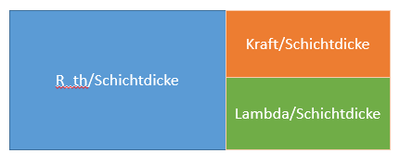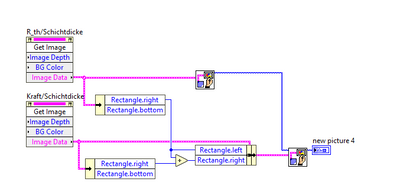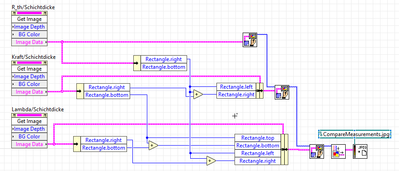- Subscribe to RSS Feed
- Mark Topic as New
- Mark Topic as Read
- Float this Topic for Current User
- Bookmark
- Subscribe
- Mute
- Printer Friendly Page
Stiching together images of graph plots and saving as one image
Solved!05-25-2020 05:18 AM - edited 05-25-2020 06:04 AM
- Mark as New
- Bookmark
- Subscribe
- Mute
- Subscribe to RSS Feed
- Permalink
- Report to a Moderator
Hello,
i was able to create seperate image files out of each chart in my VI but i wasn't able to figure out how to stitch them together and save as one large image.
As output i only get the first image without the 2. and 3. attached.
I was following these 2 examples:
https://forums.ni.com/t5/LabVIEW/Draw-image-at-point-in-picture-control/td-p/612570
https://forums.ni.com/t5/LabVIEW/Merge-2D-pictures/td-p/1981713
But somehow i didn't get it to work.
I was trying to stitch the 2. picture to the top right corner of the 1.one and the 3. to the bottom left corner of the 2. picture.
For the testing no example data is needed, the button "Plots Speichern" should be used to save the - in this case - empty charts into one large jpg. file.
Here's a scematic of what i want to achieve:
I'd be glad if someone could point out my mistake and help me figuring out how to fix it.
MT_at_home
Solved! Go to Solution.
05-25-2020 07:36 AM
- Mark as New
- Bookmark
- Subscribe
- Mute
- Subscribe to RSS Feed
- Permalink
- Report to a Moderator
05-25-2020 10:56 AM - edited 05-25-2020 11:02 AM
- Mark as New
- Bookmark
- Subscribe
- Mute
- Subscribe to RSS Feed
- Permalink
- Report to a Moderator
Thank you a lot, based on your example i was able to get the rest figured out too.
One question, just for my understanding:
If you reposition a image, do you always have to specify all the boundaries along the axis you are moving?
I first tried the following:
img2.left=img1.right
Cause i expected them to end up in the same height level if not otherwise specified, at least either at top or at the bottom, but not, not working at all.
img3.left=img1.right
img3.top=img2.bottom
The same here, img3.left should just match with img1.right and be positioned at whichever height level img2.bottom is.
But i couldn't understand why this didnt work.
As seen in the code now it only works when specifing both the boundaries on the axis you are moving:
img2.left=img1.right
img2.right=img1.right+added_img.right
aswell as
img3.top=img2.bottom
img3.bottom=img2.bottom+added_img2.bottom
img3.left=img1.right
img3.right=img1.right+added_img2.right
Which for me, who had just a little CAD in his life, feels like overdetermined, because the right border of the stitched image is already defined by the left img width + width of the right img.
Anyways, i'm happy to have it working now, for anyone interested here's how it looks:
MT_at_home
05-26-2020 02:52 AM
- Mark as New
- Bookmark
- Subscribe
- Mute
- Subscribe to RSS Feed
- Permalink
- Report to a Moderator
I don't have a good knowledge of how LabVIEW works but here is my best interpretation.
If we used the VI Draw unflatten pixmap and its input "Top left point", it would have worked as you expect. There is an image and you specify where to place it.
The VI we use (Draw flattened pixmap) does not have the input "Top left point" and always put the image at the top left. So we modify the image itself beforehand. The image is composed of several information : pixels, color, data type,... and bounds (rectangle) that are modified.
Al least that's how I understand it
Yddet
05-27-2020 06:32 AM
- Mark as New
- Bookmark
- Subscribe
- Mute
- Subscribe to RSS Feed
- Permalink
- Report to a Moderator
Okey, thank you for the explaination, sounds reasonable to me.
And thx for the help again, now it works like a charm.
MT_at_home