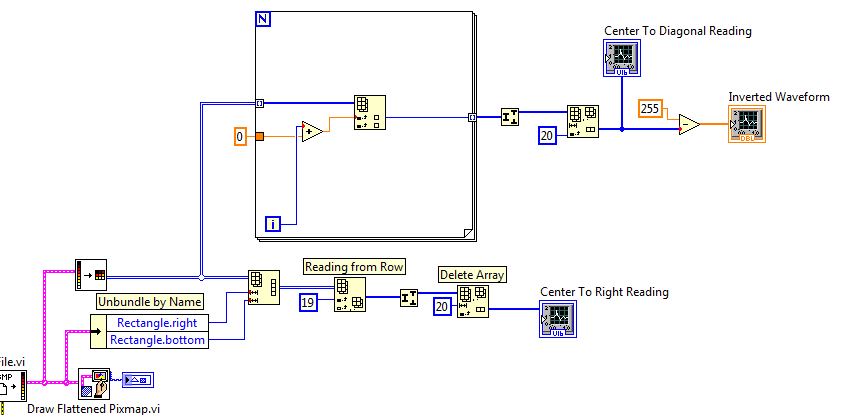- Subscribe to RSS Feed
- Mark Topic as New
- Mark Topic as Read
- Float this Topic for Current User
- Bookmark
- Subscribe
- Mute
- Printer Friendly Page
Stacked Lines
05-07-2013 09:09 PM - edited 05-07-2013 09:10 PM
- Mark as New
- Bookmark
- Subscribe
- Mute
- Subscribe to RSS Feed
- Permalink
- Report to a Moderator
Hi Everyone,
I have inverted the waveform that comes from my first graph and i would like to stack the red lines in the other graph and i attached the output that i want to achieve.
Can someone show me the way on how to do it?
Thanks:)
05-07-2013 10:41 PM
- Mark as New
- Bookmark
- Subscribe
- Mute
- Subscribe to RSS Feed
- Permalink
- Report to a Moderator
Is the data in a single 1D array, and the segments are always increasing?
05-07-2013 10:53 PM - edited 05-07-2013 11:19 PM
- Mark as New
- Bookmark
- Subscribe
- Mute
- Subscribe to RSS Feed
- Permalink
- Report to a Moderator
Hi Tood_Lesher,
Yes it is 1D array and segment is increasing.
This is example of how it is supposed to be.
05-07-2013 11:39 PM
- Mark as New
- Bookmark
- Subscribe
- Mute
- Subscribe to RSS Feed
- Permalink
- Report to a Moderator
@rainy01 wrote:
Hi Everyone,
I have inverted the waveform that comes from my first graph and i would like to stack the red lines in the other graph and i attached the output that i want to achieve.
This looks like a trivial problem. Can you attach a VI that contains your raw data? What is the datatype?
Basically, what you seem to want to do is similar to "unwrap phase", except you turn over at 256 or similar.
05-08-2013 12:10 AM
- Mark as New
- Bookmark
- Subscribe
- Mute
- Subscribe to RSS Feed
- Permalink
- Report to a Moderator
Here's a simple example (LV 8.2) that generates simulated wrapped data in the first loop and then reconstructs the original data in the second loop. (If the data contains noise e.g. if there could be small up-downs-up that are not jumps, you need to adjust the code a little bit.)
05-08-2013 12:50 AM - edited 05-08-2013 01:00 AM
- Mark as New
- Bookmark
- Subscribe
- Mute
- Subscribe to RSS Feed
- Permalink
- Report to a Moderator
Hi, altenbach
Thanks for your help. I tried example but couldn't get the expected waveform. I attached my VI.
Really appreciate it if you can help me.
05-08-2013 01:53 AM
- Mark as New
- Bookmark
- Subscribe
- Mute
- Subscribe to RSS Feed
- Permalink
- Report to a Moderator
Seems to work just fine...
(I changed to read from jpeg instead of bmp, because that's what you attached)
05-08-2013 02:18 AM
- Mark as New
- Bookmark
- Subscribe
- Mute
- Subscribe to RSS Feed
- Permalink
- Report to a Moderator
Hi altenbach,
Yes it is working now.Thanks! 🙂
(I converted to jpeg because i couldn't upload my bmp file..sorry)