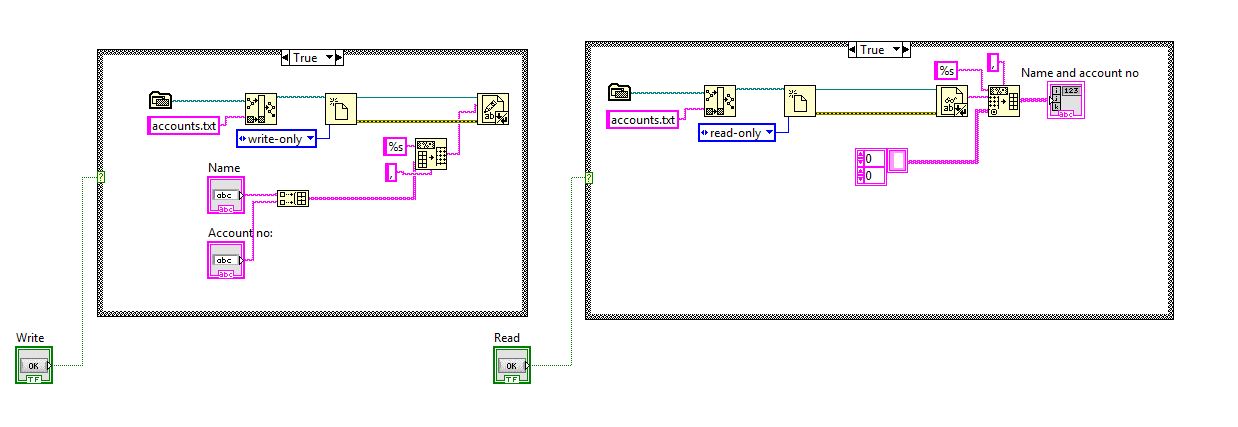- Subscribe to RSS Feed
- Mark Topic as New
- Mark Topic as Read
- Float this Topic for Current User
- Bookmark
- Subscribe
- Mute
- Printer Friendly Page
Spreadsheet moving to next row.
Solved!11-23-2012 08:18 AM - edited 11-23-2012 08:20 AM
- Mark as New
- Bookmark
- Subscribe
- Mute
- Subscribe to RSS Feed
- Permalink
- Report to a Moderator
I have to make a VI that does the job of storing information in a text file, with a row containing user's name (column 1), and say account no (column 2),
how do I move on to next row, in the text file after the user hits 'write' ? ive attached the vi.
can anyone please help ?
Solved! Go to Solution.
11-23-2012 08:23 AM
- Mark as New
- Bookmark
- Subscribe
- Mute
- Subscribe to RSS Feed
- Permalink
- Report to a Moderator
11-23-2012 08:40 AM
- Mark as New
- Bookmark
- Subscribe
- Mute
- Subscribe to RSS Feed
- Permalink
- Report to a Moderator
Thanks for a prompt reply, I want to be able to append the new data when user hits 'write' each time, appending would mean the new data moves to new line (row), like column index +1 for every write. how do i do that?
11-23-2012 08:46 AM
- Mark as New
- Bookmark
- Subscribe
- Mute
- Subscribe to RSS Feed
- Permalink
- Report to a Moderator
11-23-2012 09:08 AM
- Mark as New
- Bookmark
- Subscribe
- Mute
- Subscribe to RSS Feed
- Permalink
- Report to a Moderator
Thanks, this solved the problem 🙂