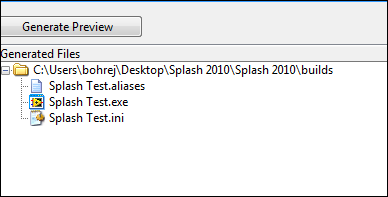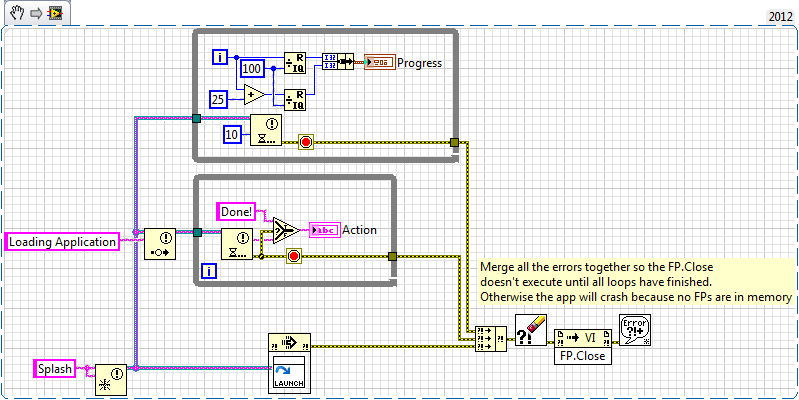- Subscribe to RSS Feed
- Mark Topic as New
- Mark Topic as Read
- Float this Topic for Current User
- Bookmark
- Subscribe
- Mute
- Printer Friendly Page
Splash Screen Issues
04-03-2013 11:12 AM - edited 04-03-2013 11:15 AM
- Mark as New
- Bookmark
- Subscribe
- Mute
- Subscribe to RSS Feed
- Permalink
- Report to a Moderator
@JÞB wrote:
OK, I see the trouble. Mass compile the project in the LabVIEW version you call it from or seperate source from compiled code. There seem to be a few unsaved changes that require a recompile during the loading of Launcher.vi and that is the delay you are seeing. After resaving Launcher.vi I saw no more hiccups in Main.vi's operation. You should also clean up the BD on Launcher.vi that hidden code in the for loop is fairly nasty
I'm sure one of your co-workers did that unintentionally.
I don't think that's the problem. When I downloaded it from this thread it opened in 2012 and of course had recompiling and saving and stuff it needed to do. I did the mass compile and closed everything and reopened Main.vi. It did the same thing. Also, I'm attaching another zip with the same code plus a project and build spec. If you build the .exe you will see the same delay when you run it. I would expect all the necessary compiling stuff is done in an exe. Is that not the case?
Also, the first video in my original post was an executable.
Tim Elsey
Certified LabVIEW Architect
04-03-2013 11:39 AM
- Mark as New
- Bookmark
- Subscribe
- Mute
- Subscribe to RSS Feed
- Permalink
- Report to a Moderator
Launcher.vi is not included in the build it is dynamically loaded from (Default?) search paths. Easy mistake to make
"Should be" isn't "Is" -Jay
04-03-2013 11:52 AM
- Mark as New
- Bookmark
- Subscribe
- Mute
- Subscribe to RSS Feed
- Permalink
- Report to a Moderator
@JÞB wrote:
Launcher.vi is not included in the build it is dynamically loaded from (Default?) search paths. Easy mistake to make
No, it is in there. I was playing around and it is definately when loading the class that the "pause" happens. And it is looking for the class in the right place.
There are only two ways to tell somebody thanks: Kudos and Marked Solutions
Unofficial Forum Rules and Guidelines
"Not that we are sufficient in ourselves to claim anything as coming from us, but our sufficiency is from God" - 2 Corinthians 3:5
04-03-2013 11:53 AM
- Mark as New
- Bookmark
- Subscribe
- Mute
- Subscribe to RSS Feed
- Permalink
- Report to a Moderator
http://www.screencast.com/t/kLf6tkoPTKM In this video I mass compile the directory and try again.
Yeah, Other Tim is right, Launcher.vi is in the Always Included section in the build spec
Tim Elsey
Certified LabVIEW Architect
04-03-2013 12:16 PM - edited 04-03-2013 12:19 PM
- Mark as New
- Bookmark
- Subscribe
- Mute
- Subscribe to RSS Feed
- Permalink
- Report to a Moderator
Not in the preview either!
Jordan! what's up wilth the insert image gizmo! the flipping thing is behaving badly! Inserting at random locations and needing the Windows red x to go away.
(Excuse the sloppy post guys)
@JÞB wrote:
Launcher.vi is not included in the build it is dynamically loaded from (Default?) search paths. Easy mistake to make
No, it is in there. I was playing around and it is definately when loading the class that the "pause" happens. And it is looking for the class in the right place.
Are you sure?
That looks a lot like a dynamic call to me.
Don't see Launcher.vi in the allways included list here....
"Should be" isn't "Is" -Jay
04-03-2013 12:27 PM - edited 04-03-2013 12:29 PM
- Mark as New
- Bookmark
- Subscribe
- Mute
- Subscribe to RSS Feed
- Permalink
- Report to a Moderator
It is included in the EXE. That dynamic call is to a static location. Since the location is static LabVIEW knows to include that VI. And it does. I proved this by adding some code to the linker VI to show the VI's path and where it thinks the class is.
Attached is my updated Launcher VI. You should also make the status indicator on the main VI larger in order to get the full path.
There are only two ways to tell somebody thanks: Kudos and Marked Solutions
Unofficial Forum Rules and Guidelines
"Not that we are sufficient in ourselves to claim anything as coming from us, but our sufficiency is from God" - 2 Corinthians 3:5
04-03-2013 12:29 PM - edited 04-03-2013 12:30 PM
- Mark as New
- Bookmark
- Subscribe
- Mute
- Subscribe to RSS Feed
- Permalink
- Report to a Moderator
@JÞB wrote:
Don't see Launcher.vi in the allways included list here....
Hmm. I remembered putting something in there. Obviously it was Class 1 though. Plus, what Tim said. If I had not linked the call by reference node directly to that VI, and instead loaded it by path, it would've had issues.
Tim Elsey
Certified LabVIEW Architect
04-03-2013 12:35 PM
- Mark as New
- Bookmark
- Subscribe
- Mute
- Subscribe to RSS Feed
- Permalink
- Report to a Moderator
I'm wondering if it is a LabVIEW 2010 feature then. This silly machine only has 7.1, 8.6, 2011 and 2012. I don't see a problem after saving in 2012.
"Should be" isn't "Is" -Jay
04-03-2013 12:45 PM - edited 04-03-2013 12:54 PM
- Mark as New
- Bookmark
- Subscribe
- Mute
- Subscribe to RSS Feed
- Permalink
- Report to a Moderator
I see it in 2012 too. The app in my first post is 2012. I was only using 2010 in case anyone in this thread hasn't upgraded yet.
I should add that I still see the pause immediately after mass compiling the directory.
Tim Elsey
Certified LabVIEW Architect
04-03-2013 12:47 PM
- Mark as New
- Bookmark
- Subscribe
- Mute
- Subscribe to RSS Feed
- Permalink
- Report to a Moderator
Jeff, I was using 2011. I didn't see the problem in the development environment after mass compiling. But I still saw it in the EXE.
Just for fun, I did the same experiement in the current beta version and got the same results I did with 2011.
There are only two ways to tell somebody thanks: Kudos and Marked Solutions
Unofficial Forum Rules and Guidelines
"Not that we are sufficient in ourselves to claim anything as coming from us, but our sufficiency is from God" - 2 Corinthians 3:5