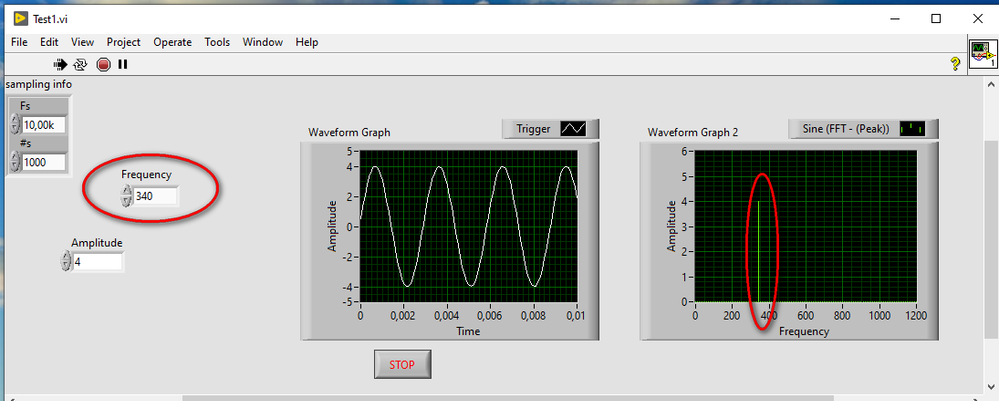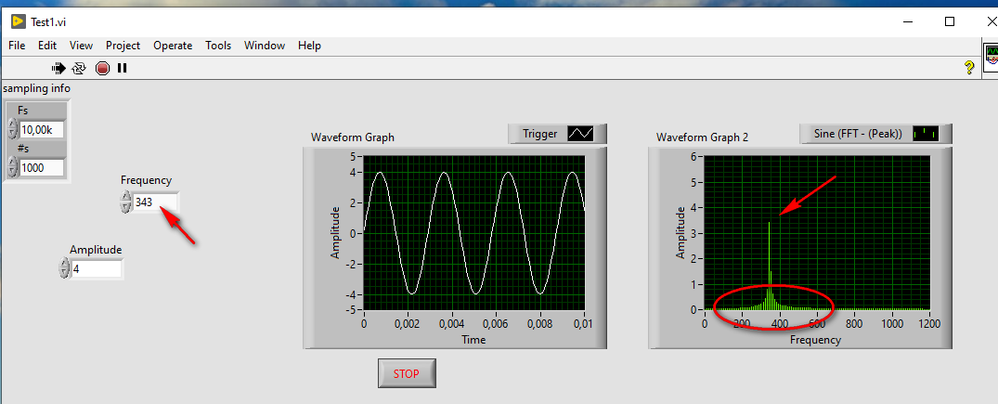- Subscribe to RSS Feed
- Mark Topic as New
- Mark Topic as Read
- Float this Topic for Current User
- Bookmark
- Subscribe
- Mute
- Printer Friendly Page
Spectrum analysis, strange behaviour
Solved!04-03-2020 12:05 PM
- Mark as New
- Bookmark
- Subscribe
- Mute
- Subscribe to RSS Feed
- Permalink
- Report to a Moderator
Hi!.
I've created this VI that perform a spectral analysis of a simple sinusoidal signal of wich I can change the frequency in a range from 100 to 1000 Hz.
I've noted that if I choose a frequency's value like 340,350,..., 460... and so on, I see in the spectral graph exactly the expected signal's amplitude value, in this example: 4
Instead, If I set a value like 341, 342, 343,... and so on until the next "round" value I don't see the same exact amplitude value (4) but a lowest value and the graph is more scattered around the max value:
Any idea?
Thanks in advance
Solved! Go to Solution.
04-03-2020 01:14 PM
- Mark as New
- Bookmark
- Subscribe
- Mute
- Subscribe to RSS Feed
- Permalink
- Report to a Moderator
You take 1000 samples which is 100 ms of data; your frequency resolution is 10 Hz. When your frequency doesn’t fall exactly on a 10 Hz bin, it is spread out over multiple bins depending on the window.
mcduff
04-03-2020 02:00 PM
- Mark as New
- Bookmark
- Subscribe
- Mute
- Subscribe to RSS Feed
- Permalink
- Report to a Moderator
McDuff is right, add another 0 to your sample rate and you'll get perfect 1-Hz matching again.
04-04-2020 12:53 AM
- Mark as New
- Bookmark
- Subscribe
- Mute
- Subscribe to RSS Feed
- Permalink
- Report to a Moderator
You only get a single line if the sample contain an integer number of cycles.
If you don't have an integer number of cycles in the signal, you get spectral leakage.
04-08-2020 05:47 AM
- Mark as New
- Bookmark
- Subscribe
- Mute
- Subscribe to RSS Feed
- Permalink
- Report to a Moderator
Hi mcduff.
Sorry for delay.
You're right.
I'll try with windowing
Thanks
04-08-2020 05:53 AM
- Mark as New
- Bookmark
- Subscribe
- Mute
- Subscribe to RSS Feed
- Permalink
- Report to a Moderator
Hi Bert.
I think you intend to add another 0 to number of sample.