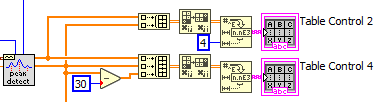- Subscribe to RSS Feed
- Mark Topic as New
- Mark Topic as Read
- Float this Topic for Current User
- Bookmark
- Subscribe
- Mute
- Printer Friendly Page
Source: String Converted Sink: 2D Array of String
05-27-2018 08:59 PM
- Mark as New
- Bookmark
- Subscribe
- Mute
- Subscribe to RSS Feed
- Permalink
- Report to a Moderator
I need help converting. My error list shows this
These cannot be wired together because their data types (numeric, string, array, cluster, etc.) do not match. Show the Context Help window to see what data type is required.
The type of the source is string.
The type of the sink is 2D array of
string.
If anyone knows how to convert pls help
05-27-2018 11:12 PM - edited 05-27-2018 11:15 PM
- Mark as New
- Bookmark
- Subscribe
- Mute
- Subscribe to RSS Feed
- Permalink
- Report to a Moderator
You can "convert" a scalar string to a 2D array of strings with a single element (built array, init array, etc.) or multiple elements (spreadsheet string to array, etc.), but I believe that this is pointless and your problem is elsewhere and more fundamental. What is the "sink" (indicator, graph, function, etc.). Where does the string come from? What does it's content represent? Whys is a 2D array needed?
Can yo show us your actual code so we can help you fix the problem instead of simply covering it up with a bandaid.
10-08-2018 01:44 AM
- Mark as New
- Bookmark
- Subscribe
- Mute
- Subscribe to RSS Feed
- Permalink
- Report to a Moderator
hai
I am bit new to LabVIEW and I am doing project on generating report of founded peaks in the given report, So here I am finding difficulty while loading the different data array output to table so please help me in finding the solution for this any help will be greatly appreciated.
10-08-2018 02:13 AM - edited 10-08-2018 02:14 AM
- Mark as New
- Bookmark
- Subscribe
- Mute
- Subscribe to RSS Feed
- Permalink
- Report to a Moderator
Hi kavyatweetee,
I am bit new to LabVIEW
So you could take all those training resources offered in the header of the LabVIEW board!?
You have a 1D array of DBL values and you want to display them in a table, which is a 2D array of strings.
As has been said before you need to convert your values to strings using the StringConversion functions. I suggest to use NumberToFractString function…
(Or use a simple DBL array indicator: right click the output of the BuildArray node and select create->indicator.)
Edit:
In your image you already create a table ("Table Control 2"), but you fail in creating the content for "Table Control3"???
10-08-2018 04:13 AM
- Mark as New
- Bookmark
- Subscribe
- Mute
- Subscribe to RSS Feed
- Permalink
- Report to a Moderator
Hai Gerdw
Sir I tried "Number to fractional string conversion" and then to table but it shows error in wire and when i am using array it shows only first values of the "Build array" and actually i want the same data output that is given to the input of "Build array" with three different columns in table. So help me in finding the solution for this.
10-08-2018 04:31 AM
- Mark as New
- Bookmark
- Subscribe
- Mute
- Subscribe to RSS Feed
- Permalink
- Report to a Moderator
Hi kavyatweetee,
you just need to replicate the conversion as has been done for TableControl2.
I guess you are able to do so!
Suggestion: When you have problems with your VI you should attach your VI. We cannot debug images using LabVIEW!
10-08-2018 05:05 AM - edited 10-08-2018 05:33 AM
- Mark as New
- Bookmark
- Subscribe
- Mute
- Subscribe to RSS Feed
- Permalink
- Report to a Moderator
thank you sir,
This time i will attach my VI and sir i can easily load the output values of "peak detector" that is both amplitudes and locations to "table control 3" as i was previously done with "table control 2". But here i also want to load the values of amplitudes to table after subtracting it with 3. Basically i want the total output as in report format.
10-08-2018 05:32 AM
- Mark as New
- Bookmark
- Subscribe
- Mute
- Subscribe to RSS Feed
- Permalink
- Report to a Moderator
10-08-2018 05:52 AM
- Mark as New
- Bookmark
- Subscribe
- Mute
- Subscribe to RSS Feed
- Permalink
- Report to a Moderator
Hi GerdW
It is working.Thank you so much your help means a lot to me and sir another question if you don't mine I want to add serial number for that table and i will not Predefine those values and how can i add those numbers in increasing format is there any other option for that??????
10-08-2018 07:36 AM
- Mark as New
- Bookmark
- Subscribe
- Mute
- Subscribe to RSS Feed
- Permalink
- Report to a Moderator
Hi kavyat,
a table is just a 2D array of strings.
When you want to add elements to your table you need to use BuildArray to append/prepend elements to that array!
(Or use property nodes of the table to set column/row headers as needed.)