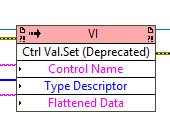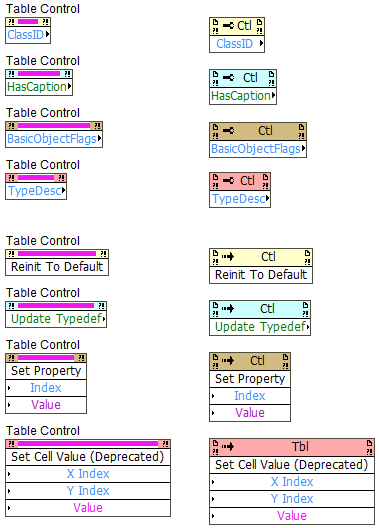- Subscribe to RSS Feed
- Mark Topic as New
- Mark Topic as Read
- Float this Topic for Current User
- Bookmark
- Subscribe
- Mute
- Printer Friendly Page
Significance of colors bar in the invoke node
Solved!01-22-2020 11:16 AM
- Mark as New
- Bookmark
- Subscribe
- Mute
- Subscribe to RSS Feed
- Permalink
- Report to a Moderator
What is the differences in the property and invoke node color?
Yellow is the normal node
I think Blue is to indicate that the node is accessing a VI scripting property that is not normally exposed
But, what is red?
What is the significance of a red invoke node?
And why can't I find an explanation in the help files?
Engineering - The art of applied creativity ~Theo Sutton
Solved! Go to Solution.
01-22-2020 11:18 AM - edited 01-22-2020 11:19 AM
- Mark as New
- Bookmark
- Subscribe
- Mute
- Subscribe to RSS Feed
- Permalink
- Report to a Moderator
I think these are ancient and depreciated nodes (as the text says!). You must have opened a very old VI. They'll still work but it is probably recommended to replace them with the newer equivalents.
What do you see if you hover over them and look at the context help?
01-22-2020 01:39 PM
- Mark as New
- Bookmark
- Subscribe
- Mute
- Subscribe to RSS Feed
- Permalink
- Report to a Moderator
Normal properties & methods have a yellow banner, scripting properties & methods have a cyan banner, private properties & methods have a brown banner, and deprecated properties & methods have a pink banner (see examples below).
02-05-2020 03:50 AM
- Mark as New
- Bookmark
- Subscribe
- Mute
- Subscribe to RSS Feed
- Permalink
- Report to a Moderator