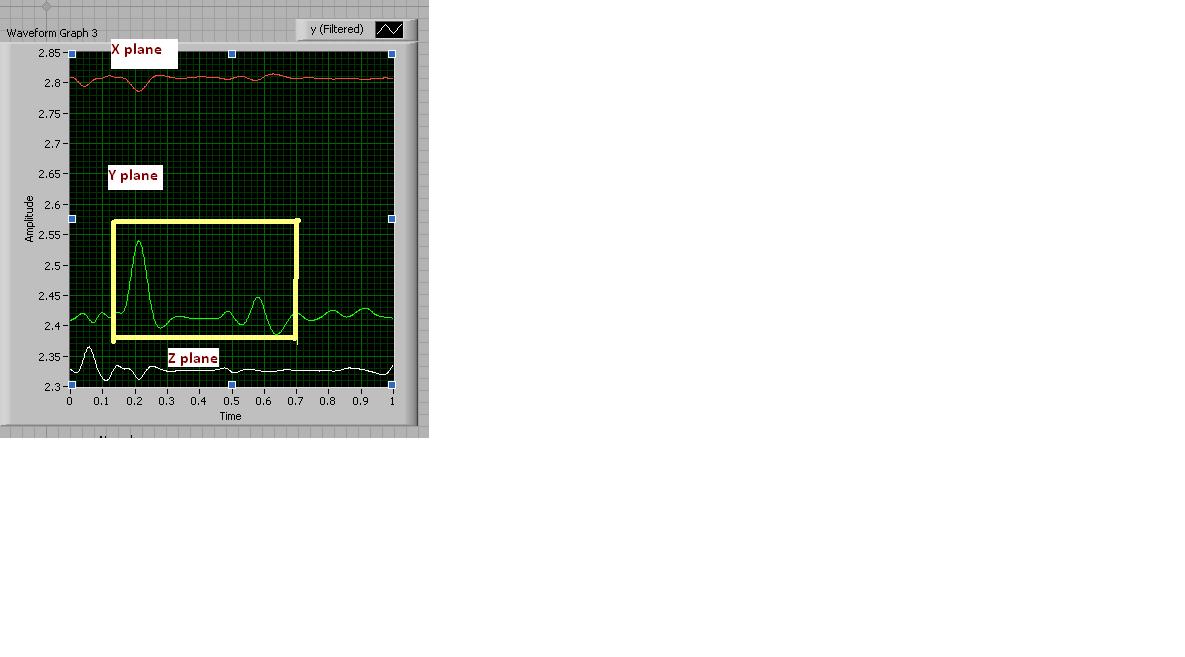- Subscribe to RSS Feed
- Mark Topic as New
- Mark Topic as Read
- Float this Topic for Current User
- Bookmark
- Subscribe
- Mute
- Printer Friendly Page
Signal analysis with labVIEW
03-07-2012 08:17 AM
- Mark as New
- Bookmark
- Subscribe
- Mute
- Subscribe to RSS Feed
- Permalink
- Report to a Moderator
I have a 3 axial accelerometer attached into a NI USB 6009 DAQ this signal is the seen using a DAQ ASSIST and then filtered. I am looking firstly to find the values all the way along the y axis of the accelerometer as the accelerometer moves. Is it possible to find these values from the waveform diagram?? I am also looking to add a signal to the waveform diagram the accelerates to an amplitude of 5 the is at a constant speed for a few seconds an the accelerates again to an amplitude of 3. I have only been able to find waveforms that are symmetrical. Please help me I'm really stuck and don't know what to do?
Thank you
03-07-2012 08:24 AM
- Mark as New
- Bookmark
- Subscribe
- Mute
- Subscribe to RSS Feed
- Permalink
- Report to a Moderator
@Ails26 wrote:
I have a 3 axial accelerometer attached into a NI USB 6009 DAQ this signal is the seen using a DAQ ASSIST and then filtered. I am looking firstly to find the values all the way along the y axis of the accelerometer as the accelerometer moves. Is it possible to find these values from the waveform diagram?? I am also looking to add a signal to the waveform diagram the accelerates to an amplitude of 5 the is at a constant speed for a few seconds an the accelerates again to an amplitude of 3. I have only been able to find waveforms that are symmetrical. Please help me I'm really stuck and don't know what to do?
Thank you
What do you mean by you want to find the values along the y axis. You can add a cursor to your graph and lock it to the plot and when you move it the values for x and y will be displayed. You could also index through the array of data using a button to do the same thing.
To add the second set of data you just need to build an array and add it to the first array for a wave form graph and for XY graph you build an array and cluster it with the other data.
GHSP
03-07-2012 09:07 AM
- Mark as New
- Bookmark
- Subscribe
- Mute
- Subscribe to RSS Feed
- Permalink
- Report to a Moderator
Hello
I am very new to LabVIEW so sorry for all the questions 🙂
the movement of the y plane of the accelermeter
Firstly you said u can add a curser to lock it to pplot when the accelerometer move how can you do this? I've been looking a cursors and I cant them out I have placed a cursor on my graphs but they were constant (just a straightline)
Inside the yellow square is wat I want to analysis.
How can you? index through the array of data??
how do you build an array to add it to the first array for a wave form graph and for XY graph you build an array and cluster it with the other data??
I KNOW I HAVE ALOT OF QUESTIONS I'M VERY SORRY ANY HELP WILL BE MUCHLY APPRICATED
THank you
03-07-2012 09:24 AM
- Mark as New
- Bookmark
- Subscribe
- Mute
- Subscribe to RSS Feed
- Permalink
- Report to a Moderator
@Ails26 wrote:
Hello
I am very new to LabVIEW so sorry for all the questions 🙂
the movement of the y plane of the accelermeter
Firstly you said u can add a curser to lock it to pplot when the accelerometer move how can you do this? I've been looking a cursors and I cant them out I have placed a cursor on my graphs but they were constant (just a straightline)
Inside the yellow square is wat I want to analysis.
How can you? index through the array of data??
how do you build an array to add it to the first array for a wave form graph and for XY graph you build an array and cluster it with the other data??
I KNOW I HAVE ALOT OF QUESTIONS I'M VERY SORRY ANY HELP WILL BE MUCHLY APPRICATED
THank you
If you right click on the graph you can turn on the cursor palet. For the rest of your questions I am going to have to tell you to look at examples that ship with LabVIEW. They are very helpful. Do you know how to search the examples in the Help files that ship with LabVIEW?
GHSP