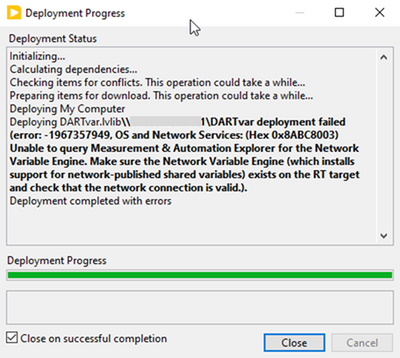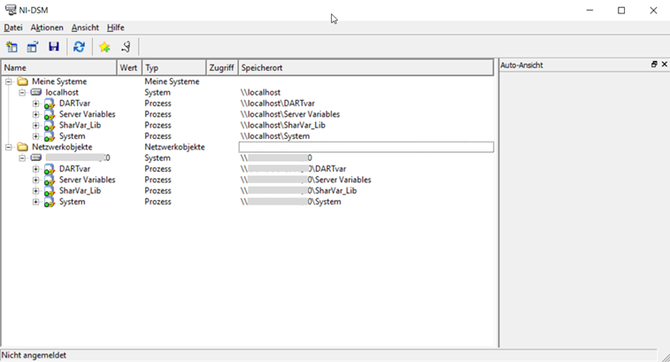- Subscribe to RSS Feed
- Mark Topic as New
- Mark Topic as Read
- Float this Topic for Current User
- Bookmark
- Subscribe
- Mute
- Printer Friendly Page
Shared variable - deployment on localhost only
03-18-2022 07:48 AM - edited 03-18-2022 07:51 AM
- Mark as New
- Bookmark
- Subscribe
- Mute
- Subscribe to RSS Feed
- Permalink
- Report to a Moderator
Hi everybody
I got a problem regarding shared variables.
I need them that multiple instances of my application can communicate. These instances will always run on the same computer. The data are quite simple, a boolean and an array of enums.
Everything works fine, until I'm outside the company intranet, when I'm getting deployment errors. After digging into it I found that the shared variables are deployed twice. Once on localhost and once more through the network back to my localhost. The second path will be blocked by the firewall.
This application has to run on many computers and I don't want to fiddle with the firewall on every one of them
The definition of the shared variable is network published, so I guess that explains the network part. However, I could not get any other option to work.
This is the error message I get during deployment
The computer name which I greyed out refers to the local host
The DSM looks like this
Again, the IP adress refers to local host
Is there any way that the deployment will be done only once and on local host only, without additional reference to it through a network?
Thanks for looking into it
Guenther
EDIT: Using LV2020 SP1 64bit
03-22-2022 08:42 AM
- Mark as New
- Bookmark
- Subscribe
- Mute
- Subscribe to RSS Feed
- Permalink
- Report to a Moderator
Nobody?
09-01-2022 09:36 AM
- Mark as New
- Bookmark
- Subscribe
- Mute
- Subscribe to RSS Feed
- Permalink
- Report to a Moderator
Dear GuentherS,
Did you set the Shared variable node to be target-relative? If You set it to be absolute that might be the one causing the problem.
Best,
Anasei.