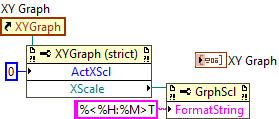- Subscribe to RSS Feed
- Mark Topic as New
- Mark Topic as Read
- Float this Topic for Current User
- Bookmark
- Subscribe
- Mute
- Printer Friendly Page
Set xy graph display format
Solved!03-13-2023 10:28 AM
- Mark as New
- Bookmark
- Subscribe
- Mute
- Subscribe to RSS Feed
- Permalink
- Report to a Moderator
For an an xygraph how do I programmatically set the x-axis display format type to absolute time, and then specify 24 hr, HH:MM:SS? The property node options are not obvious to select the required combination of values.
Thank you.
Girish
Solved! Go to Solution.
03-13-2023 10:36 AM
- Mark as New
- Bookmark
- Subscribe
- Mute
- Subscribe to RSS Feed
- Permalink
- Report to a Moderator
@girish53 wrote:
For an an xygraph how do I programmatically set the x-axis display format type to absolute time, and then specify 24 hr, HH:MM:SS? The property node options are not obvious to select the required combination of values.
Thank you.
Girish
1. Create a numeric constant (or control\indicator) and right click it to select "Display Format...".
2. In default editing mode, select how you'd like the formatting to be.
3. Switch to advanced editing mode, and copy the result ("%<%H:%M>T")
4. Use a property node to set the format string of the scale: