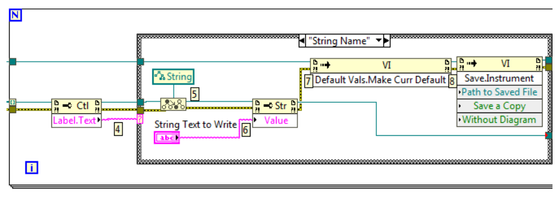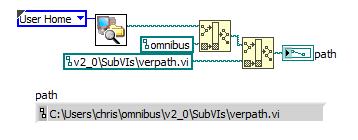- Subscribe to RSS Feed
- Mark Topic as New
- Mark Topic as Read
- Float this Topic for Current User
- Bookmark
- Subscribe
- Mute
- Printer Friendly Page
Set default value of global
Solved!09-16-2023 08:53 AM
- Mark as New
- Bookmark
- Subscribe
- Mute
- Subscribe to RSS Feed
- Permalink
- Report to a Moderator
I am following the steps outlined on the NI support page https://knowledge.ni.com/KnowledgeArticleDetails?id=kA03q000000YHw5CAG&l=en-US to set the default value of a global variable. A part of the diagram given on the page is shown below:
When I try step 8, the "Default Vals.Make Curr Default" option is not available in any of the menus/submenus. I am using Labview 2020. Is this available only in the newer versions? Is there any way to accomplish it in 2020?
Thank you.
Girish Joglekar
Solved! Go to Solution.
09-16-2023 09:20 AM
- Mark as New
- Bookmark
- Subscribe
- Mute
- Subscribe to RSS Feed
- Permalink
- Report to a Moderator
I see it in LabVIEW 2020. Did you enable scripting?
Can you show us the rest of your code, maybe attach it? (Of course the article does not mention globals. What exactly are you trying to achieve with all this?)
09-16-2023 04:50 PM
- Mark as New
- Bookmark
- Subscribe
- Mute
- Subscribe to RSS Feed
- Permalink
- Report to a Moderator
Yes, such an oddball request usually means that we should be asking "why" not "how".
(Mid-Level minion.)
My support system ensures that I don't look totally incompetent.
Proud to say that I've progressed beyond knowing just enough to be dangerous. I now know enough to know that I have no clue about anything at all.
Humble author of the CLAD Nugget.
09-17-2023 08:03 AM
- Mark as New
- Bookmark
- Subscribe
- Mute
- Subscribe to RSS Feed
- Permalink
- Report to a Moderator
Attached are setverpath.vi and verpath.vi which is a global. I want to set the string in verpath.vi to a desired value using setverpath.vi. The string in the verpath.vi is used by other vi's to get the path to the current version. In setverpath.vi will be executed once when creating a new version.
BTW, 'enable scripting' did not make any difference.
Girish
09-17-2023 08:25 AM
- Mark as New
- Bookmark
- Subscribe
- Mute
- Subscribe to RSS Feed
- Permalink
- Report to a Moderator
09-17-2023 08:54 AM
- Mark as New
- Bookmark
- Subscribe
- Mute
- Subscribe to RSS Feed
- Permalink
- Report to a Moderator
Thank you. That worked.
Girish
09-17-2023 10:01 AM
- Mark as New
- Bookmark
- Subscribe
- Mute
- Subscribe to RSS Feed
- Permalink
- Report to a Moderator
I still would like to know the "why" because it seems we are just enabling bad coding that will lead to heartache down the road. I can't think of why I would want to do this. Well, that's not true. I can think some reasons, but they are all bad. Like setting a default and constantly overwriting current values with the default value, which is just asking for trouble.
(Mid-Level minion.)
My support system ensures that I don't look totally incompetent.
Proud to say that I've progressed beyond knowing just enough to be dangerous. I now know enough to know that I have no clue about anything at all.
Humble author of the CLAD Nugget.
09-17-2023 12:11 PM - edited 09-17-2023 12:23 PM
- Mark as New
- Bookmark
- Subscribe
- Mute
- Subscribe to RSS Feed
- Permalink
- Report to a Moderator
@billko wrote:
I still would like to know the "why" because it seems we are just enabling bad coding that will lead to heartache down the road. I can't think of why I would want to do this. Well, that's not true. I can think some reasons, but they are all bad. Like setting a default and constantly overwriting current values with the default value, which is just asking for trouble.
I fully agree!
- changing the default requires the control to be edited and saved, something that is not available in the runtime and thus needs to be done in the development environment, limiting deployment options.
- You seem to want to create a folder based on the user home folder, which is already available here and could be fully automated. No need for any globals.
- Typically, local configurations should be stored in an ini file. Messing with source code branching is just asking for trouble!
- It is a bad idea to operate on paths as strings. Using "build path" is significantly safer and OS independent.