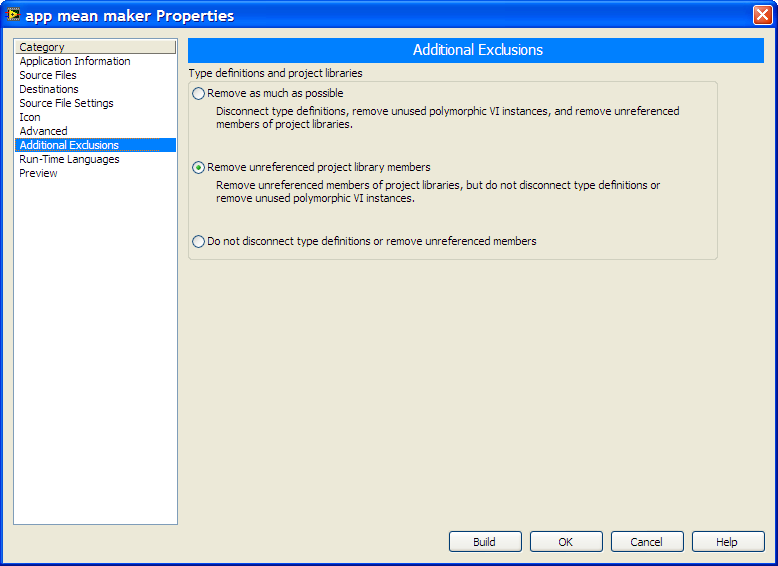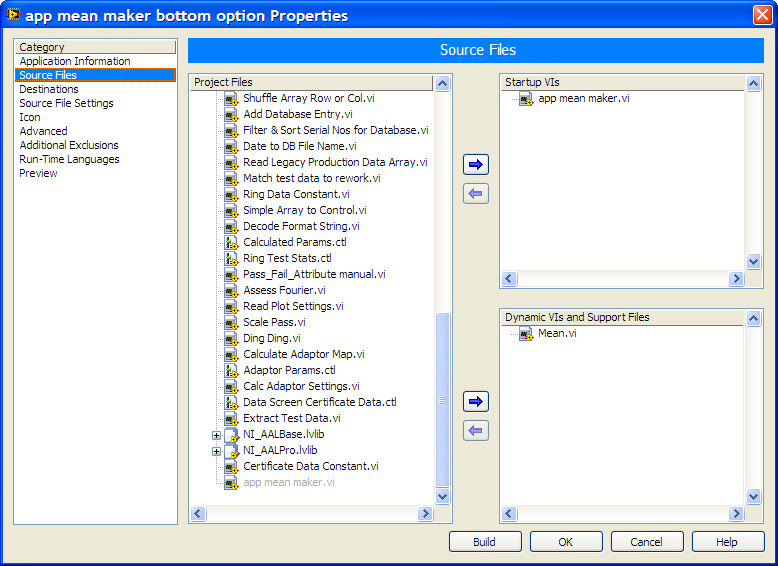- Subscribe to RSS Feed
- Mark Topic as New
- Mark Topic as Read
- Float this Topic for Current User
- Bookmark
- Subscribe
- Mute
- Printer Friendly Page
Serious issues building application(s)
Solved!06-18-2009 10:21 AM
- Mark as New
- Bookmark
- Subscribe
- Mute
- Subscribe to RSS Feed
- Permalink
- Report to a Moderator
I've been trying to build an application but cannot get it to execute without giving very vague errors
The simplest example of an exe with the problem is one including a numeric control, the Mean.vi from NI_AALBase.lvlib and a numeric indicator for the result.
My first attempt, before including Mean.vi as a dynamic/support vi gives the message:
"missing subvi NI_AALBase.lvlib:Mean.vi in viname.vi" (viname being the name of the vi I built
Once included in the source files dynamic & support section the message 'helpfully' becomes:
"The VI is not executable. The full Development Version of labview is required to fix the errors."
As with other instances of this on the forums the VI is perfectly OK on the machine it was built with.
I'm dead certain that it is associated with the VIs from NI_AALBase.lvlib and NI_AALPro.lvlib as there is a duplicate 'helpful' message for each instance of any of them in the VI.
What are these messages caused by and how do I solve them?
I have checked that the dll is included in the support folder for the build, and i've even tried copying the dll and the raw vis + vilibs into the correct relative locations on the pc i'm attempting to install onto.
I'm completely stumped so any help (or documentation?) would be greatly appreciated!
My labview is 8.2.1
Cheers
Dan
Solved! Go to Solution.
06-18-2009 10:38 AM
- Mark as New
- Bookmark
- Subscribe
- Mute
- Subscribe to RSS Feed
- Permalink
- Report to a Moderator
Hi there
I've seen this issue several times here. Do a search for "lvanlys.dll" in this forum.
chris
CL(A)Dly bending G-Force with LabVIEW
famous last words: "oh my god, it is full of stars!"
06-19-2009 02:30 AM
- Mark as New
- Bookmark
- Subscribe
- Mute
- Subscribe to RSS Feed
- Permalink
- Report to a Moderator
Unfortunately that is the dll that I've checked is included
I even tried copying it to the new computer with its original directory structure
(C:\Program Files\National Instruments\LabVIEW 8.2\resource\lvanlys.dll) but that didn't help.
None of the other forum posts have solved my issue so far and I don't know where to proceed from here
How can such a simple VI not build into a working .exe?
06-19-2009 02:35 AM
- Mark as New
- Bookmark
- Subscribe
- Mute
- Subscribe to RSS Feed
- Permalink
- Report to a Moderator
Dan,
please give it a shot when you remove the checkmarks in the following build-spec tab:
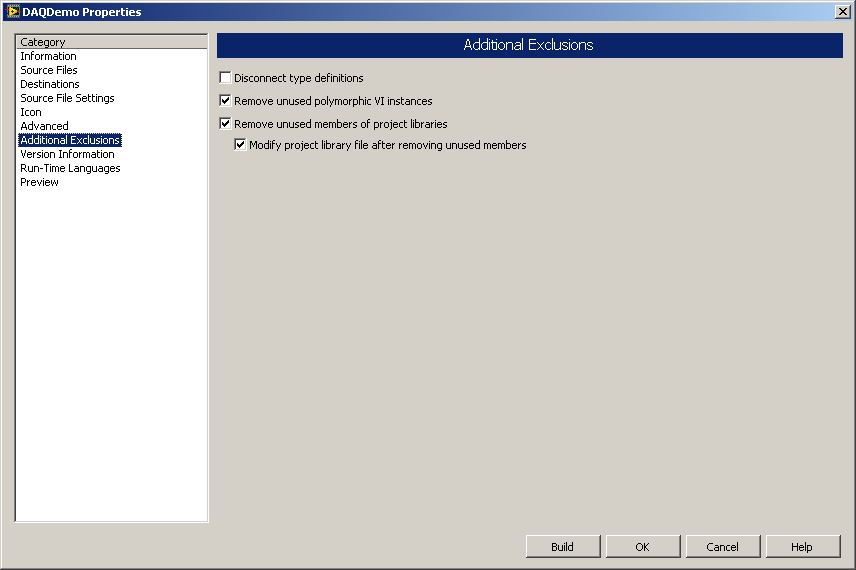
hope this helps,
Norbert
----------------------------------------------------------------------------------------------------
CEO: What exactly is stopping us from doing this?
Expert: Geometry
Marketing Manager: Just ignore it.
06-19-2009 02:56 AM
- Mark as New
- Bookmark
- Subscribe
- Mute
- Subscribe to RSS Feed
- Permalink
- Report to a Moderator
This is my additional exclusions page - it this the closest config to what you described?
Dan
06-19-2009 03:16 AM
- Mark as New
- Bookmark
- Subscribe
- Mute
- Subscribe to RSS Feed
- Permalink
- Report to a Moderator
Dan,
please try out the last option "Do not disconnect type definitions or remove unreferenced members".
Note that this setting will create a large exe in comparison to the optimized version. But if this works, there is propably no other way than having a large exe...
hope this helps,
Norbert
----------------------------------------------------------------------------------------------------
CEO: What exactly is stopping us from doing this?
Expert: Geometry
Marketing Manager: Just ignore it.
06-19-2009 03:30 AM
- Mark as New
- Bookmark
- Subscribe
- Mute
- Subscribe to RSS Feed
- Permalink
- Report to a Moderator
I tried all options and none of them fixed the problem.
As you said the simple VI was 9Mb with the bottom option.
I still get the same error for each compile:
"The VI is not executable. The full Development Version of labview is required to fix the errors."
Once again I've included mean.vi in the dymanic/support section in source files
just in case:
The PC i'm installing on has an older version of the runtime env installed as well as 8.2.1.
Is it possible that is interfering?
The older version is required to support other programs which cannot be recompiled.
thanks
Dan
06-19-2009 03:33 AM
- Mark as New
- Bookmark
- Subscribe
- Mute
- Subscribe to RSS Feed
- Permalink
- Report to a Moderator
As far as i remember it IS indeed a version conflict of "lvanlys.dll". Search for "lvanlys.dll" in this forum.
chris
CL(A)Dly bending G-Force with LabVIEW
famous last words: "oh my god, it is full of stars!"
06-19-2009 05:31 AM
- Mark as New
- Bookmark
- Subscribe
- Mute
- Subscribe to RSS Feed
- Permalink
- Report to a Moderator
I noticed that although I installed them the 8.2.1 and 8.2 runtime envs are not showing up if i want to uninstall them in the NI component manager (or whatever it is called)
I'm going to try wiping all the NI stuff and starting again with only 8.2.1 installed (and if that works try reinstalling them all)
Incidentally, what is the difference between 8.2 and 8.2.1?
The versioning in Labview seems pathetic - my labview says 8.20 in the about screen, except for a very small comment in the bottom right stating it is actually 8.2.1. Will runtimes 8.2 and 8.2.1 both work or do I need the latter?
this all seems very difficult...
thanks for the help
Dan
06-19-2009 07:32 AM
- Mark as New
- Bookmark
- Subscribe
- Mute
- Subscribe to RSS Feed
- Permalink
- Report to a Moderator
It turns out the original 8.2.1 runtime I installed wasn't correct - I can't account for it..some VIs would run with it but not those with the analysis VIs in them. Somehow the installation was missing most components (didn't actually offer to install *any* but still installed the core of the runtime)
Redownloaded the 8.2.1 package and installed from scratch...problem solved.
The diagnostic errors could be much better for this - If it had told me I didn't have the correct runtime installed it might have saved a day...
Thanks for the help chaps
Regards
Dan