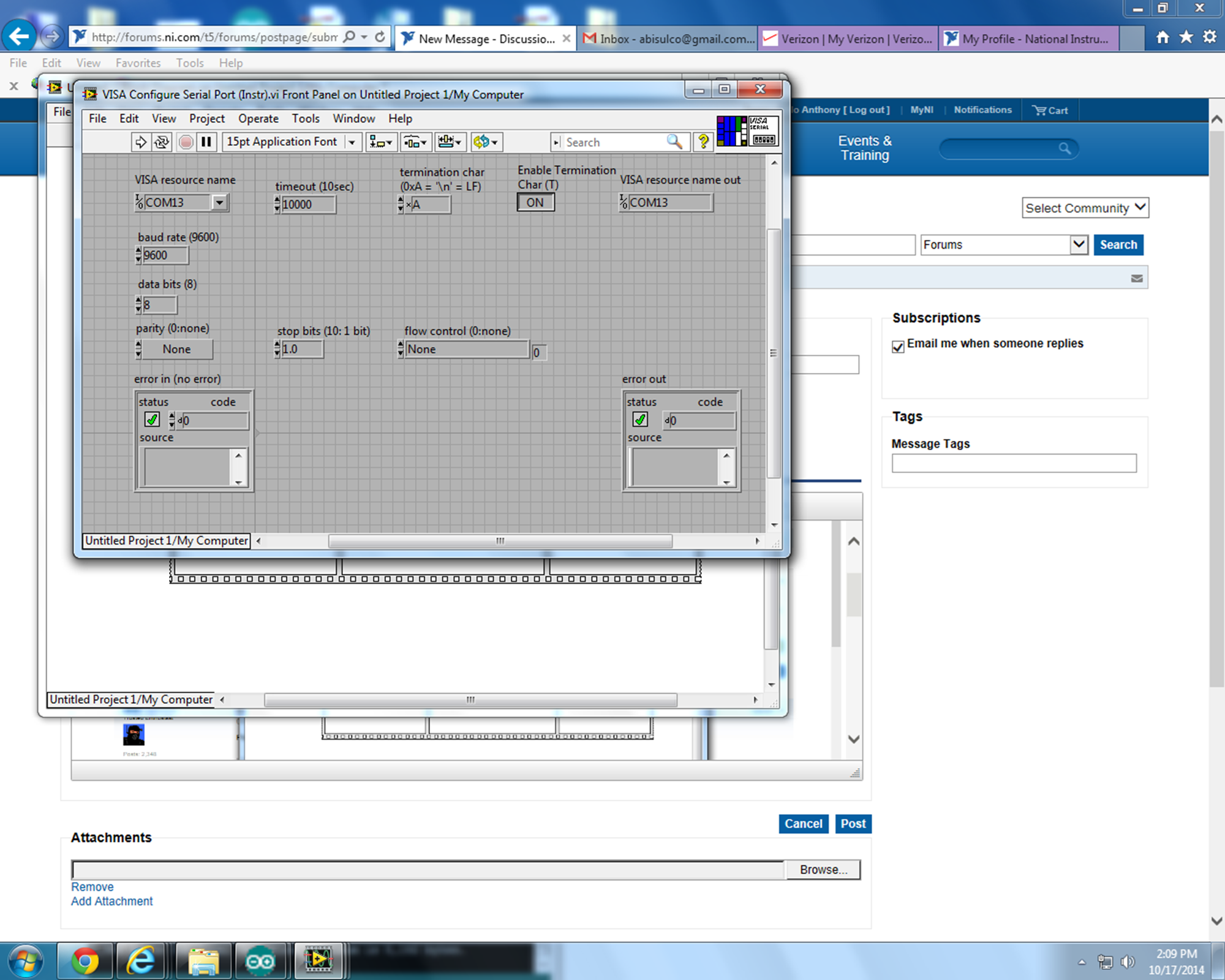- Subscribe to RSS Feed
- Mark Topic as New
- Mark Topic as Read
- Float this Topic for Current User
- Bookmark
- Subscribe
- Mute
- Printer Friendly Page
Serial Write Arduino Problem
10-17-2014 01:10 PM
- Mark as New
- Bookmark
- Subscribe
- Mute
- Subscribe to RSS Feed
- Permalink
- Report to a Moderator
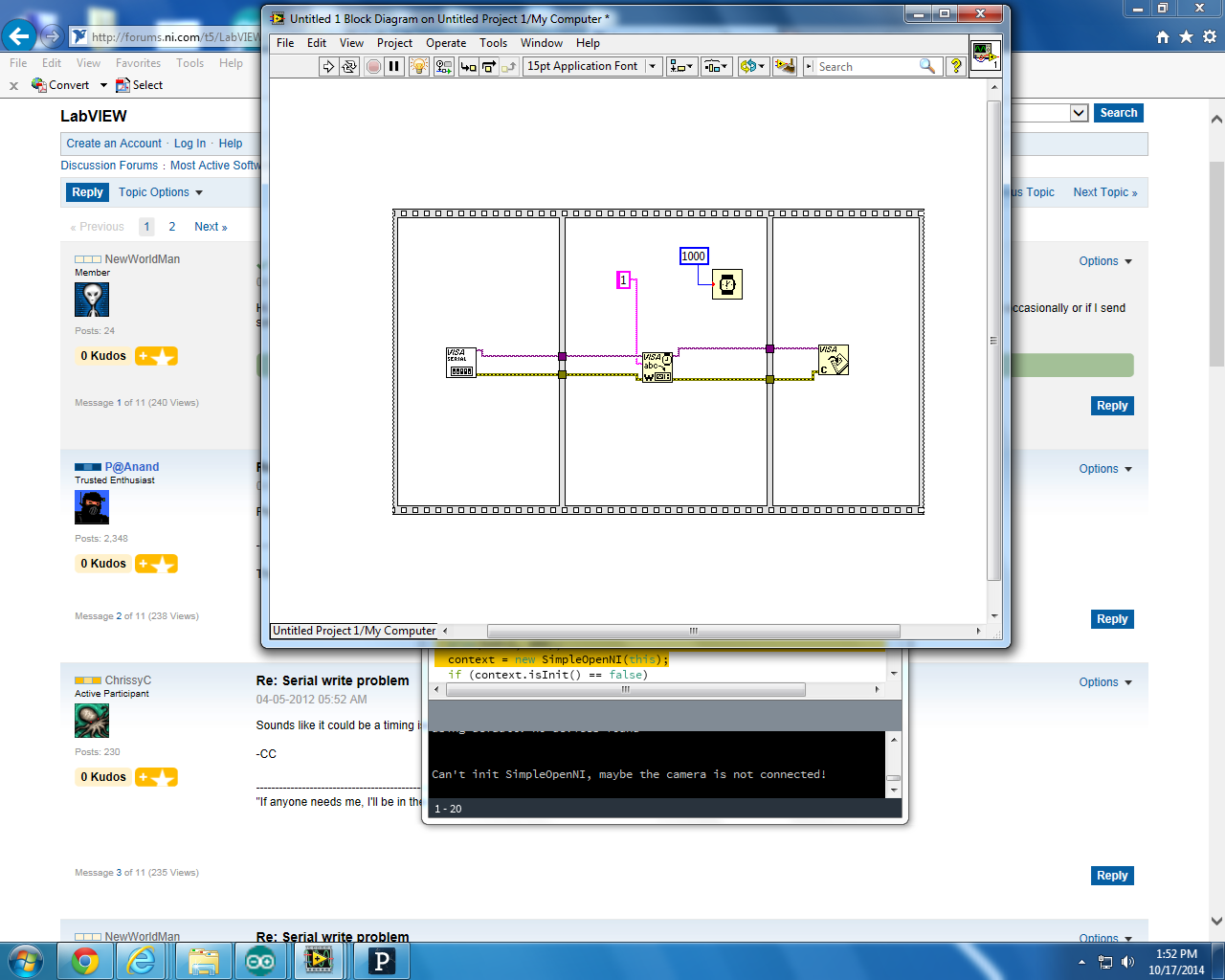
(Also the serial Port does open when in the debugger I know)
Arduino Code:
String x="";
#include <EEPROM.h>
void setup() {
// initialize serial:
Serial.begin(9600);
// make the pins outputs:
}
void loop() {
// if there's any serial available, read it:
if(Serial.available() > 0) {
EEPROM.write(1,3);
}
}
10-17-2014 01:17 PM
- Mark as New
- Bookmark
- Subscribe
- Mute
- Subscribe to RSS Feed
- Permalink
- Report to a Moderator
10-17-2014 02:12 PM
- Mark as New
- Bookmark
- Subscribe
- Mute
- Subscribe to RSS Feed
- Permalink
- Report to a Moderator
No thought to using LIFA or LINX?
10-18-2014 10:51 AM
- Mark as New
- Bookmark
- Subscribe
- Mute
- Subscribe to RSS Feed
- Permalink
- Report to a Moderator
If you have done a little work and read some of the other threads about Arduino and serial problems, then you would have seen that you need a delay inbetween configuring the serial port and writing to the serial port in your LabVIEW program.
The delay should be around 1.5 sec, but true to increase the value to 2 sec. if it does not work.
Second, the Arduino code shown does not read the value in the serial buffer, it only check if there is values in the buffer. Once a value is sent to the Arduino, it will stay in the buffer all the time. You need to read the value or clear the buffer, so that the function Serial.available() does not return true all the time.
10-19-2014 12:54 AM
- Mark as New
- Bookmark
- Subscribe
- Mute
- Subscribe to RSS Feed
- Permalink
- Report to a Moderator
@dkfire wrote:
If you have done a little work and read some of the other threads about Arduino and serial problems, then you would have seen that you need a delay inbetween configuring the serial port and writing to the serial port in your LabVIEW program.
The delay should be around 1.5 sec, but true to increase the value to 2 sec. if it does not work.
Second, the Arduino code shown does not read the value in the serial buffer, it only check if there is values in the buffer. Once a value is sent to the Arduino, it will stay in the buffer all the time. You need to read the value or clear the buffer, so that the function Serial.available() does not return true all the time.
Kudos are always welcome if you got solution to some extent.
I need my difficulties because they are necessary to enjoy my success.
--Ranjeet
10-19-2014 01:04 AM
- Mark as New
- Bookmark
- Subscribe
- Mute
- Subscribe to RSS Feed
- Permalink
- Report to a Moderator
@dkfire wrote:
If you have done a little work and read some of the other threads about Arduino and serial problems, then you would have seen that you need a delay inbetween configuring the serial port and writing to the serial port in your LabVIEW program.
The delay should be around 1.5 sec, but true to increase the value to 2 sec. if it does not work.
Second, the Arduino code shown does not read the value in the serial buffer, it only check if there is values in the buffer. Once a value is sent to the Arduino, it will stay in the buffer all the time. You need to read the value or clear the buffer, so that the function Serial.available() does not return true all the time.
Kudos are always welcome if you got solution to some extent.
I need my difficulties because they are necessary to enjoy my success.
--Ranjeet
10-19-2014 01:13 AM
- Mark as New
- Bookmark
- Subscribe
- Mute
- Subscribe to RSS Feed
- Permalink
- Report to a Moderator
@dkfire wrote:
If you have done a little work and read some of the other threads about Arduino and serial problems, then you would have seen that you need a delay inbetween configuring the serial port and writing to the serial port in your LabVIEW program.
The delay should be around 1.5 sec, but true to increase the value to 2 sec. if it does not work.
Second, the Arduino code shown does not read the value in the serial buffer, it only check if there is values in the buffer. Once a value is sent to the Arduino, it will stay in the buffer all the time. You need to read the value or clear the buffer, so that the function Serial.available() does not return true all the time.
Kudos are always welcome if you got solution to some extent.
I need my difficulties because they are necessary to enjoy my success.
--Ranjeet
10-19-2014 01:42 PM
- Mark as New
- Bookmark
- Subscribe
- Mute
- Subscribe to RSS Feed
- Permalink
- Report to a Moderator
Did you have anything to say Ranjeet_Singh?