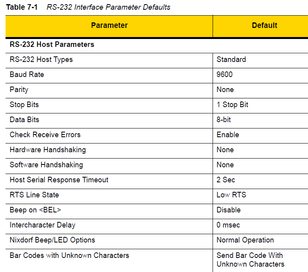- Subscribe to RSS Feed
- Mark Topic as New
- Mark Topic as Read
- Float this Topic for Current User
- Bookmark
- Subscribe
- Mute
- Printer Friendly Page
Serial Communication synchronisation with Reporting Toolkit Issue
04-13-2021 12:15 PM
- Mark as New
- Bookmark
- Subscribe
- Mute
- Subscribe to RSS Feed
- Permalink
- Report to a Moderator
Hello,
I am working on a project using Visa serial communication. I have to read the scanner output and print information in the report. I have successfully read the barcode and also able to print it in the Excel sheet. But I am facing a problem of synchronization of data from the scanner and printing it to Excel sheet. sometimes I don't print data and sometimes two, three data in a single cell.
Please find the enclosed vi.
Regards.
G.Matharoo
04-13-2021 12:34 PM
- Mark as New
- Bookmark
- Subscribe
- Mute
- Subscribe to RSS Feed
- Permalink
- Report to a Moderator
I'd guess that's because of the way you are reading from your serial device. I would save a copy of this VI, then strip out everything dealing with file I/O (report generation) and just leave the code that talks to the scanner. Now make an indicator on the scanner output, and watch what happens when you scan barcodes.
In general you should read up to the termination character if possible. You have yours set to 0xA (line feed), is that what you want for your scanner? If yes, just use the read function with a large number of bytes to read as the input, it will stop at the line feed. But the fact that you sometimes read 3 barcodes at once, tells me that your scanner is probably not outputting line feeds, maybe carriage returns (0xD). You can set the timeout to something short, and if the read times out you don't update your indicator / file. This way you will not need to use the bytes at port property.
Generally, bytes at port should only be used if your device does not use a termination character, meaning it has a poor serial interface.
04-13-2021 12:59 PM
- Mark as New
- Bookmark
- Subscribe
- Mute
- Subscribe to RSS Feed
- Permalink
- Report to a Moderator
Looks like you are doing intermittent/sporadic ASCII communications. So....
1. Do not tell the VISA Read how many bytes to read with the Bytes At Port. Instead, read more bytes than you ever expect to get in a single line.
2. Your wait should be in the FALSE case of your structure. In other words, you only wait if there is no data to read.
There are only two ways to tell somebody thanks: Kudos and Marked Solutions
Unofficial Forum Rules and Guidelines
"Not that we are sufficient in ourselves to claim anything as coming from us, but our sufficiency is from God" - 2 Corinthians 3:5
04-13-2021 02:09 PM
- Mark as New
- Bookmark
- Subscribe
- Mute
- Subscribe to RSS Feed
- Permalink
- Report to a Moderator
Hi Crossrulz,
Thanks for replying my message. I am using default settings.
Do you see any property that I can use to control the reading operation.
What value should I provide at byte count of Read vi. Data byte length is not fixed for reading barcodes. I also used 1000 byte counts that I read from NI forum. That didn't work properly.
Regards
Matharoo
04-13-2021 02:54 PM
- Mark as New
- Bookmark
- Subscribe
- Mute
- Subscribe to RSS Feed
- Permalink
- Report to a Moderator
I tend to use 100, since I very rarely see a message that is longer than that. In the case of your bar code scanner, you need to figure out if the scanner sends a Carriage Return and/or a Line Feed to state the end of the message or if it relies on the barcode to do that. Since we are stating it is ASCII data, we need something, typically a Termination Character, to tell us when the message is over.
There are only two ways to tell somebody thanks: Kudos and Marked Solutions
Unofficial Forum Rules and Guidelines
"Not that we are sufficient in ourselves to claim anything as coming from us, but our sufficiency is from God" - 2 Corinthians 3:5
04-14-2021 06:42 AM
- Mark as New
- Bookmark
- Subscribe
- Mute
- Subscribe to RSS Feed
- Permalink
- Report to a Moderator
Hi Crossrulz,
I have carefully checked the manual. It describes that that Maximum no of bytes per packet are 257. Also scanner uses ACK/NAK handshaking for communication. The host serial response timeout is 2 sec.
Could you please let me know what changes I have to made in my code.
Regards.
GMatharoo
04-14-2021 07:23 AM
- Mark as New
- Bookmark
- Subscribe
- Mute
- Subscribe to RSS Feed
- Permalink
- Report to a Moderator
Hi Crossrulz,
Forgot to mention that ACK/NAK handshaking is with SSI interface. NI Visa support SSI or RS232 ? I have no idea.
Regards.
GMatharoo
04-14-2021 08:11 AM
- Mark as New
- Bookmark
- Subscribe
- Mute
- Subscribe to RSS Feed
- Permalink
- Report to a Moderator
Could you point me to documentation on your scanner?
There are only two ways to tell somebody thanks: Kudos and Marked Solutions
Unofficial Forum Rules and Guidelines
"Not that we are sufficient in ourselves to claim anything as coming from us, but our sufficiency is from God" - 2 Corinthians 3:5
04-14-2021 08:20 AM
- Mark as New
- Bookmark
- Subscribe
- Mute
- Subscribe to RSS Feed
- Permalink
- Report to a Moderator
Hi Crossrulz,
Please find the enclosed manual.
04-14-2021 10:58 AM
- Mark as New
- Bookmark
- Subscribe
- Mute
- Subscribe to RSS Feed
- Permalink
- Report to a Moderator
On Page 7-4 you can see the RS-232 suffix is a CR (carriage return) for most terminal types. Try that (0xD) instead of line feed (0xA) as your termination character.