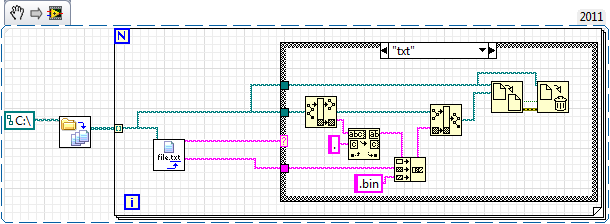- Subscribe to RSS Feed
- Mark Topic as New
- Mark Topic as Read
- Float this Topic for Current User
- Bookmark
- Subscribe
- Mute
- Printer Friendly Page
Search folders and rename the file
Solved!05-07-2012 11:07 AM
- Mark as New
- Bookmark
- Subscribe
- Mute
- Subscribe to RSS Feed
- Permalink
- Report to a Moderator
In my C:\, I have a number of folders, namely C:\myfolder1, C:\myfolder2, C:\myfolder3.. and in each folder, I have several text file *.txt.
I want to have a code which scan through all the C:\myfolder* , and rename the text file to bin file, eg. abc.txt to abc.bin.
I know I can do this easily using command prompt. But how can I do this in LV?
Main thing is how to go through all myfolder*?
Solved! Go to Solution.
05-07-2012 11:14 AM
- Mark as New
- Bookmark
- Subscribe
- Mute
- Subscribe to RSS Feed
- Permalink
- Report to a Moderator
To get you started, look in the Advanced File Fuctions pallete for "ListFolder.vi". It can give you a list of subfolders and/or files in a folder. There is also the "Recursive File List.vi" which will even search inside the subfolders.
There are only two ways to tell somebody thanks: Kudos and Marked Solutions
Unofficial Forum Rules and Guidelines
"Not that we are sufficient in ourselves to claim anything as coming from us, but our sufficiency is from God" - 2 Corinthians 3:5
05-07-2012 11:32 AM
- Mark as New
- Bookmark
- Subscribe
- Mute
- Subscribe to RSS Feed
- Permalink
- Report to a Moderator
Upto my knowledge there is no direct function for Renaming but you can do by moving the file and pasting with the target file. See the attached example.
The best solution is the one you find it by yourself
05-07-2012 11:42 AM - edited 05-07-2012 11:43 AM
- Mark as New
- Bookmark
- Subscribe
- Mute
- Subscribe to RSS Feed
- Permalink
- Report to a Moderator
a small mod to P's code. Copy file and delete file to an effective job of renaming and you probably want to keep the name and just replace the extension to avoid that bad file name error popping up all the time ![]()
"Should be" isn't "Is" -Jay
05-07-2012 11:45 AM
- Mark as New
- Bookmark
- Subscribe
- Mute
- Subscribe to RSS Feed
- Permalink
- Report to a Moderator
Ha.. This things I have never tried with that question only I tried doing it. Thanks Jeff.
The best solution is the one you find it by yourself
05-10-2012 03:12 AM
- Mark as New
- Bookmark
- Subscribe
- Mute
- Subscribe to RSS Feed
- Permalink
- Report to a Moderator
Hi P Anand,
Your VI does not work.
Is it supposed to search in C:\, find all the *.txt file and rename them to *.bin? Can't seem to get it to work. Or did I miss anything?
05-10-2012 03:22 AM
- Mark as New
- Bookmark
- Subscribe
- Mute
- Subscribe to RSS Feed
- Permalink
- Report to a Moderator
Hi Jeff,
Your VI doesn't seem to work either...
05-10-2012 03:29 AM
- Mark as New
- Bookmark
- Subscribe
- Mute
- Subscribe to RSS Feed
- Permalink
- Report to a Moderator
Both the code will work but don't give the C: or 😧 as a path because it searches deep into all the directory thats why it seems not working go to a particular folder and try renaming a .txt file it will work.
The best solution is the one you find it by yourself
05-10-2012 03:35 AM
- Mark as New
- Bookmark
- Subscribe
- Mute
- Subscribe to RSS Feed
- Permalink
- Report to a Moderator
Oh yes both works 😛
but why is that Jeff solution, it rename file1.txt to file1file1.bin?
05-10-2012 03:42 AM
- Mark as New
- Bookmark
- Subscribe
- Mute
- Subscribe to RSS Feed
- Permalink
- Report to a Moderator
I'd do a System exec "rename *.txt *.bin" 🙂
/Y