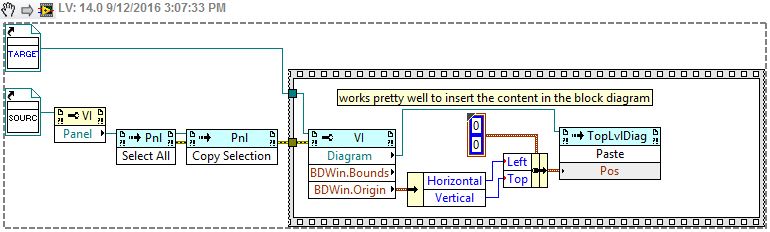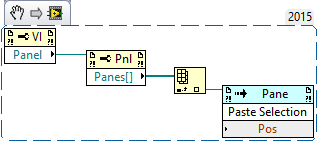- Subscribe to RSS Feed
- Mark Topic as New
- Mark Topic as Read
- Float this Topic for Current User
- Bookmark
- Subscribe
- Mute
- Printer Friendly Page
Scripting - Insert Front panel content
Solved!09-12-2016 01:42 PM
- Mark as New
- Bookmark
- Subscribe
- Mute
- Subscribe to RSS Feed
- Permalink
- Report to a Moderator
Using QuickDrop, it is possible to insert the content of a front panel of a source VI into the current front panel. The source VI must be in the QuickDrop folder and an appropriate shortcut must be created.
How is it possible to do the same thing, copying the content a the front panel of a source VI into the front panel of a target VI, programmatically using Scripting?
Solved! Go to Solution.
- Tags:
- script
09-12-2016 02:12 PM
- Mark as New
- Bookmark
- Subscribe
- Mute
- Subscribe to RSS Feed
- Permalink
- Report to a Moderator
And what is the problem? Algorithm and functions, copying elements are exactly the same.
Is the question "how to get reference to target and source VIs?"?
Application Control -> Open VI reference.
Do you not have access to QuickDrop vi block diagram?
Use it as a subVI, provide target VI ref. I doubt path is absolute, so it will open source vi from location next to it.
09-12-2016 03:09 PM
- Mark as New
- Bookmark
- Subscribe
- Mute
- Subscribe to RSS Feed
- Permalink
- Report to a Moderator
What I mean is that if I have VI references for A.vi and B.vi, I want to take the content of the front panel of A.vi (controls, comments, decoration etc.) and insert it in the front panel of B.vi.
My point about QuickDrop is that it has to be possible because you can create a shortcut to do just that.
I know how to do it from the front panel of A.vi (source) to the block diagram of B.vi (target), see below (it is probably not the best thing to do but it is just to illustrate my point). However, I have not found how to do it from front panel to front panel.
09-12-2016 03:35 PM - edited 09-12-2016 03:36 PM
- Mark as New
- Bookmark
- Subscribe
- Mute
- Subscribe to RSS Feed
- Permalink
- Report to a Moderator
Chief LabVIEW Architect, Testeract | Owner, Q Software Innovations, LLC (QSI)
Director, GCentral | Admin, LabVIEW Wiki | Creator, The QControl Toolkit
Certified LabVIEW Architect | LabVIEW Champion | NI Alliance Partner

09-12-2016 11:24 PM
- Mark as New
- Bookmark
- Subscribe
- Mute
- Subscribe to RSS Feed
- Permalink
- Report to a Moderator
I found the method you were looking for... it is actually at the Pane level. Hopefully, this is the missing piece you needed.
Chief LabVIEW Architect, Testeract | Owner, Q Software Innovations, LLC (QSI)
Director, GCentral | Admin, LabVIEW Wiki | Creator, The QControl Toolkit
Certified LabVIEW Architect | LabVIEW Champion | NI Alliance Partner