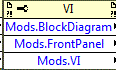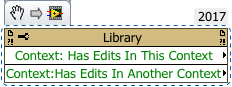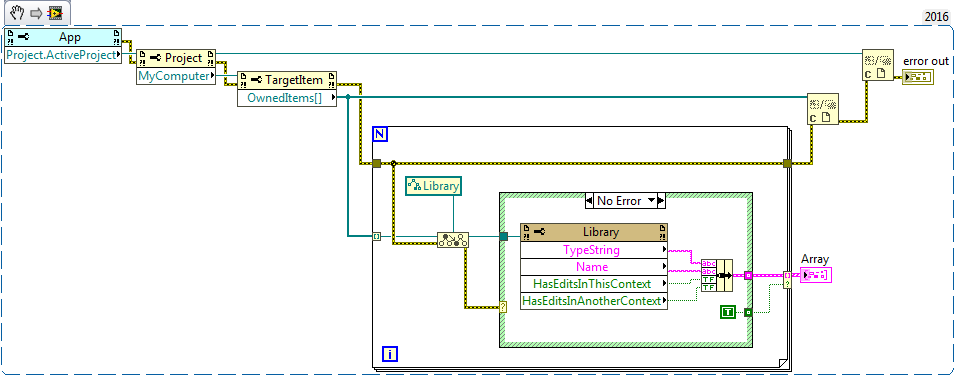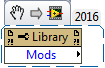- Subscribe to RSS Feed
- Mark Topic as New
- Mark Topic as Read
- Float this Topic for Current User
- Bookmark
- Subscribe
- Mute
- Printer Friendly Page
Scripting: Check if LVLIB or LVCLASS was modified
Solved!10-21-2017 05:11 AM
- Mark as New
- Bookmark
- Subscribe
- Mute
- Subscribe to RSS Feed
- Permalink
- Report to a Moderator
These properties shows if a VI was modified but not saved:
(at least, I believe so:)
Is there a way to check if LVLIB of LVCLASS was modified? I cannot find corresponding properties.
Thank you
www.azinterface.net - Interface-based multiple inheritance for LabVIEW OOP
Solved! Go to Solution.
10-21-2017 11:02 AM
- Mark as New
- Bookmark
- Subscribe
- Mute
- Subscribe to RSS Feed
- Permalink
- Report to a Moderator
Maybe out can use the class's version. It's automatically updated when the interface is changes. Not sure exactly when this happens, but at least when changing scope of vi's. You'll probably have to check all individual vi's as well. The class and it's vi's are separate entities.
10-21-2017 08:34 PM
- Mark as New
- Bookmark
- Subscribe
- Mute
- Subscribe to RSS Feed
- Permalink
- Report to a Moderator
10-22-2017 01:30 AM
- Mark as New
- Bookmark
- Subscribe
- Mute
- Subscribe to RSS Feed
- Permalink
- Report to a Moderator
wiebe@CARYA, paul_cardinale
Thank you for replies.
wiebe@CARYA, I can check individual VI-s in LVLIB (or class) but I cannot find a way to check the library. For example was a VI added or removed? I do not think that reading of the version could help because previous version is unknown.
paul_cardinale, I tried your suggestion. It does not work for me. This is the code:
The result is always False despite unsaved changes in number of VI-s belonging to libraries and despite to changes in FP and/or BD of these VI-s.
What do I do wrong?
www.azinterface.net - Interface-based multiple inheritance for LabVIEW OOP
10-22-2017 06:01 AM
- Mark as New
- Bookmark
- Subscribe
- Mute
- Subscribe to RSS Feed
- Permalink
- Report to a Moderator
I found solution. At least, I believe so. There property Modifications Bit Set is equal to zero only if the LVLIB has been saved and not modified after that. Different non-zero values probably indicate character of non-saved changes but it is not important for me now.
It does not reflect changes of library members, so the library member must be questioned one by one.
www.azinterface.net - Interface-based multiple inheritance for LabVIEW OOP
03-20-2018 04:59 AM
- Mark as New
- Bookmark
- Subscribe
- Mute
- Subscribe to RSS Feed
- Permalink
- Report to a Moderator
How do you reach the Library properties in the diagram editor? I can't find any of Mods, HasEditsInThisContext or HasEditsInAnotherContext. According to http://digital.ni.com/public.nsf/allkb/2FF365A6FAB7B34786257ACD004BA15A, brown color in the property node means properties are internal or private. Is there a way to enable them?
03-20-2018 10:20 AM
- Mark as New
- Bookmark
- Subscribe
- Mute
- Subscribe to RSS Feed
- Permalink
- Report to a Moderator
It's one of the items in the first set.
Note: Never use private properties or methods in deployable code.
03-21-2018 05:52 AM
- Mark as New
- Bookmark
- Subscribe
- Mute
- Subscribe to RSS Feed
- Permalink
- Report to a Moderator
Thank you, these secret settings made the properties available for me.