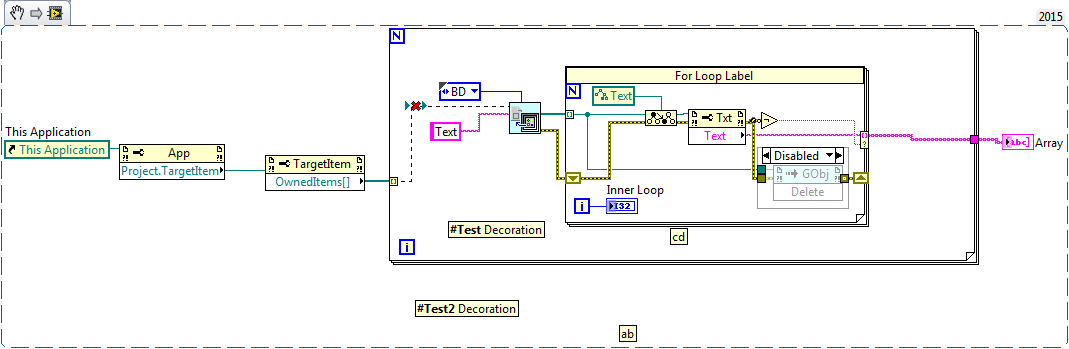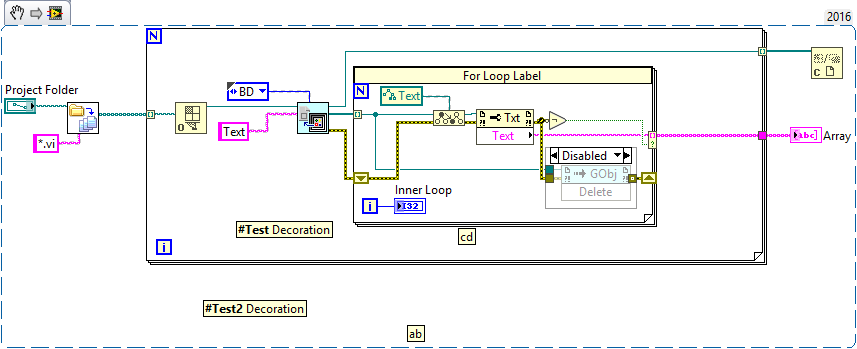- Subscribe to RSS Feed
- Mark Topic as New
- Mark Topic as Read
- Float this Topic for Current User
- Bookmark
- Subscribe
- Mute
- Printer Friendly Page
- « Previous
-
- 1
- 2
- Next »
Script for removing comments in entire project
Solved!05-19-2017 06:03 AM
- Mark as New
- Bookmark
- Subscribe
- Mute
- Subscribe to RSS Feed
- Permalink
- Report to a Moderator
Take care not to accidentally delete any copyright notices.
05-31-2017 02:49 PM - edited 05-31-2017 02:53 PM
- Mark as New
- Bookmark
- Subscribe
- Mute
- Subscribe to RSS Feed
- Permalink
- Report to a Moderator
@Ben, thanks for the snippet on but that give me a Project Item refnum. The Traverse for GObjects.vi requires a VI Refnum.
05-31-2017 03:48 PM
- Mark as New
- Bookmark
- Subscribe
- Mute
- Subscribe to RSS Feed
- Permalink
- Report to a Moderator
Just that code isn't going to work... if you have any folders in your project it will return a reference to that folder but none of the contents.
The easiest option would be to just go to whatever folder you have the project in and do a recursive file list.
If you are determined to use a project level however you will need to make a recursive VI that will sort through all of the folders. If you do this you will obviously want to exclude everything under Dependencies so that it doesn't try to remove comments from things in vi.lib, etc. Here is an example program you can modify showing how to recursively get vis in your project.
05-31-2017 05:49 PM - edited 05-31-2017 05:55 PM
- Mark as New
- Bookmark
- Subscribe
- Mute
- Subscribe to RSS Feed
- Permalink
- Report to a Moderator
Thanks! I modified this slightly by changing the tunnel for the outer loop to Concatenating. This way it gives me one array with all the free floating text comments from all the VIs. Is there a way to also parse/list the text in sub-diagram labels? If you (or anyone else) post another snippet it would tremendously helpful if you could post as LV 2015. 🙂
06-01-2017 08:00 AM - edited 06-01-2017 08:22 AM
- Mark as New
- Bookmark
- Subscribe
- Mute
- Subscribe to RSS Feed
- Permalink
- Report to a Moderator
I found the SubdiagramLabel Visible property for Structure.
https://zone.ni.com/reference/en-XX/help/371361N-01/lvscript/structure_p/
However, when I set the visible to False it doesn't seem to hide the subdiagram labels. The StructNames array clearly indicates that it is finding the Loops, Case Structures etc. but when I open a VI that has a For loop in it the subdiagram label is still visible. I even tried changing the Target Class input of the ToMoreSpecificClass function from Structure to something more specific like CaseStructure and still the subdiagram labels remain visible for Case Structures. When I step through the code, no error is generated after the SubDiagLbl Vis property node. Can anyone shed any light on why this property is not doing what it should do?
06-02-2017 10:45 AM
- Mark as New
- Bookmark
- Subscribe
- Mute
- Subscribe to RSS Feed
- Permalink
- Report to a Moderator
Hello,
I used your snippet and noticed that mine would work if the VI was open. When it was not, it did not work unless I explicitly saved the VI with Save.Instrument. I placed it between the two for loops (using one of the error wires to enforce data flow), and this seemed to work for me.
- « Previous
-
- 1
- 2
- Next »