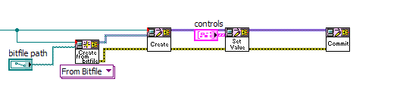ni.com is currently undergoing scheduled maintenance.
Some services may be unavailable at this time. Please contact us for help or try again later.
- Subscribe to RSS Feed
- Mark Topic as New
- Mark Topic as Read
- Float this Topic for Current User
- Bookmark
- Subscribe
- Mute
- Printer Friendly Page
Script a UI for interfacing with an FPGA Bitfile via Control Read/Write node
10-03-2022 09:04 AM
- Mark as New
- Bookmark
- Subscribe
- Mute
- Subscribe to RSS Feed
- Permalink
- Report to a Moderator
I'm looking to automate creation of a duplicate UI for a given FPGA Bitfile. I have access to the original VI, so I have an easy way to just copy and paste the entirety of the FP to a new VI. I then want to create an FPGA Open and Read/Write node which is then automatically wired to the appropriate FP elements (with read/write determined by the Control/Indicator status of the actual FP controls).
I typically use interactive mode, but we are experiencing some difficulties with this and the option to run the code via "proxy" UI would be of help. It would allow us to programmatically call other functions (such as Flex RIO config VIs) while executing the VI. Since we're in a rather fluid stage of development, the UI changes often. Manually maintaining this is not something I would like to be spending my days on..
I have found some FPGA Interface scripting methods under vi.lib/rvi/ClientSDK/Core,Scripting but it's pretty incomplete.
I can create the node for reading and writing, but due to the lack of actual scripting references for this node, I cannot wire it programmatically, which is kind of the point.
I am using LabVIEW 2015, are there any additions to this in newer LV versions?
10-03-2022 09:16 AM
- Mark as New
- Bookmark
- Subscribe
- Mute
- Subscribe to RSS Feed
- Permalink
- Report to a Moderator
Oh never mind, I think I found it.
In the "private" folder of the Read/Write node, there's a VI (which is set to public, not private) to return the terminals for the node. I can use this to wire it up. Nice.