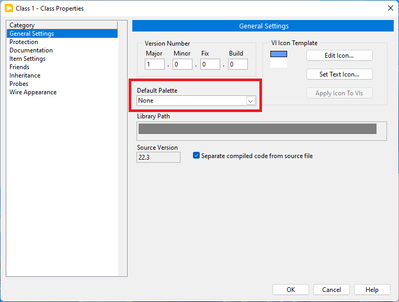- Subscribe to RSS Feed
- Mark Topic as New
- Mark Topic as Read
- Float this Topic for Current User
- Bookmark
- Subscribe
- Mute
- Printer Friendly Page
Script Class's "Default Palette"?
Solved!02-01-2023 09:21 AM
- Mark as New
- Bookmark
- Subscribe
- Mute
- Subscribe to RSS Feed
- Permalink
- Report to a Moderator
I'm looking to modify the Default Palette of a class, through scripting:
But I'm unable to find a property/method available on the class to do this. Anyone know if it's possible to script this? Thanks!
Solved! Go to Solution.
02-02-2023 10:33 AM
- Mark as New
- Bookmark
- Subscribe
- Mute
- Subscribe to RSS Feed
- Permalink
- Report to a Moderator
I can't even figure out how to change it manually.
02-02-2023 11:49 AM - edited 02-02-2023 11:50 AM
- Mark as New
- Bookmark
- Subscribe
- Mute
- Subscribe to RSS Feed
- Permalink
- Report to a Moderator
This works sometimes but sometimes gives a "library locked" error and I'm not sure what is locking it.
I assume that it will only work if the menu file is a class member already...
02-02-2023 01:17 PM
- Mark as New
- Bookmark
- Subscribe
- Mute
- Subscribe to RSS Feed
- Permalink
- Report to a Moderator
@Kyle97330 wrote:
This works sometimes but sometimes gives a "library locked" error and I'm not sure what is locking it.
I assume that it will only work if the menu file is a class member already...
Yes this is how I do it with making VIPM packages. During the Pre Build process I will add the most root MNU that I want to the root of the class, then run that VI server command to set the class to have that MNU as the default for the class.
Unofficial Forum Rules and Guidelines
Get going with G! - LabVIEW Wiki.
17 Part Blog on Automotive CAN bus. - Hooovahh - LabVIEW Overlord
02-02-2023 01:38 PM
- Mark as New
- Bookmark
- Subscribe
- Mute
- Subscribe to RSS Feed
- Permalink
- Report to a Moderator
You're likely getting the library locked error because the class is being opened in multiple application instances. Make sure when you call the Library.Open method you are wiring in the App Instance to that method for My Computer, or whatever app instance owns the class. Or that the VI you're running to modify the class is under the same target in the project as the class (and not, for example, in the Main App Instance outside of the project).
02-03-2023 02:14 PM
- Mark as New
- Bookmark
- Subscribe
- Mute
- Subscribe to RSS Feed
- Permalink
- Report to a Moderator
Ah, nice! Also...this looks like a much cleaner/safer option than modifying the XML directly, which is something I've resorted to (with varying success) in the past...