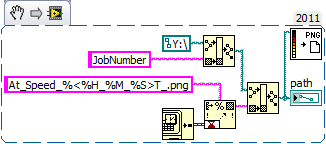- Subscribe to RSS Feed
- Mark Topic as New
- Mark Topic as Read
- Float this Topic for Current User
- Bookmark
- Subscribe
- Mute
- Printer Friendly Page
Screen Dump doesn't always work
10-31-2018 09:46 AM
- Mark as New
- Bookmark
- Subscribe
- Mute
- Subscribe to RSS Feed
- Permalink
- Report to a Moderator
I have put code into my app for screen dump of the front panel. Problem is, sometimes it works, sometimes it doesn't work. The Path indicates correction on the front panel, but checking the destination finds nothing. Here is my code. Also, Y directory is on a remote server that i make sure is communicating before I attempt to save a screen.
10-31-2018 09:54 AM - edited 10-31-2018 09:58 AM
- Mark as New
- Bookmark
- Subscribe
- Mute
- Subscribe to RSS Feed
- Permalink
- Report to a Moderator
Hi Cory,
- building a path using ConcatString is always dangerous. Use BuildPath instead!
- to correctly format a timestamp I prefer FormatIntoString (or FormatDateTimeString)! No need to search&replace some chars!
- why do you create a BMP? Why not use PNG instead?
- it would help to attach a snippet instead of a plain image. It would help to autocleanup before uploading…
- there is no error handling in your image: do you get any errors at the BMP file function?
Like this:
10-31-2018 11:58 AM
- Mark as New
- Bookmark
- Subscribe
- Mute
- Subscribe to RSS Feed
- Permalink
- Report to a Moderator
I can't find the vi that you are using to tie the 'Get Time and Data' vi ' to. You are using it to append the job number, file name etc to the Path build. I can't find it.
Ron
10-31-2018 12:06 PM - edited 10-31-2018 12:09 PM
- Mark as New
- Bookmark
- Subscribe
- Mute
- Subscribe to RSS Feed
- Permalink
- Report to a Moderator
10-31-2018 12:21 PM
- Mark as New
- Bookmark
- Subscribe
- Mute
- Subscribe to RSS Feed
- Permalink
- Report to a Moderator
I coded the screen dump exactly as yours with the exception of not finding that one vi, so I used the format time vi and that worked fine. The problem is that it is usually the very first time I try to save a screen it doesn't work, but then it works every time after that. Any reason for this? Also, the was my original save was coded, works for all of my data saves since 2005. It's the screen dump that has always given me issues. I will see if it has something to do with saving to the remote server. I'll set up a folder on my local machine and try that.
10-31-2018
02:42 PM
- last edited on
12-12-2025
05:18 PM
by
![]() Content Cleaner
Content Cleaner
- Mark as New
- Bookmark
- Subscribe
- Mute
- Subscribe to RSS Feed
- Permalink
- Report to a Moderator
Hi Cory,
I will see if it has something to do with saving to the remote server.
Is that network drive set to "bind late"? That would explain problems with first save attempt as the drive needs to be "initialized" by the OS, which may take too long!
But then you should get an error message from WriteBMP - but you failed to implement error handling…
exactly as yours with the exception of not finding that one vi,
I named that function twice: FormatIntoString (for the 3rd time)…
Can't you use that snippet?
10-31-2018 04:08 PM
- Mark as New
- Bookmark
- Subscribe
- Mute
- Subscribe to RSS Feed
- Permalink
- Report to a Moderator
FYI, when using snippets on the forum:
You can't just "right-click --> save" to use snippets!
In order to use the snippet, you have to click the picture, and then click the small, unlabeled "download image" button.
If you right-click and save, you get a 7 kb file. If you use the "download image" button, it's a 17 kb file. That missing 10 kb is the metadata allowing you to drag the .png file from explorer onto a block diagram and have it put down real functions instead of a picture.
Since this is strange, it's not at all surprising that new forum members (or even experienced ones...) find it non-intuitive.
10-31-2018 04:30 PM
- Mark as New
- Bookmark
- Subscribe
- Mute
- Subscribe to RSS Feed
- Permalink
- Report to a Moderator
@Kyle97330 wrote:
FYI, when using snippets on the forum:
You can't just "right-click --> save" to use snippets!
In order to use the snippet, you have to click the picture, and then click the small, unlabeled "download image" button.
If you right-click and save, you get a 7 kb file. If you use the "download image" button, it's a 17 kb file. That missing 10 kb is the metadata allowing you to drag the .png file from explorer onto a block diagram and have it put down real functions instead of a picture.
Since this is strange, it's not at all surprising that new forum members (or even experienced ones...) find it non-intuitive.
...especially when you used to be able to right-click and save. One of the awesome upgrades to the forum was to display a processed image.
(Mid-Level minion.)
My support system ensures that I don't look totally incompetent.
Proud to say that I've progressed beyond knowing just enough to be dangerous. I now know enough to know that I have no clue about anything at all.
Humble author of the CLAD Nugget.
11-01-2018 02:21 AM
- Mark as New
- Bookmark
- Subscribe
- Mute
- Subscribe to RSS Feed
- Permalink
- Report to a Moderator
Hi,
about those quirks with snippets in the forum:
I hope/guess Cory way able to read Lili's announcement on "snippets" as it's just one of two pinned threads just as first entry in the thread list…
(I always tend to recommend to read any help/manual before starting to ask questions. There's a four-letter-acronym for such situations, but some people blamed me on using that too often. :D)
11-01-2018 04:34 AM
- Mark as New
- Bookmark
- Subscribe
- Mute
- Subscribe to RSS Feed
- Permalink
- Report to a Moderator
OK. I used the tip and successfully downloaded the snippet. I also had the correct subvi. I didn't realize the input connection changed to a small hour glass the second you connect the 'GetTime' subvi. Now, what the heck do I do with the snippet? I pasted it into my existing vi, but there it sits. Am I supposed to paste it into a new vi and then try it? Anyway, I connected an error subvi to my code and learned I get an Error 7 the first time I try to save the screen. I continued to get the same error with several save attempts. Then, I went to the folder on the server to see if there was anything there. There wasn't. I went back to my app and BINGO! The save worked! So, it's like my app doesn't know that location exists until I go there in explorer and them come back to my app. Why is that?