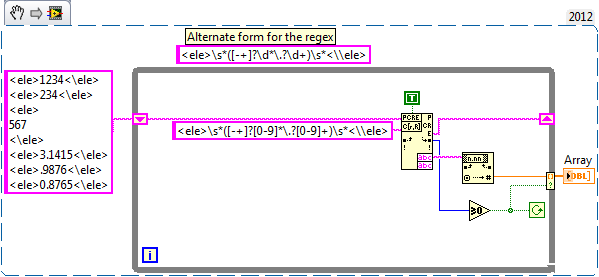- Subscribe to RSS Feed
- Mark Topic as New
- Mark Topic as Read
- Float this Topic for Current User
- Bookmark
- Subscribe
- Mute
- Printer Friendly Page
Scan from string node question
12-26-2013 08:42 AM
- Mark as New
- Bookmark
- Subscribe
- Mute
- Subscribe to RSS Feed
- Permalink
- Report to a Moderator
Hi community,
I have an input string in which I have numbers between the <ele> and <\ele> tags. I'd like to extract all these numbers into a numeric array. While I have no problem to realize this function with some of the basic VIs of LabVIEW, somehow I have a gut feeling that there is a more elegant way to do it (maybe using the scan from string node)
I have attached the screenshot of my current solution. Please advise.
Thanks,
i-
12-26-2013 08:56 AM - edited 12-26-2013 08:57 AM
- Mark as New
- Bookmark
- Subscribe
- Mute
- Subscribe to RSS Feed
- Permalink
- Report to a Moderator
Not much more condensed, but this is how you should do it with Scan From String.

There are only two ways to tell somebody thanks: Kudos and Marked Solutions
Unofficial Forum Rules and Guidelines
"Not that we are sufficient in ourselves to claim anything as coming from us, but our sufficiency is from God" - 2 Corinthians 3:5
12-26-2013 01:51 PM
- Mark as New
- Bookmark
- Subscribe
- Mute
- Subscribe to RSS Feed
- Permalink
- Report to a Moderator
My solution works completely fine, but I believe the scan from string method is more intuitive as it is more visible what are we exactly searching for in the format options input. (so whoever reads the code doesnt have to put the pieces together like in my version)
Kudos!
12-26-2013 05:56 PM
- Mark as New
- Bookmark
- Subscribe
- Mute
- Subscribe to RSS Feed
- Permalink
- Report to a Moderator
Personally I prefer using regular expressions for matching. They are much more flexible. Notice this will work for various forms of the input. In addition, the code below uses fewer operations (no need for a second or third pattern match. You do end up with an extra element at the end of the array but that is easy to strip off.
Mark Yedinak
Certified LabVIEW Architect
LabVIEW Champion
"Does anyone know where the love of God goes when the waves turn the minutes to hours?"
Wreck of the Edmund Fitzgerald - Gordon Lightfoot
12-27-2013 07:23 AM
- Mark as New
- Bookmark
- Subscribe
- Mute
- Subscribe to RSS Feed
- Permalink
- Report to a Moderator