- Subscribe to RSS Feed
- Mark Topic as New
- Mark Topic as Read
- Float this Topic for Current User
- Bookmark
- Subscribe
- Mute
- Printer Friendly Page
Scan backlog in DAQmx
Solved!08-27-2009 04:24 PM
- Mark as New
- Bookmark
- Subscribe
- Mute
- Subscribe to RSS Feed
- Permalink
- Report to a Moderator
In the traditional DAQ Read.VI used to have "scan backlog" as an output. However, the DAQmx Read.VI doesn't have one. Since the value is crucial in my program, it really need it. Can anyone tell me how to get it from new DAQmx?
Thanks in advance.
Best,
Jay
Solved! Go to Solution.
08-27-2009 06:14 PM
- Mark as New
- Bookmark
- Subscribe
- Mute
- Subscribe to RSS Feed
- Permalink
- Report to a Moderator
A lot of the DAQmx functionality can be accessed through property nodes. For instance, the DAQmx Read property node includes the properties: Available Samples Per Channel and Current Read Position. You can use these to figure out how many samples remain unread.
I hope this helps.
Rob
08-28-2009 11:55 AM
- Mark as New
- Bookmark
- Subscribe
- Mute
- Subscribe to RSS Feed
- Permalink
- Report to a Moderator
Hello jeongho20000,
The property node that you are specifically looking for is a DAQmx Read property node. The property is shown below. One thing you have to be aware of though is the avaliable samples per channel will return 0 if you have already overflowed your buffer. Hope this helps!
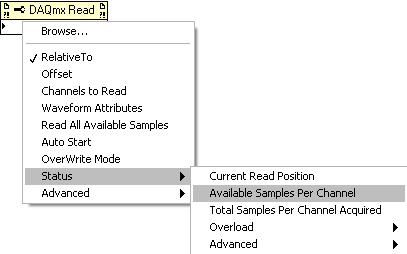
Field Engineer
- Tags:
- DAQmx
- Scan_DAQmx
08-28-2009 01:45 PM
- Mark as New
- Bookmark
- Subscribe
- Mute
- Subscribe to RSS Feed
- Permalink
- Report to a Moderator
Dear Cole Train,
Thank you for your comments. So, "Available Samples per channel" is same as "scan backlog". Is that right?
Thanks again.
Jay
08-28-2009 05:48 PM
- Mark as New
- Bookmark
- Subscribe
- Mute
- Subscribe to RSS Feed
- Permalink
- Report to a Moderator
Or should I calculate the scan backlog by "Available samples per channel - current Read position"?
Transition from traditional DAQ to DAQmx really hurts me. Please help me out.
Best,
Jay
08-31-2009 11:06 AM
- Mark as New
- Bookmark
- Subscribe
- Mute
- Subscribe to RSS Feed
- Permalink
- Report to a Moderator
Hi Jay,
How are you today? Yes, the Available Samples Per Channel outputs the scan backlog. The Current Read position property is the same as the number read output of the traditional daq VI. For future reference, we have quite a bit of documentation on our website which will help you transition from traditional DAQ to DAQmx. For example, if you do a search for "scan backlog daqmx" you will find the following article.
Output the Scan Backlog in DAQmx when Doing Analog Input
You might also want to bookmark these two links for your reference.
Transition from Traditional NI-DAQ to NI-DAQmx in LabVIEW
What are the Terminology Changes in NI-DAQmx?
Good luck on future applications!
08-31-2009 11:24 AM
- Mark as New
- Bookmark
- Subscribe
- Mute
- Subscribe to RSS Feed
- Permalink
- Report to a Moderator
Hi RT4CY,
Thank you so much for your reply. You're the solution for me. Have a great day!
Best,
Jay
