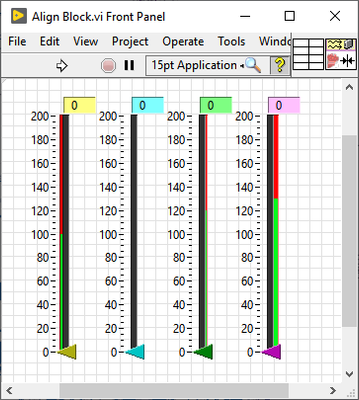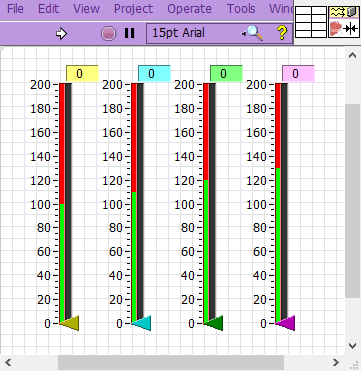- Subscribe to RSS Feed
- Mark Topic as New
- Mark Topic as Read
- Float this Topic for Current User
- Bookmark
- Subscribe
- Mute
- Printer Friendly Page
Scaling Problem
Solved!09-26-2022 02:46 PM
- Mark as New
- Bookmark
- Subscribe
- Mute
- Subscribe to RSS Feed
- Permalink
- Report to a Moderator
Open App Scaling Problem\Dynamic VI\Align Block.vi
Notice that my pass fail indicators are nicely aligned with the sliders.
Close it.
Run App Scaling Problem\Build\My App.exe
It dynanically loads Align Block.vi
Notice that the alignment of my pass fail indicators is now messed up?
Why?
And how do I fix it?
Solved! Go to Solution.
09-26-2022 03:07 PM
- Mark as New
- Bookmark
- Subscribe
- Mute
- Subscribe to RSS Feed
- Permalink
- Report to a Moderator
When I open the VI in 2018, this is what I get.
I'm guessing this is not what it's supposed to look like either.
09-26-2022 03:10 PM
- Mark as New
- Bookmark
- Subscribe
- Mute
- Subscribe to RSS Feed
- Permalink
- Report to a Moderator
It looks like this when I open it:
09-26-2022 03:13 PM
- Mark as New
- Bookmark
- Subscribe
- Mute
- Subscribe to RSS Feed
- Permalink
- Report to a Moderator
It's font related. I just clicked on the cluster and changed from Application font to Arial (as you have selected) and everything aligned properly.