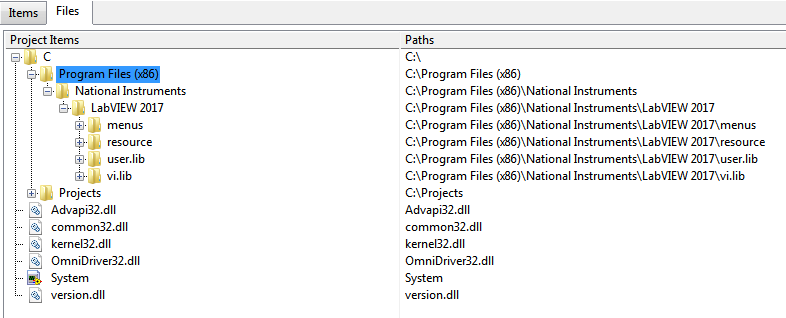- Subscribe to RSS Feed
- Mark Topic as New
- Mark Topic as Read
- Float this Topic for Current User
- Bookmark
- Subscribe
- Mute
- Printer Friendly Page
Save for previous failed for some unspecified reason
08-19-2019 12:40 PM
- Mark as New
- Bookmark
- Subscribe
- Mute
- Subscribe to RSS Feed
- Permalink
- Report to a Moderator
I'm trying to convert a project from LabVIEW 2015 to 2011 and this message pops up. How does one even begin trying to figure this out?
Full message text:
"LabVIEW: File permission error. You do not have the correct permissions for the file.
Save for previous failed for some unspecified reason. Memory could be full or the disk access may not be allowed."
08-19-2019 12:58 PM
- Mark as New
- Bookmark
- Subscribe
- Mute
- Subscribe to RSS Feed
- Permalink
- Report to a Moderator
Try logging in as admin.
Ben
08-19-2019 01:29 PM
- Mark as New
- Bookmark
- Subscribe
- Mute
- Subscribe to RSS Feed
- Permalink
- Report to a Moderator
Thank you for the suggestion. I have already tried this and the outcome is still the same. This one has me a little baffled.
08-19-2019 01:41 PM
- Mark as New
- Bookmark
- Subscribe
- Mute
- Subscribe to RSS Feed
- Permalink
- Report to a Moderator
Show VI Hierarchy
Select Show full path in VI label
Float over the VIs (starting from the bottom) and figure out where all of the called VIs are located.
Also switch the "File View" in the Project.
Look at all of the files and what is being used in the project.
Ben
08-19-2019 01:48 PM
- Mark as New
- Bookmark
- Subscribe
- Mute
- Subscribe to RSS Feed
- Permalink
- Report to a Moderator
Alternatively, try run LabVIEW as admin (right-click...run as administrator). Just because you have admin privileges, does not mean LabVIEW has too. 😉
Also check that the resulting paths are not too deep. Maybe save to a shallower location.
08-20-2019 11:11 AM
- Mark as New
- Bookmark
- Subscribe
- Mute
- Subscribe to RSS Feed
- Permalink
- Report to a Moderator
I appreciate the info, guys. I have tried running as administrator (specifically through the context menu) and saving to a shallower directory (all the way down to the C drive). No change.
What can be done with the directory information in the files tab? I'm inclined to go to properties for every directory and uncheck "read only" but that seems pretty reckless.
By the way, I misspoke earlier: It was LabVIEW 2017, not 2015.
One final note in case this might have any bearing on a potential solution: I am trying to downgrade from 2017 to 2011 only because I accidentally upgraded from 2011 to 2017 and overwrite my backup before realizing my error.
08-20-2019 11:25 AM
- Mark as New
- Bookmark
- Subscribe
- Mute
- Subscribe to RSS Feed
- Permalink
- Report to a Moderator
Divide and conquer my help.
Start whacking away at what is used in the project until you get it to back-save.
I asked about file view because of things like third party drivers that are installed in User.lib If those drivers are password protected, it could be the source of you challenge.
Ben
08-20-2019 01:03 PM
- Mark as New
- Bookmark
- Subscribe
- Mute
- Subscribe to RSS Feed
- Permalink
- Report to a Moderator
@B_Strange wrote:One final note in case this might have any bearing on a potential solution: I am trying to downgrade from 2017 to 2011 only because I accidentally upgraded from 2011 to 2017 and overwrite my backup before realizing my error.
Too late and not helpful now, but... Git checkout?
08-20-2019 03:21 PM
- Mark as New
- Bookmark
- Subscribe
- Mute
- Subscribe to RSS Feed
- Permalink
- Report to a Moderator
Have you tried saving to another drive, like a USB flash drive?
08-20-2019 03:57 PM
- Mark as New
- Bookmark
- Subscribe
- Mute
- Subscribe to RSS Feed
- Permalink
- Report to a Moderator
I really thought the external drive solution would work. I wonder what it could possibly be trying to change locally. Guess I'll start going through dependencies one by one.