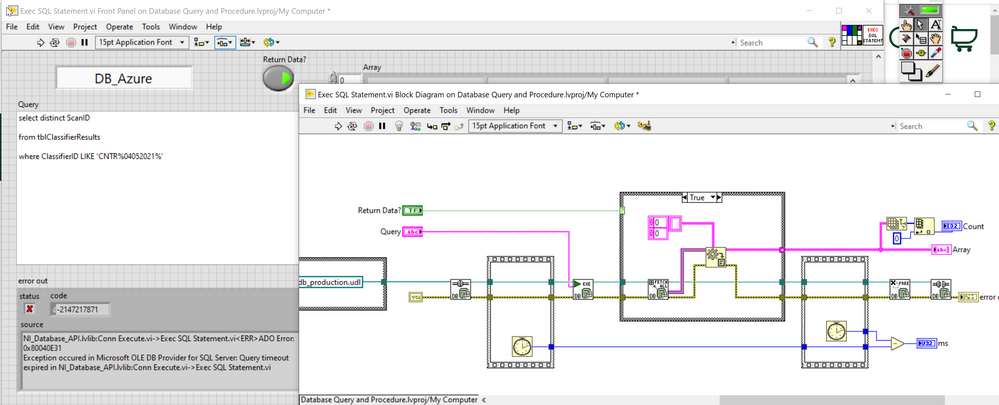- Subscribe to RSS Feed
- Mark Topic as New
- Mark Topic as Read
- Float this Topic for Current User
- Bookmark
- Subscribe
- Mute
- Printer Friendly Page
SQL query time out error
Solved!04-14-2021 10:29 AM - edited 04-14-2021 10:30 AM
- Mark as New
- Bookmark
- Subscribe
- Mute
- Subscribe to RSS Feed
- Permalink
- Report to a Moderator
We have a data table that is growing every day, roughly 40M records as of today.
it causes some of queries to run slower and slower.
One of the query is as follows
select distinct ScanID
from tblClassifierResults
where ClassifierID LIKE 'CNTR%04052021%'
'ClassifierID' is the primary key of the table, so there is an automatic index for it.
When I ran the same query in 'Azure Data Studio', it took long time to run as well, but it does not time out. I can get data after the query is complete.
But when I ran it in LabView, I got the following error.
NI_Database_API.lvlib:Conn Execute.vi->Exec SQL Statement.vi<ERR>ADO Error: 0x80040E31
Exception occured in Microsoft OLE DB Provider for SQL Server: Query timeout expired in NI_Database_API.lvlib:Conn Execute.vi->Exec SQL Statement.vi
I don't feel that this is a LabView issue. All LV does is to send the query and wait for any response.
On the other hand, the default time out in the Azure is like 600 seconds, long enough to complete the query.
My question is why LabView gets a time-out error here? Any solution to let LV wait a bit longer until the query is complete?
Solved! Go to Solution.
04-14-2021 10:46 AM
- Mark as New
- Bookmark
- Subscribe
- Mute
- Subscribe to RSS Feed
- Permalink
- Report to a Moderator
Default connection timeout is 15 seconds (in the Open Connection VI), and you don't have anything wired there so that's the timeout you're using currently. Try wiring a higher number to that timeout terminal.
Saying "Thanks that fixed it" or "Thanks that answers my question" and not giving a Kudo or Marked Solution, is like telling your waiter they did a great job and not leaving a tip. Please, tip your waiters.
04-14-2021 11:12 AM
- Mark as New
- Bookmark
- Subscribe
- Mute
- Subscribe to RSS Feed
- Permalink
- Report to a Moderator
The short answer to your question is, specify a longer command timeout, which is a property at the Connection level. There is a polymorphic VI DB Tools Set Properties in the Connectivity>Database>Utility subpalette which, when wired at the Connection refnum level, allows you to set a timeout for all commands (in integer seconds).
The longer answer is, why does your query take so long? SQL Server can be amazingly fast in lookups, but as datasets grow larger, if your query times grow proportionately, you're doing something wrong at the database level. Query times should ideally grow at more of a log(N) rate.
I would most definitely test further in the Data Studio tool to see how you might speed the query up.
Also, looks suspiciously like your "ClassifierID" field is being searched for text that represents a date. Do you have control over your table definition? If so, and date searching is a common selection method, why aren't you storing (and searching) a date (or datetime, or datetime2, or datetimeoffset, etc) value?
Dave
Sr. Test Engineer
Abbott Labs
(lapsed) Certified LabVIEW Developer
04-14-2021 11:16 AM
- Mark as New
- Bookmark
- Subscribe
- Mute
- Subscribe to RSS Feed
- Permalink
- Report to a Moderator
In reply to RedHawk:
I think that timeout (for Open Connection) is only for the open action itself. I'm unsure it carries over automatically to all subsequent transactions (I could be wrong). I think the set properties method I described is the only way to be sure.
Best regards,
Dave
Sr. Test Engineer
Abbott Labs
(lapsed) Certified LabVIEW Developer
04-14-2021 11:38 AM
- Mark as New
- Bookmark
- Subscribe
- Mute
- Subscribe to RSS Feed
- Permalink
- Report to a Moderator
Check the UDL file for timeout parameters.
04-14-2021 11:54 AM
- Mark as New
- Bookmark
- Subscribe
- Mute
- Subscribe to RSS Feed
- Permalink
- Report to a Moderator
aputman:
Again, I believe that value in the UDL (if specified) is a connection-setup timeout only. The OP needs (for the short term, at least) an extension to the command timeout, which is applied at the level of an established connection.
Dave
Sr. Test Engineer
Abbott Labs
(lapsed) Certified LabVIEW Developer
04-14-2021 11:56 AM
- Mark as New
- Bookmark
- Subscribe
- Mute
- Subscribe to RSS Feed
- Permalink
- Report to a Moderator
@DavidBoyd wrote:
In reply to RedHawk:
I think that timeout (for Open Connection) is only for the open action itself. I'm unsure it carries over automatically to all subsequent transactions (I could be wrong). I think the set properties method I described is the only way to be sure.
Best regards,
Dave
Now that I'm looking at the detailed help for that terminal, it seems like you're right. Also not sure if it carries over to all transactions though. Never had that long of a query time myself.
Saying "Thanks that fixed it" or "Thanks that answers my question" and not giving a Kudo or Marked Solution, is like telling your waiter they did a great job and not leaving a tip. Please, tip your waiters.
04-14-2021 12:08 PM
- Mark as New
- Bookmark
- Subscribe
- Mute
- Subscribe to RSS Feed
- Permalink
- Report to a Moderator
David,
You are correct. The timeout in the connection VI does not apply to the subsequent transaction time.
I did your way and it worked.
It is an old database. So it never anticipates the data will grow to the current scale. Like you said, it will only get worse. We will have to stop using that query.
Thanks for your time and help.
04-14-2021 12:09 PM
- Mark as New
- Bookmark
- Subscribe
- Mute
- Subscribe to RSS Feed
- Permalink
- Report to a Moderator
RedHawk,
Thanks for your time and help. Appreciate it.
04-14-2021 02:04 PM
- Mark as New
- Bookmark
- Subscribe
- Mute
- Subscribe to RSS Feed
- Permalink
- Report to a Moderator
This seems to be a case study in to why one should use proper timestamps, which for text is year, month, day, hour, minute, second. If you would be selecting LIKE 'CNTR20210504%' your search would be very fast.