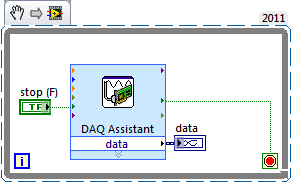- Subscribe to RSS Feed
- Mark Topic as New
- Mark Topic as Read
- Float this Topic for Current User
- Bookmark
- Subscribe
- Mute
- Printer Friendly Page
Rowe Cell consolidation test
06-26-2007 11:55 AM
- Mark as New
- Bookmark
- Subscribe
- Mute
- Subscribe to RSS Feed
- Permalink
- Report to a Moderator
07-02-2007 04:49 AM
- Mark as New
- Bookmark
- Subscribe
- Mute
- Subscribe to RSS Feed
- Permalink
- Report to a Moderator
I was wondering if you could provide some more information on what a Rowe cell consolidation test is? What sort of measurements you will need to be doing and what calculations may need to be done in the software? Do you currently have any hardware that you need to interface with for this testing?
I will hopefully be able to help you more if you could provide me with a little more information on what you need to do.
Best wishes,
LeeM
NIUK
03-26-2012 12:49 AM
- Mark as New
- Bookmark
- Subscribe
- Mute
- Subscribe to RSS Feed
- Permalink
- Report to a Moderator
Hey there,
I am also using labview for rowe consolidation test. I need to measure the soil displacement and am using a LVDT model LD621 to measure it. It has 4 wires and 2 of them go into an external voltage source (10-30 V) and the other 2 go into myDAQ AI. I acquired the voltage using DAQ assistant and got it to work. On the labview interface, the graph indicater shows amplitude and time on the y and x axis respectively. However, the graph indicater responds when the wires connecting to the myDAQ are moved instead of when the LVDT is moved. Any particular reason why this happens?
Thanks 🙂
03-27-2012 10:15 AM
- Mark as New
- Bookmark
- Subscribe
- Mute
- Subscribe to RSS Feed
- Permalink
- Report to a Moderator
Hi gurung,
On a quick note, often it's more helpful for you to create a new forum post as your issue differs from this original thread.
Would you be able to post the code that you are using to measure your voltage?
The coding in this Community this example may help you a little. It samples LVDT and pressure data simultaneously on the same board but may help to point you in the right direction for your coding.
I look forward to seeing your attached code!
Kind regards,
Student
03-27-2012 07:49 PM
- Mark as New
- Bookmark
- Subscribe
- Mute
- Subscribe to RSS Feed
- Permalink
- Report to a Moderator
Hey Tori,
I am sorry but my past post might have been slightly misleading. The code I have used hasnt been able to acquire any data and thats the main problem. All I have done is used the DAQ assistant and gone to Acquire signals---analog input ---- acquire signal ---- voltage--- ai1. Then i set the timing setting to 'Continous samples' on the dialog box that appears afterwards, clikced OK, then created a graph indicater (amplitude vs time). . The graph shows no change when the LVDT is pushed in. I am very new to labview and have little clue as what has to be done to get the graph to read the voltage and thus the displacement.
The LVDT is connected exactly as explained in the previous post. The pressure transducer is not connected to the myDAQ.
Your help is much appreciated.
Thanks,
Gurung
03-28-2012 03:23 AM - edited 03-28-2012 03:25 AM
- Mark as New
- Bookmark
- Subscribe
- Mute
- Subscribe to RSS Feed
- Permalink
- Report to a Moderator
Hi Gurung,
Thanks for the added information.
Firstly what I'd recommend doing is using the Measurement and Automation software. If you open this via Start, All Programs, National Instruments, Measurement & Automation Explorer; then click on "My Devices" your myDAQ should appear in this list.
Then follow these instructions on using the Test Panels to test your device. This will show you if your device is working as you anticipate.
If your device appears to be working as you expect through the Measurement and Automation Explorer (often referred to as MAX), in LabVIEW place down your DAQ Assistant as you did before, then Acquire signals etc. In the dialog box that appears, where you previously set it to continuous, hit run at the top of the dialog box and this should show a little graph within the dialog box.
Here's a quick example using a simulated device:
If this is all working, then your VI should also work.
Does your LabVIEW coding represent something like this:
If your coding is like this and all of the stages above have worked (i.e. Test panels within MAX, and outputting a graph through the DAQ Assistant) then when you click the run arrow on the taskbar, your graph on your front panel should show your desired output.
Hope this helps!
Kind regards,
Student