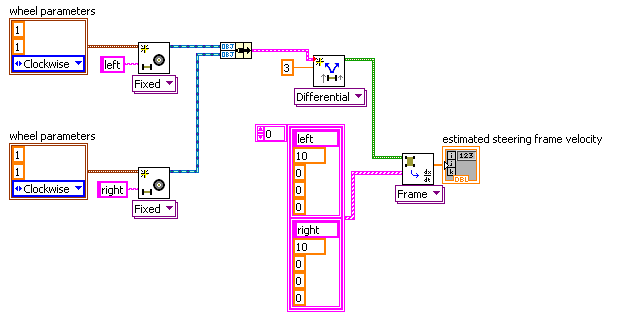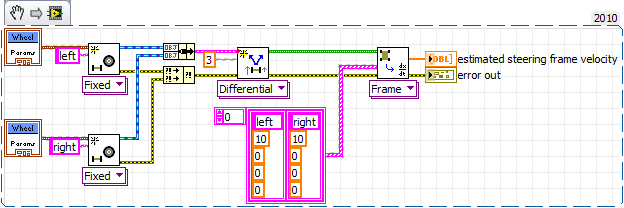- Subscribe to RSS Feed
- Mark Topic as New
- Mark Topic as Read
- Float this Topic for Current User
- Bookmark
- Subscribe
- Mute
- Printer Friendly Page
Robotics differential steering frame
Solved!06-18-2011 03:22 AM
- Mark as New
- Bookmark
- Subscribe
- Mute
- Subscribe to RSS Feed
- Permalink
- Report to a Moderator
Hi,
I'm programming an autonomous robot using LabView and I'm having a little trouble with the "Get steering frame velocity from wheels" vi.
I've narrowed it down to this simple test, which makes a differential steering frame, passes some test wheel velocities and reads the estimated steering frame velocity.
As the passed wheel velocities are identical and in the same direction I would assume that the estimated steering frame velocity would be straight ahead (y_dot) with no angular velocity (theta_dot) however the returned values for [x_dot, y_dot, theta_dot] are [0, 4.59618, 8.10573]
Here is what the test looks like.
I have sucessfully used the other steering and motor communication vis without a problem.
Any help would be greatly appreciated.
Solved! Go to Solution.
06-18-2011 03:30 PM
- Mark as New
- Bookmark
- Subscribe
- Mute
- Subscribe to RSS Feed
- Permalink
- Report to a Moderator
Hi bensmith,
I recreated your VI with LabVIEW Robotics 2010, and I'm getting the correct results (0, 10, 0). Try running the attached snippet to see if you get the same result.
Chris M
LabVIEW R&D
06-18-2011 05:09 PM
- Mark as New
- Bookmark
- Subscribe
- Mute
- Subscribe to RSS Feed
- Permalink
- Report to a Moderator
Hi Chris,
Thanks for taking the time to look into this.
I could not see where to download the attached vi, but I've recreated it again and attached it. I'm getting different results (0, 10, -1.25681).
Regards,
Ben
06-18-2011 05:36 PM
- Mark as New
- Bookmark
- Subscribe
- Mute
- Subscribe to RSS Feed
- Permalink
- Report to a Moderator
Hi bensmith,
If you grow the size of the numeric indicator you'll see that the value of the theta_dot component is actually -1.25681E-15, which is effectively equal to zero. It looks like this is working correctly for you, although I don't understand why you were seeing different numbers in your original VI. Can you post the VI that was producing the value [0, 4.59618, 8.10573]?
FYI, the image I posted in my last message is a "VI snippet". You can save it, then drag the PNG file directly into a block diagram to drop down the contents.
Chris M
LabVIEW R&D
06-18-2011 05:57 PM
- Mark as New
- Bookmark
- Subscribe
- Mute
- Subscribe to RSS Feed
- Permalink
- Report to a Moderator
Hi Chris,
Thats embarassing...
The other VI was part of a project and it seems that I have unknowingly modified some library VIs, as when I reopen my project and try to run it, it says that there are unsaved changes to several items...
Is there an easy way to undo these modifications, or should I just recreate the project?
Thanks again for all you help.
Regards,
Ben
06-18-2011 06:54 PM
- Mark as New
- Bookmark
- Subscribe
- Mute
- Subscribe to RSS Feed
- Permalink
- Report to a Moderator
I wouldn't worry about undoing any changes, as long as you haven't made any deliberate changes to VIs in the "<LabVIEW>\vi.lib\" folder. LabVIEW is most likely detecting VIs being recompiled, possible as a result of moving from one target to another. In any case, you should be able to safely click the "Save All" button.
06-18-2011 07:32 PM
- Mark as New
- Bookmark
- Subscribe
- Mute
- Subscribe to RSS Feed
- Permalink
- Report to a Moderator
Hi again,
I thought that might have had something to do with the problem.
Anyway, I've done some more testing and it seems that I only get the strange values when the VI is run on the realtime target of out CompactRIO.
I've attached a project where I have the added the same VI to both "My Computer" and our CompactRIO, when I run the VI on "My Computer" it returns the correct results, and when I run the VI on the CRIO it returns [0, 4.59618, 8.10573]
Thanks again,
Ben
06-20-2011 01:54 PM
- Mark as New
- Bookmark
- Subscribe
- Mute
- Subscribe to RSS Feed
- Permalink
- Report to a Moderator
Hi bensmith,
I am seeing the same behavior as you on RT. I'm looking into what is causing this, and I'll let you know once I find a good way to make it return the correct results.
Chris M
06-21-2011 06:01 PM
- Mark as New
- Bookmark
- Subscribe
- Mute
- Subscribe to RSS Feed
- Permalink
- Report to a Moderator
bensmith,
I made a modification to the Robotics Steering API that should fix the problem you are seeing. Please try these steps, then let me know whether it fixes the problem you are seeing:
- Unzip the contents of the attached zip file into your "<Program Files>\National Instruments\" folder.
- Confirm that this file exists: "<Program Files>\National Instruments\LabVIEW 2010\vi.lib\robotics\Steering\Steering Frame\Estimate Velocity from Transforms.vi"
- Test your application on desktop and RT. "Get Steering Frame Velocity from Wheels.vi" should now return the correct values on both target types.
Chris M
06-21-2011 10:23 PM
- Mark as New
- Bookmark
- Subscribe
- Mute
- Subscribe to RSS Feed
- Permalink
- Report to a Moderator
Hi Chris,
Thanks for looking into this, I don't have access to LabView at the moment but will try as soon as I do.
Regards,
Ben Smith