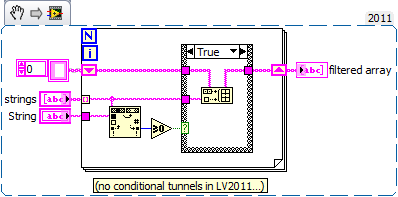- Subscribe to RSS Feed
- Mark Topic as New
- Mark Topic as Read
- Float this Topic for Current User
- Bookmark
- Subscribe
- Mute
- Printer Friendly Page
Ring control
Solved!08-06-2019 12:53 PM
- Mark as New
- Bookmark
- Subscribe
- Mute
- Subscribe to RSS Feed
- Permalink
- Report to a Moderator
Dear all,
I am using one string ring Control and one string control. When I am typing in string control in run time it should compare values of string ring control. String ring control should open automatically and shows last match value. Kindly help for build this VI, for better understanding i am uploading image. please download for better understanding.
Thank you all in advance
Solved! Go to Solution.
08-06-2019 12:58 PM
- Mark as New
- Bookmark
- Subscribe
- Mute
- Subscribe to RSS Feed
- Permalink
- Report to a Moderator
Hello,
I think, the ComboBox control has this feature already built in.
08-07-2019 12:27 AM
- Mark as New
- Bookmark
- Subscribe
- Mute
- Subscribe to RSS Feed
- Permalink
- Report to a Moderator
Hi Dave
Thank you for reaply. I am using combo Box as per your suggesting. But the problem is same, while typing in combo Box it is not opening and not showing filtered value. Please help me to resolve this problem.
Thank you.
08-07-2019 01:51 AM
- Mark as New
- Bookmark
- Subscribe
- Mute
- Subscribe to RSS Feed
- Permalink
- Report to a Moderator
Hi viplav,
I used a string control with a listbox to achieve a similar feature:
By typing in the upper string control the list is filtered: you just need a loop to filter your array of (combo box or ring) items based on the string value…
09-04-2019 11:36 PM
- Mark as New
- Bookmark
- Subscribe
- Mute
- Subscribe to RSS Feed
- Permalink
- Report to a Moderator
Hi GerdW KIGHT OF NI
Thanks for your reply.
I have tried for looping to filter a array of string control but i have failed. If you can give me small VI with this functionality that would be great for me.
Best regards,
Viplav Dube
09-05-2019 01:44 AM
- Mark as New
- Bookmark
- Subscribe
- Mute
- Subscribe to RSS Feed
- Permalink
- Report to a Moderator