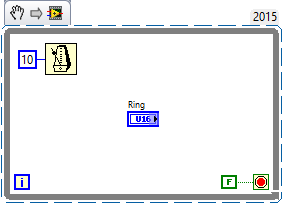- Subscribe to RSS Feed
- Mark Topic as New
- Mark Topic as Read
- Float this Topic for Current User
- Bookmark
- Subscribe
- Mute
- Printer Friendly Page
Ring control - wrong use or wrong behavior?
Solved!12-01-2022 06:09 AM
- Mark as New
- Bookmark
- Subscribe
- Mute
- Subscribe to RSS Feed
- Permalink
- Report to a Moderator
Hello!
I have a simple ring control.
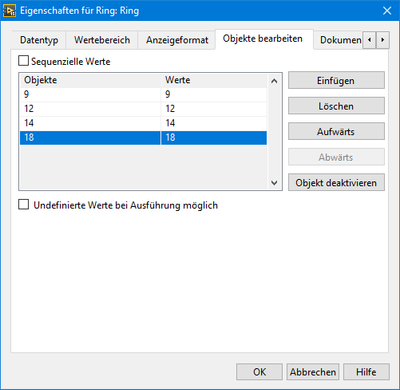
So far nothing special. When using the UP/DOWN buttons, it becomes illogical. The values are ascending top to bottom. So when configured as shown, the UP buttom would only go to 18, no matter if the ring is set 9, 12 or 14. It would not rotate. The DOWN button would go up with the values, and it would rotate, so 9 -> 12 -> 14 -> 18 -> 9 etc.
Seeing this I thought I'd have to reverse the number and configured them descending with the result that the UP/DOWN now stop working once they get to the 9.
I mean, is this normal?
Solved! Go to Solution.
12-01-2022 07:31 AM
- Mark as New
- Bookmark
- Subscribe
- Mute
- Subscribe to RSS Feed
- Permalink
- Report to a Moderator
Open the properties of the ring.
Go to the "Data Entry" tab.
Check "Use Default Limits"
12-01-2022 08:53 AM
- Mark as New
- Bookmark
- Subscribe
- Mute
- Subscribe to RSS Feed
- Permalink
- Report to a Moderator
The limits, yes. I already wondered why you would limit a control that has a list of values, not a range. I actually expected LV to ignore them
12-01-2022 09:02 AM
- Mark as New
- Bookmark
- Subscribe
- Mute
- Subscribe to RSS Feed
- Permalink
- Report to a Moderator
Think of a ring as a convenient way for a user to enter a number. You give them choices for convenience, but really it can even be a number not on the list (if you allow it, or if wired into the block diagram).
(Mid-Level minion.)
My support system ensures that I don't look totally incompetent.
Proud to say that I've progressed beyond knowing just enough to be dangerous. I now know enough to know that I have no clue about anything at all.
Humble author of the CLAD Nugget.