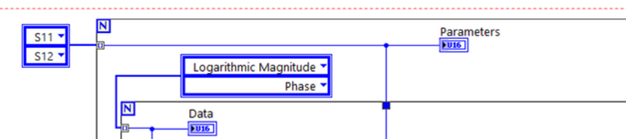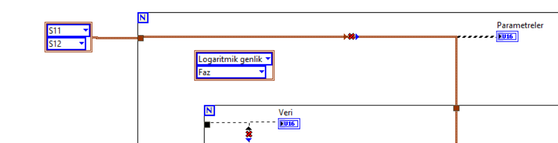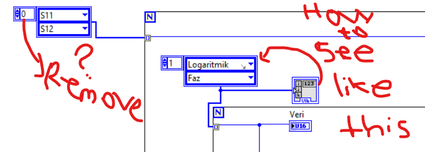- Subscribe to RSS Feed
- Mark Topic as New
- Mark Topic as Read
- Float this Topic for Current User
- Bookmark
- Subscribe
- Mute
- Printer Friendly Page
Ring and Cluster Using
Solved!05-20-2023 05:49 AM
- Mark as New
- Bookmark
- Subscribe
- Mute
- Subscribe to RSS Feed
- Permalink
- Report to a Moderator
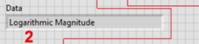


Where is my mistake, I wanna use two rings as orginial one(Blue connections), But I can't do. And When I wanna use as indicator. I am changing it, but you can see on front panel that It is not same as like orginial one (red number 2). Shortly, How can I do as orginials? Please don't tell as written, because I am beginner. If you don't mind, may you upload screenshot or video?
Solved! Go to Solution.
05-20-2023 09:22 AM
- Mark as New
- Bookmark
- Subscribe
- Mute
- Subscribe to RSS Feed
- Permalink
- Report to a Moderator
Why would you create a cluster instead of an array?
I have explained exactly how to create arrays, so follow these instructions.
05-20-2023 10:41 AM
- Mark as New
- Bookmark
- Subscribe
- Mute
- Subscribe to RSS Feed
- Permalink
- Report to a Moderator
Sir Thank you so much. I made you crazy. Thanks for understanding! I am appricated :). But I have last question. How can I change internal ring array(logaritmic magnitude and phase) as indicator like picture? It is control. I have to change it as indicator. I am losing after changing after right-click.
05-20-2023 10:43 AM
- Mark as New
- Bookmark
- Subscribe
- Mute
- Subscribe to RSS Feed
- Permalink
- Report to a Moderator
right-click the wire...create indicator.
05-20-2023 10:57 AM
- Mark as New
- Bookmark
- Subscribe
- Mute
- Subscribe to RSS Feed
- Permalink
- Report to a Moderator
Please forgive me :(. How can I remove them and How to see like the indicator?
05-20-2023 11:31 AM - edited 05-20-2023 11:34 AM
- Mark as New
- Bookmark
- Subscribe
- Mute
- Subscribe to RSS Feed
- Permalink
- Report to a Moderator
There is absolutely no need to hide the index display, but you can "right-click..visible items... index display" to show/hide it. I recommend to keep it visible for clarity, because if it is hidden and not set to zero, what you see can be misleading. The value of the index display determines which element is shown at the top.
A indicator terminal is for the front panel. You cannot see the values on the diagram. That works only for diagram constants (a data source, not a data sink, obviously!)
You really (really!!!) need to start with the basic tutorials listed at the top of the forum.