- Subscribe to RSS Feed
- Mark Topic as New
- Mark Topic as Read
- Float this Topic for Current User
- Bookmark
- Subscribe
- Mute
- Printer Friendly Page
Right clicking displays the menu far away from the mouse (4k montior)
Solved!04-08-2018 05:52 PM
- Mark as New
- Bookmark
- Subscribe
- Mute
- Subscribe to RSS Feed
- Permalink
- Report to a Moderator
Hey all,
I am using a 4k monitor (3840x2160, 150% scaling) on windows 10 and when right clicking on the LabVIEW (2015) block diagram, any menu will display multiple inches away from my mouse or where I clicked. I believe this is due to a recent update although this started months ago (I've been using my 1080p laptop lately).
For example, if I right click on the "Right Menu" cluster, the menu will display as follows.
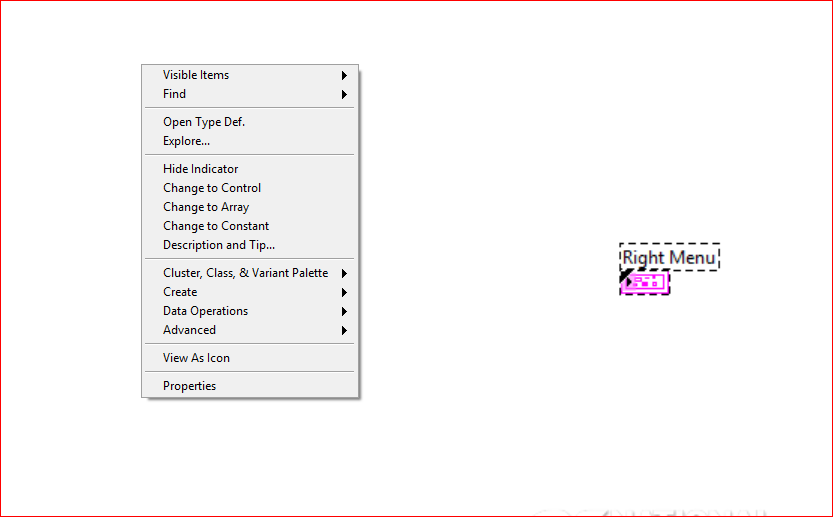
Does anyone know a work around for this?
Thanks
Solved! Go to Solution.
- Tags:
- display error
04-09-2018 04:26 AM
- Mark as New
- Bookmark
- Subscribe
- Mute
- Subscribe to RSS Feed
- Permalink
- Report to a Moderator
I saw this recently on a second screen (LV2016). It seemed to be related to the probe window being open. Closing the probe window " solved" the issue. Not really a solution, but a) it would be interesting to know if it's the same issue and b) it might be a workaround.
04-09-2018 07:17 AM - edited 04-09-2018 07:18 AM
- Mark as New
- Bookmark
- Subscribe
- Mute
- Subscribe to RSS Feed
- Permalink
- Report to a Moderator
wiebe@CARYA wrote:
I saw this recently on a second screen (LV2016). It seemed to be related to the probe window being open. Closing the probe window " solved" the issue. Not really a solution, but a) it would be interesting to know if it's the same issue and b) it might be a workaround.
The probe window doesn't have to be open for this to happen. It happens every time I right click regardless of whether the probe window is open. It might be worth mentioning that this only happens on the block diagram. The Front Panel seems to scale correctly and right clicking causes menus to show up at the right spot. The function palate on the front panel is the correct size and scaled for a 4k resolution. On the block diagram, the function palate is tiny and obviously isn't scaled correctly.
If I turn my resulotion down to 1080p and scaling to 100% the issue goes away.
04-09-2018 08:00 AM
- Mark as New
- Bookmark
- Subscribe
- Mute
- Subscribe to RSS Feed
- Permalink
- Report to a Moderator
I've seen this happen to me when I had a two monitor mixed resolution environment. My laptop screen with a higher resolution, and a larger second monitor that is older and has a lower resolution.
04-09-2018 08:09 AM
- Mark as New
- Bookmark
- Subscribe
- Mute
- Subscribe to RSS Feed
- Permalink
- Report to a Moderator
@RavensFan wrote:
I've seen this happen to me when I had a two monitor mixed resolution environment. My laptop screen with a higher resolution, and a larger second monitor that is older and has a lower resolution.
Ah yes I do have a second screen at 1080p. Could this have something to do with my 4k monitor being "display 2"? I will check this out when I get home today.
04-09-2018 08:35 AM
- Mark as New
- Bookmark
- Subscribe
- Mute
- Subscribe to RSS Feed
- Permalink
- Report to a Moderator
@collinpc wrote:
@RavensFan wrote:
I've seen this happen to me when I had a two monitor mixed resolution environment. My laptop screen with a higher resolution, and a larger second monitor that is older and has a lower resolution.
Ah yes I do have a second screen at 1080p. Could this have something to do with my 4k monitor being "display 2"? I will check this out when I get home today.
I found swapping screens did not work, except when it incidentally mend my probe window was hidden in the action (e.g. the real solution added to the confusion).
04-09-2018 08:41 AM
- Mark as New
- Bookmark
- Subscribe
- Mute
- Subscribe to RSS Feed
- Permalink
- Report to a Moderator
If I were writing a GUI-based Graphical Editor (or something with right-click options), I'd spend a little time trying to make sure that pop-up windows appeared in a "nice location" on the Screen. To do this, I'd query Windows and figure out (a) the Screen size I have available, (b) where items already were placed, and (c) where a good (preferably blank) place would be to put New Stuff. With a single monitor, this is a relatively simple problem. With multiple monitors, you have to know if they are treated as One Big Screen, a duplicate of the first screen, or are totally independent (one screen "reserved" for something else).
I'd say Windows is trying to be helpful, and you are unlikely to influence it (other than turning off the Dual Screen properties).
Bob Schor
04-13-2018 03:10 PM
- Mark as New
- Bookmark
- Subscribe
- Mute
- Subscribe to RSS Feed
- Permalink
- Report to a Moderator
This seems to be more of an issue with having two monitors with two different scaling settings. When I have all my LabVIEW windows on my 4k monitor, everything on the block diagram is scaled fine. If I have part of the window on the other monitor (1080p) then there is no scaling on the 4k monitor and the right click is off.
Has anyone found a solution to this or is this just something that NI will have to fix?
04-14-2018 04:18 AM
- Mark as New
- Bookmark
- Subscribe
- Mute
- Subscribe to RSS Feed
- Permalink
- Report to a Moderator
I've also had this issue, I have a 4 screen setup and it causes a nightmare. I have found a work around. The issue goes away if I right click on the block diagram and pin the pallette, further right clicks and any menu interactions work as normal. As soon as I unpin the pallette, the issue returns!
I have no idea why this works.
04-14-2018 08:24 AM
- Mark as New
- Bookmark
- Subscribe
- Mute
- Subscribe to RSS Feed
- Permalink
- Report to a Moderator
Simple suggestion -- do all of your LabVIEW work on an undocked Laptop.![]() This is not entirely a faceious suggestion -- while standard size dual monitors can be useful to show simultaneous FP and BD for a VI, having too much "real estate" may encourage overly-large-and-complex BDs. Since reading Peter Blume's "The LabVIEW Stylebook", I've become a convert to "Small (VI) Is Beautiful".
This is not entirely a faceious suggestion -- while standard size dual monitors can be useful to show simultaneous FP and BD for a VI, having too much "real estate" may encourage overly-large-and-complex BDs. Since reading Peter Blume's "The LabVIEW Stylebook", I've become a convert to "Small (VI) Is Beautiful".
Bob Schor
