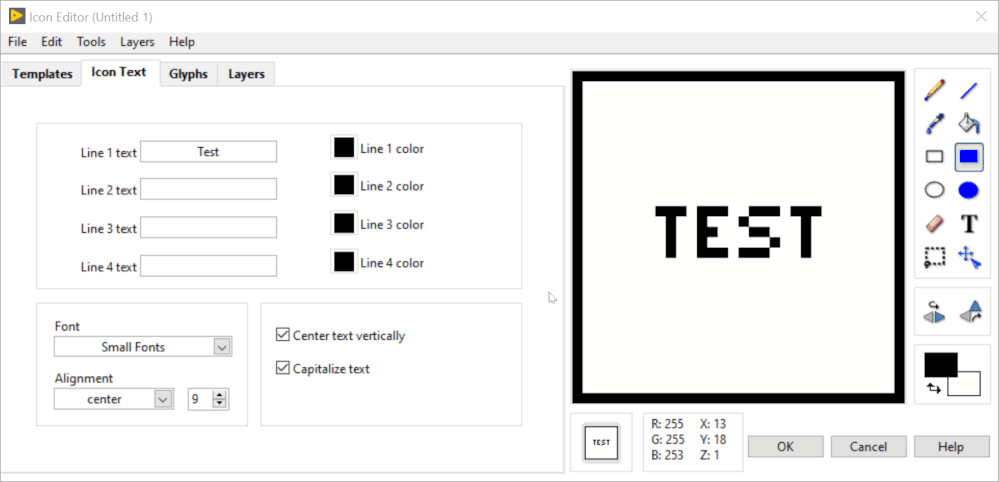- Subscribe to RSS Feed
- Mark Topic as New
- Mark Topic as Read
- Float this Topic for Current User
- Bookmark
- Subscribe
- Mute
- Printer Friendly Page
Revert to Old Icon Editor
Solved!10-19-2019 12:28 AM
- Mark as New
- Bookmark
- Subscribe
- Mute
- Subscribe to RSS Feed
- Permalink
- Report to a Moderator
How can I revert to one color icon font.
Somehow, LabVIEW icon Edito is giving me a new font style with multicolor rendering.
How do I get back to the simple mono color font?
See attached
Anthony
Solved! Go to Solution.
- Tags:
- icon editor
10-19-2019 07:04 AM
- Mark as New
- Bookmark
- Subscribe
- Mute
- Subscribe to RSS Feed
- Permalink
- Report to a Moderator
Choosing 'Small Fonts' from the Font drop-down should fix it.
10-19-2019 10:35 AM
- Mark as New
- Bookmark
- Subscribe
- Mute
- Subscribe to RSS Feed
- Permalink
- Report to a Moderator
Yes, that worked! Thanks!
11-01-2019 09:01 AM
- Mark as New
- Bookmark
- Subscribe
- Mute
- Subscribe to RSS Feed
- Permalink
- Report to a Moderator
What in case when I don't have "Small Fonts"?
PS: Few days ago I installed LV2019. Earlier (LV2018) everytking was fine.
PS: I tried this solution (does'n work)
https://knowledge.ni.com/KnowledgeArticleDetails?id=kA00Z0000019ZTFSA2&l=pl-PL
11-01-2019 09:47 AM
- Mark as New
- Bookmark
- Subscribe
- Mute
- Subscribe to RSS Feed
- Permalink
- Report to a Moderator
Switch back to the old icon editor: