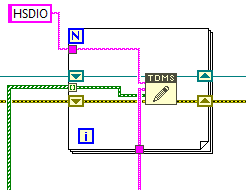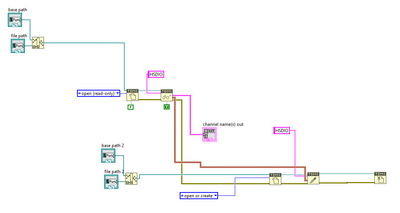- Subscribe to RSS Feed
- Mark Topic as New
- Mark Topic as Read
- Float this Topic for Current User
- Bookmark
- Subscribe
- Mute
- Printer Friendly Page
Reverse TDMS file in LabVIEW
10-27-2020 03:41 PM
- Mark as New
- Bookmark
- Subscribe
- Mute
- Subscribe to RSS Feed
- Permalink
- Report to a Moderator
Hi NI Community,
I have a question about saving files into TDMS and reversing it. Currently, I believe the data was saved in correctly and would like to see if it is possible to retrieve the original cluster to re-save the data as a new file.
I saved the data in a TDMS file like below.
So far, I have been able to reopen the TDMS file and see what is in it for that group "HSDIO" but I would like to see if I can get the original cluster pulled out of the file (that green line above). Is that possible?
Here is what I've done. But that doesn't have the original data cluster as shown in the image above.
Thank you for your help!
10-30-2020 05:42 AM - edited 10-30-2020 05:43 AM
- Mark as New
- Bookmark
- Subscribe
- Mute
- Subscribe to RSS Feed
- Permalink
- Report to a Moderator
Hi victor,
@victor55 wrote:
I would like to see if I can get the original cluster pulled out of the file (that green line above). Is that possible?
Here is what I've done. But that doesn't have the original data cluster as shown in the image above.
Well:
- Open the context help.
- Then move the mouse over the TDMS-Read function and read the context help. Take care of all inputs of that function.
- When you need even more explanations then click the link to into the LabVIEW help to read all the details about TDMS-Read…
You need to define the datatype which you wish to read with TDMS-Read…