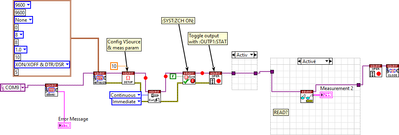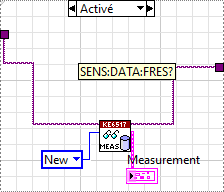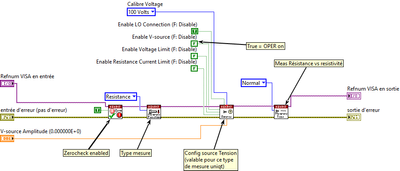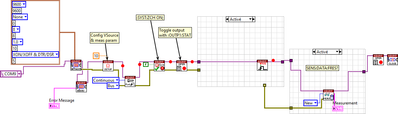- Subscribe to RSS Feed
- Mark Topic as New
- Mark Topic as Read
- Float this Topic for Current User
- Bookmark
- Subscribe
- Mute
- Printer Friendly Page
Resistance measurement using Keithley 6517B
Solved!03-10-2022 03:32 PM
- Mark as New
- Bookmark
- Subscribe
- Mute
- Subscribe to RSS Feed
- Permalink
- Report to a Moderator
Hi
I am trying to measure the resistance using Keithley 6517B. I have modified the example that I downloaded from the NI driver page and added a voltage source in the code (I need to measure the resistance at a specific bias). I am new to LabView and I have come across several issues:
1. The code does not show the current measured value, instead it shows the value from previous measurement. It seems that I cant reset the buffer.
2. I would like to do 10 measurements with an interval of 10s and store the data. I guess a For Loop would be the best option with an a delay function.
I would greatly appreciate if someone has any feedback to resolve this issue.
Solved! Go to Solution.
03-10-2022 03:43 PM
- Mark as New
- Bookmark
- Subscribe
- Mute
- Subscribe to RSS Feed
- Permalink
- Report to a Moderator
Code is attached.
03-11-2022 01:29 PM
- Mark as New
- Bookmark
- Subscribe
- Mute
- Subscribe to RSS Feed
- Permalink
- Report to a Moderator
- Figured it out.
03-11-2022 02:13 PM
- Mark as New
- Bookmark
- Subscribe
- Mute
- Subscribe to RSS Feed
- Permalink
- Report to a Moderator
Hi ponty,
@ponty2007 wrote:
- Figured it out.
Instead of marking "figured it out" as solution it would help others to provide a real solution...
04-08-2022 09:55 AM
- Mark as New
- Bookmark
- Subscribe
- Mute
- Subscribe to RSS Feed
- Permalink
- Report to a Moderator
Hi,
I also have issues trying to measure resistance with a Keithley 6517A using the labview driver (with labview v2013)
When I use the VI Keithley 6517 Acquire Measurement.vi the instrument never enter in OPER ON mode (no output) and I get an error 230 "stale data"
I tried to write a VI that kinda work, except not always and I don't understand why:
When I use the SENS:DATA:FRES? I understand that I should get a new measurement from the instrument, but this doesn't happen, and I get a timeout instead + error 230 stale data
If I change that part, and use a READ? command, then I get a correct measurement.
What is the difference? Could somebody explain?
Thanks
Config VI:
02-06-2024 03:58 PM
- Mark as New
- Bookmark
- Subscribe
- Mute
- Subscribe to RSS Feed
- Permalink
- Report to a Moderator
what was the solution for this?
02-07-2024 11:12 AM
- Mark as New
- Bookmark
- Subscribe
- Mute
- Subscribe to RSS Feed
- Permalink
- Report to a Moderator
I'm trying to get the Keithly 6517b electrometer to test resistance while outputting 100 volts all controlled through LabVIEW. i can send and receive idn? request through ni max but i cant get any LabVIEW code to actually read data from the device. below is code using the included drivers for the 617b but all I get is an error return every time I try and run it. has anyone have any working code using this device that is usable? im using a rs272 cable for communication.
02-08-2024 07:47 AM
- Mark as New
- Bookmark
- Subscribe
- Mute
- Subscribe to RSS Feed
- Permalink
- Report to a Moderator
Hello,
I've looked into my directory and I did make a test.vi to play with the parameters for reading the keithley, here it is, I hope it can help
I've been doing other things recently, so I'm a bit out of it, but I recall that it was difficult to put the keithley into exactly the state that allowed it to measure correctly. I had to emulate the manual trigger on the front end, due to the bus-trig not working on RS232. I also had to modify slightly some VI from the keithley driver library, mainly to had some delays for the serial link to work correctly.
I'm sorry it's rather a bad code, it was written just to test how the thing worked, and I did make a formal application later (but I can't publish it here)
Good luck....
04-09-2024 11:13 AM
- Mark as New
- Bookmark
- Subscribe
- Mute
- Subscribe to RSS Feed
- Permalink
- Report to a Moderator
You can try using Visa Write to send a command to trigger data and VISA read to read it. That's what I've been doing to read voltage. Using the provided drivers don't work for me for some reason.