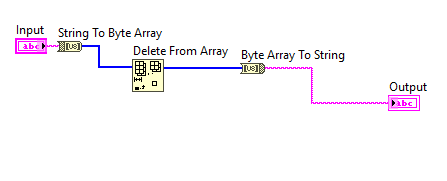- Subscribe to RSS Feed
- Mark Topic as New
- Mark Topic as Read
- Float this Topic for Current User
- Bookmark
- Subscribe
- Mute
- Printer Friendly Page
Remove the last element of a string
06-12-2019 11:48 AM
- Mark as New
- Bookmark
- Subscribe
- Mute
- Subscribe to RSS Feed
- Permalink
- Report to a Moderator
06-12-2019 11:56 AM
- Mark as New
- Bookmark
- Subscribe
- Mute
- Subscribe to RSS Feed
- Permalink
- Report to a Moderator
Browse around in the String Palate for the answer.
06-12-2019 01:28 PM
- Mark as New
- Bookmark
- Subscribe
- Mute
- Subscribe to RSS Feed
- Permalink
- Report to a Moderator
Hi mshask,
For example, I have 0.14V, and I want 0.14.
Several options:
- Get the string length. Get the string subset with length-1…
- Reverse the string. Get the subset from offset=1. Reverse the string again…
- ScanFromString a float number. FormatIntoString that number…
- FractionalStringToNumber, followed by NumberToFractionalString…
It's a nice task to learn about all those string handling functions!
06-12-2019 02:59 PM - edited 06-12-2019 02:59 PM
- Mark as New
- Bookmark
- Subscribe
- Mute
- Subscribe to RSS Feed
- Permalink
- Report to a Moderator
06-13-2019 04:21 AM
- Mark as New
- Bookmark
- Subscribe
- Mute
- Subscribe to RSS Feed
- Permalink
- Report to a Moderator
@GerdW wrote:
- Get the string length. Get the string subset with length-1…
- Reverse the string. Get the subset from offset=1. Reverse the string again…
- ScanFromString a float number. FormatIntoString that number…
- FractionalStringToNumber, followed by NumberToFractionalString…
5. Match Pattern (use ".$" as pattern, and use the before string).
6. Match Regular Expression (use ".$" as pattern, and use the before string).
7. Match Regular Expression (use "(.*).$" as pattern, extract and use the submatch 1).
8. Search and Replace String (set to Regular Expression, use ".$" as search string).
1. is probably the easiest answer, but you probably want a number. The first part of 3. and 4. make most sense.
If the pattern gets more complex, 3. and 4. become more attractive. If it gets way more complex, 5. .. 8. could be required.
06-13-2019 04:24 AM
- Mark as New
- Bookmark
- Subscribe
- Mute
- Subscribe to RSS Feed
- Permalink
- Report to a Moderator
BTW:
Not exactly duplicate, but still most likely an unnecessary waste of (our) time resources:
https://forums.ni.com/t5/LabVIEW/Parse-letters-from-numbers/td-p/3936762
06-13-2019 10:35 AM
- Mark as New
- Bookmark
- Subscribe
- Mute
- Subscribe to RSS Feed
- Permalink
- Report to a Moderator
wiebe@CARYA wrote:
BTW:
Not exactly duplicate, but still most likely an unnecessary waste of (our) time resources:
https://forums.ni.com/t5/LabVIEW/Parse-letters-from-numbers/td-p/3936762
Yes, both ask the wrong question (remove the extra letters instead of getting the numbers! :D) and don't really specify the desired result (still a string but with fewer characters? A numeric datatype?)