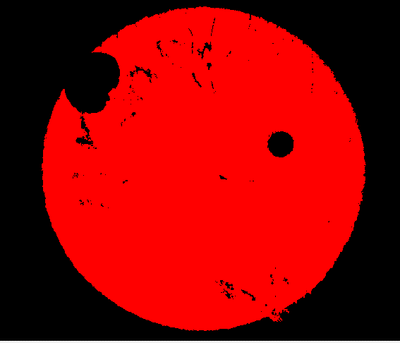- Subscribe to RSS Feed
- Mark Topic as New
- Mark Topic as Read
- Float this Topic for Current User
- Bookmark
- Subscribe
- Mute
- Printer Friendly Page
Remove one feature, keep another, Vision Assistant Filters
Solved!10-14-2022 09:37 AM
- Mark as New
- Bookmark
- Subscribe
- Mute
- Subscribe to RSS Feed
- Permalink
- Report to a Moderator
I need help configuring the correct filters for image processing in NI Vision Assistant to create a vi in LabVIEW.
Goal: Fill in the large 0 valued blob on the boarder of the circle (orange rectangle on Picture11.png). Keep the 0 valued circle (blue rectangle on Picture11.ong). To create an image like Picture1.png. Original image - Picture3.png
Blue rectangle feature is not always in the same location, but it is always separate from the orange rectangle feature. The orange rectangle feature is always in that quadrant of the circle but varies in size.
Unfortunately, I do not have more test images at this time. I have managed to filled in the entire circle with 1 value pixels (using convex hull) but am not able to selectively keep the circular 0 valued pixels as 0 value. Any suggestions are appreciated as I am using Vision Assistant for the first time.
NI Vision Assistant, LabVIEW 2021 SP1 64-bit.
Solved! Go to Solution.
10-14-2022 12:06 PM
- Mark as New
- Bookmark
- Subscribe
- Mute
- Subscribe to RSS Feed
- Permalink
- Report to a Moderator
I had good results by first isolating the small hole to keep with an area range, then doing a convex hull on the original image, then combining the convex hull with the hole to keep with an exclusive OR.
In between, some smoothenings using an Open Image operation also improve the final result.
Original:
Result:
10-17-2022 08:23 AM
- Mark as New
- Bookmark
- Subscribe
- Mute
- Subscribe to RSS Feed
- Permalink
- Report to a Moderator
Thank you! I was able to adapt these to fit my needs! I was on the right track but did not know how to save and combine images! That made everything much easier!