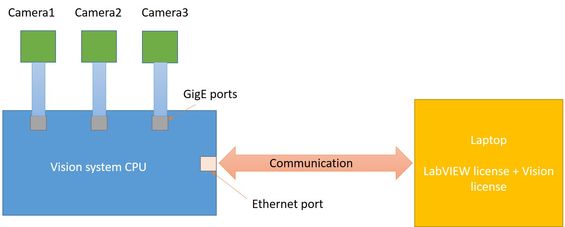- Subscribe to RSS Feed
- Mark Topic as New
- Mark Topic as Read
- Float this Topic for Current User
- Bookmark
- Subscribe
- Mute
- Printer Friendly Page
Remote programming of vision cpu (connected 3GigE cameras) in LabVIEW
01-25-2019 05:40 AM - edited 01-25-2019 05:47 AM
- Mark as New
- Bookmark
- Subscribe
- Mute
- Subscribe to RSS Feed
- Permalink
- Report to a Moderator
Hello All,
We are using LabVIEW to develop a vision system for detection of components using Basler GigE cameras.
We have only one Laptop with LabView & Vision development module. We cannot connect these Basler cameras to our Laptop, to do programming. Refer to the below image for the block diagram:
Can we program the VIs/ Application from Labview laptop targeted for Vision CPU?
01-25-2019 06:07 PM
- Mark as New
- Bookmark
- Subscribe
- Mute
- Subscribe to RSS Feed
- Permalink
- Report to a Moderator
I don't understand the purpose of the "Vision CPU". I also don't understand how the three cameras connect to the Vision CPU -- are you using 3 Ethernet ports, or are the three cameras on a network and you are accessing them through a single Ethernet "drop"?
As far as the cameras go, what does the "Vision CPU" do, and what do you want your LabVIEW Laptop to do? Are you trying to develop a Stand-alone Executable that can run on the Vision CPU (with the Laptop disconnected, used only for Program Development and creation of the Executable)?
Can you say something about the Cameras? What size is the Frame, Color or B/W, and how many Frames/second?
Bob Schor
01-27-2019 11:11 PM
- Mark as New
- Bookmark
- Subscribe
- Mute
- Subscribe to RSS Feed
- Permalink
- Report to a Moderator
The Vision CPU as we call it, is an industrial CPU specially for vision related purposes, having 4 PoE ports for GigE cameras. you can refer the attached document for its specifications.
The purpose of the Vision CPU is to perform vision inspection on the Assembly line, I want to develop a LabVIEW executable (standalone) to run on many such Vision CPU on the line.
I will be using the laptop with a "LabVIEW license" to program the executable; but since the laptops doesn't have the PoE port for using the cameras for Image acqusition (it has only 1 ethernet port), I wanted to know whether LabVIEW (in Laptop) has that provision to remotely program the Vision CPU using its PoE ports to acquire the images and use it to develop an executable in LabVIEW laptop ?
Cameras: Basler acA3800-10gc (3 nos.)
01-28-2019 07:57 AM
- Mark as New
- Bookmark
- Subscribe
- Mute
- Subscribe to RSS Feed
- Permalink
- Report to a Moderator
Thank you for the explanation.
As I see it, you have the following (unusual) situation:
- You have a Windows 10 laptop running 32-bit "something" -- are you running 32-bit Windows 10 and 32-bit LabVIEW, or 64-bit Windows 10 and 32-bit LabVIEW? I assume, and hope, it is the latter, but your description was ambiguous.
- Your laptop cannot connect to the Cameras as it lacks a Power-over-Ethernet port.
- The EOS-1200, with the PoE ports, is running an unspecified OS, and the connection with the Laptop is unclear. In particular, it is not clear whether this device can support an application (a LabVIEW-developed .exe designed for a Windows PC equipped with the appropriate LabVIEW RTE) developed on the Laptop. It does not appear to be a candidate for a LabVIEW RT Remote.
My advice would be to contact the company and ask their advice on developing applications on a Windows PC using LabVIEW (specify the LabVIEW Version you plan to use). I presume that they intend their device to be used with PC-developed software, either using their proprietary API or using APIs such as GenICam, which underlies IMAQdx (and can interface with Basler cameras).
Bob Schor
01-28-2019 08:14 AM
- Mark as New
- Bookmark
- Subscribe
- Mute
- Subscribe to RSS Feed
- Permalink
- Report to a Moderator
Sorry for not specifying it earlier, but the Vision CPU has Windows 7 32 bit Operating system; and in my Laptop I'm having 64 bit Windows 10 with 32bit LabVIEW (64 bit version also available).
Apart from 4 PoE ports, the Vision CPU also has 2 additional ethernet ports through which it can connect to the Laptop.
- Will this be helpful to access Basler cameras of Vision CPU through LabVIEW laptop?
- If yes, which addons will be needed for the purpose?
- Are there any tutorial/guide in case how to do it?
Thanks in advance.
01-28-2019 12:05 PM
- Mark as New
- Bookmark
- Subscribe
- Mute
- Subscribe to RSS Feed
- Permalink
- Report to a Moderator
Thanks for clarifying your situation. Here's my understanding (correct me if I'm wrong):
- Vision CPU. Running Windows 7 32-bit OS. Connection to Basler Cameras using PoE ports. Custom API (possibly, no details provided). No LabVIEW license.
- Laptop. Windows 10 x64. LabVIEW (some Version) 32-bit. No Camera connection
- No (or little) experience with LabVIEW Vision, IMAQdx.
This is going to be a real challenge. There are a number of issues to consider.
- When you develop an Executable, I believe it is created for the same "bittedness" (e.g. 32-bit or 64-bit) as the OS + LabVIEW Version on which it was developed. [Note you cannot develop LabVIEW 64-bit on a 32-bit OS]. So I don't believe your 32-bit LabVIEW Executable will run on a 32-bit OS.
- By developing your LabVIEW routine on a computer that cannot connect to the hardware, you cannot "test and debug" in the LabVIEW Development system, which means you don't have access to the many tools that LabVIEW provides for testing and debugging.
- LabVIEW Vision has its own peculiarities and idiosyncrasies (not to mention a relative lack of examples, tutorials, and documentation, compared with the rest of LabVIEW). I'd recommend that you at least have sufficient experience and expertise with LabVIEW to pass the CLAD exam (say 1-2 years experience). Even better, find a LabVIEW Guru or a Programming Partner.
I don't know much about the Vision CPU you describe, nor how it handles the Cameras. I would say that if you want/need to use LabVIEW in this project, the easiest (and probably best) way to do this is to acquire a license for the Vision CPU and install LabVIEW 32-bit on it. You will also need a license for the Vision Development Module and Vision Acquisition Software (you'll need the latter even if you develop an Executable somewhere else).
Otherwise, I think (but you should check on this) you'll need to set up a Development system that matches the 32-bit OS on the Vision CPU. I would also strongly recommend acquiring a Basler camera that can run plugged into the Development machine (so probably without the PoE requirement) so you can effectively test during Development.
And find someone with LabVIEW Vision experience!
Bob Schor
01-28-2019 05:58 PM
- Mark as New
- Bookmark
- Subscribe
- Mute
- Subscribe to RSS Feed
- Permalink
- Report to a Moderator
One correction. When you develop in 32-bit LabVIEW on 32-bit or 64-bit OS, the resulting program will work on both 32-bit and 64-bit OSes, provided you have the necessary 32-bit drivers also installed.
And yes depending on the LabVIEW version it may not be possible on older OS versions, or at least not officially supported. But that is not a bitness issue really.