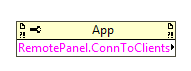- Subscribe to RSS Feed
- Mark Topic as New
- Mark Topic as Read
- Float this Topic for Current User
- Bookmark
- Subscribe
- Mute
- Printer Friendly Page
Remote Front Panels - When do Indicators Update?
09-29-2017 02:30 PM
- Mark as New
- Bookmark
- Subscribe
- Mute
- Subscribe to RSS Feed
- Permalink
- Report to a Moderator
Hi,
I have a VI that runs on a NI-9035 cRIO. One feature of the application is that it updates some indicators on the front panel either at startup or when particular control is changed. The approach works fine when running in LabVIEW 16.0, but it doesn't work when I deploy it as an executable to the 9035. It seems to update fine based on the control, but the startup update doesn't work.
I have a theory and a question. When the VI is started in LabView, the host computer (my laptop) is attached and the front panel is visible when the VI starts. However, as a remote front panel, the executable might be running but the laptop may or may not be connected and the 9035. So, what is being updated when the client PC isn't connected to the cRIO? Perhaps there is a "virtual" front panel still being updated on the cRIO. If not, then here is my theory. The remote front panel isn't being updated at startup because there is no front panel unless the laptop is connected to the cRIO and its browser is addressing the remote front panel. Am I getting warmer?
Thanks for any insight you might have!
- Tags:
- remote front panels
09-30-2017 05:14 AM
- Mark as New
- Bookmark
- Subscribe
- Mute
- Subscribe to RSS Feed
- Permalink
- Report to a Moderator
Your theories are correct. As long as the main-vi runs on the cRIO it has no front-panel so nothing is updated. That starts only after you pull up the remote panel.
If I allow a remote panel to be pulled up I usually check inside the rt-exe if this happens by periodically checking this property node:
If the number of connections increases I update all the indicators in the front panel.
Regards, Jens