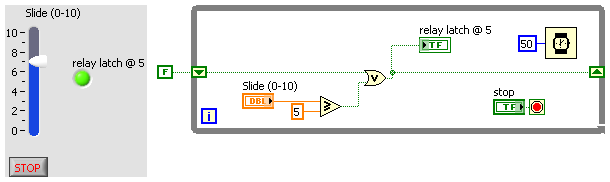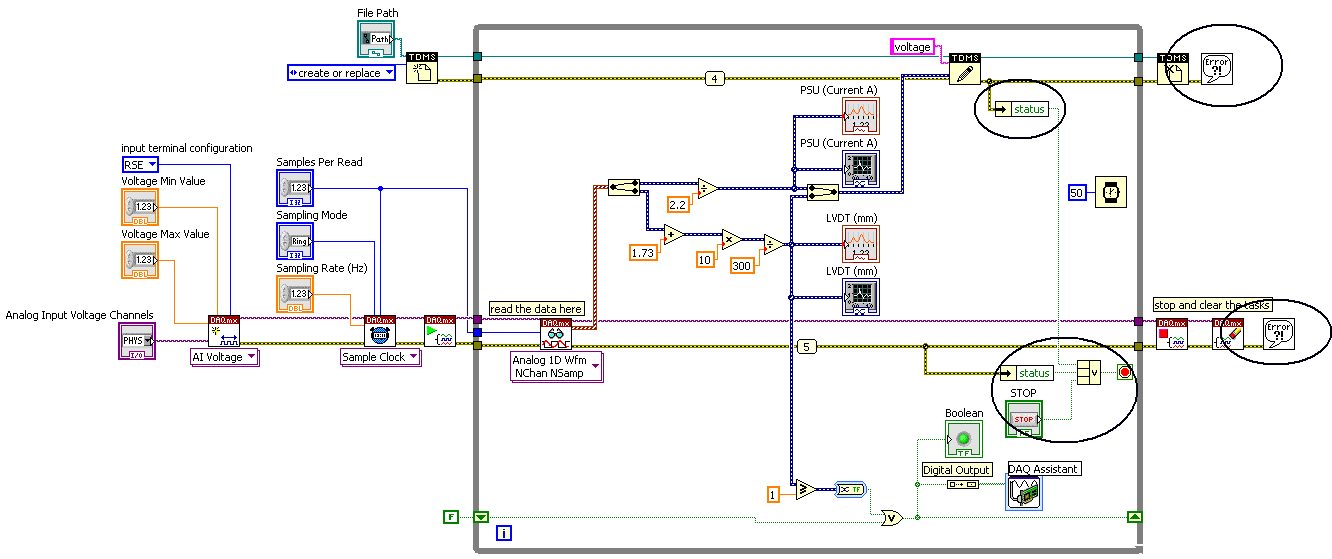- Subscribe to RSS Feed
- Mark Topic as New
- Mark Topic as Read
- Float this Topic for Current User
- Bookmark
- Subscribe
- Mute
- Printer Friendly Page
Relay switch and control
04-11-2013 02:18 PM
- Mark as New
- Bookmark
- Subscribe
- Mute
- Subscribe to RSS Feed
- Permalink
- Report to a Moderator
Hi all,
I am trying to write a Labview program to control a powered relay. I have to acquire 2 analog inputs and compare one of them to a fixed value and if the voltage acquired is higher or equal to the fixed value then the relay should switch position BUT remain in that position even if that voltage is reduced to be smaller than the fixed value compared with. Also the data acquisition should still take place until I press a stop button.
I did write a code for this purpose but does not seem to work for some reason, It does not quite do what I want.
I have attached the code.
04-11-2013 03:07 PM - edited 04-11-2013 03:19 PM
- Mark as New
- Bookmark
- Subscribe
- Mute
- Subscribe to RSS Feed
- Permalink
- Report to a Moderator
@persseur wrote:
Hi all,
I am trying to write a Labview program to control a powered relay. I have to acquire 2 analog inputs and compare one of them to a fixed value and if the voltage acquired is higher or equal to the fixed value then the relay should switch position BUT remain in that position even if that voltage is reduced to be smaller than the fixed value compared with. Also the data acquisition should still take place until I press a stop button.
I did write a code for this purpose but does not seem to work for some reason, It does not quite do what I want.
I have attached the code.
you need a latch, plus your while loops are running %100, put a wait ms function....
what do you mean, can you explain? "I did write a code for this purpose but does not seem to work for some reason, It does not quite do what I want."
04-12-2013 06:33 AM
- Mark as New
- Bookmark
- Subscribe
- Mute
- Subscribe to RSS Feed
- Permalink
- Report to a Moderator
Apok,
Thank you for your response.
Excuse my ignorance, I am quite a beginner in terms of Labview coding.
I understand that in the latch.vi code you attached, when the slider reaches a value of 5 or higher the boolean light turns on. And if the slider returns to a value below 5, the boolean stays on. How is that achieved on the code? In other words, can you explain how the code works?
Also what is the use of the wait time you added, is it just to wait 50ms before the next iteration takes place?
Thank you for your time.
04-12-2013 06:57 AM
- Mark as New
- Bookmark
- Subscribe
- Mute
- Subscribe to RSS Feed
- Permalink
- Report to a Moderator
What I meant about the code I wrote that doesnt do what I want is abt the code I attached on my first post. It doesnt do what I want it to do: first I get some error "attempted to read samples that are no longer available". Secondly when the value compared is reached, the Digital output and the boolean do not swith on as I want it to.
04-12-2013 07:13 AM - edited 04-12-2013 07:16 AM
- Mark as New
- Bookmark
- Subscribe
- Mute
- Subscribe to RSS Feed
- Permalink
- Report to a Moderator
@persseur wrote:
Apok,
Thank you for your response.
Excuse my ignorance, I am quite a beginner in terms of Labview coding.
I understand that in the latch.vi code you attached, when the slider reaches a value of 5 or higher the boolean light turns on. And if the slider returns to a value below 5, the boolean stays on. How is that achieved on the code? In other words, can you explain how the code works?
Also what is the use of the wait time you added, is it just to wait 50ms before the next iteration takes place?
Thank you for your time.
yes...the OR logic bool ouputs a '1' when any input is '1' or 'true statement', so i suggest putting that into your code and wire the latch bool to your Daq write digital output.a shift register holds that memory until you have changed it. the wait ms function is how long the loop iterates the code within the while loop, if you had not put that within the loop...you will use %100 of the CPU, try atleast in putting a '0' connected to it. on the block diagram or front panel is a 'question mark' tab in the upper right hand corner of the window, depress it and then hover over these functions and you will get a quick description window popup...click the detail link within it and get a full description. try the online tutorials ![]()
04-12-2013 07:28 AM
- Mark as New
- Bookmark
- Subscribe
- Mute
- Subscribe to RSS Feed
- Permalink
- Report to a Moderator
Thank you for your reply.
I have modified the code to include something similar to the latch code.
I have attached the new code. However when I run it on "highlight execution"...I get error message "Attempted to read samples that are no longer available. The requested sample was previously available, but has since been overwritten. Increasing the buffer size, reading the data more frequently, or specifying a fixed number of samples to read instead of reading all available samples might correct the problem."
Do you have any idea how to fix this? and does the code look correct to you?
Thanks.
04-12-2013 08:41 AM - edited 04-12-2013 08:59 AM
- Mark as New
- Bookmark
- Subscribe
- Mute
- Subscribe to RSS Feed
- Permalink
- Report to a Moderator
i ran your vi and don't see the problem you are facing...i cleaned up your vi a little with putting a wait function within the loop, try not to use local variables if you can directly wire to the function ![]()
04-12-2013 08:56 AM
- Mark as New
- Bookmark
- Subscribe
- Mute
- Subscribe to RSS Feed
- Permalink
- Report to a Moderator
Thanks again Apok.
If you try to run the vi when "highlight execution" button (the little bulb on the tools next to pause button) is on and you let the vi run for a minute...the error pops up indicating the problem coming from the DAQmx clear task vi.
Also I want the code to be running at real speed...so as soon as the voltage compared is reached I want the digital output to swith position instantly. Is that not delayed by having the 50ms wait time?
04-12-2013 09:04 AM - edited 04-12-2013 09:18 AM
- Mark as New
- Bookmark
- Subscribe
- Mute
- Subscribe to RSS Feed
- Permalink
- Report to a Moderator
it sould not...you can do this instead...i probed the error lines and i get no error? ![]()
try this little vi to uderstand why...
for errors: add simple error handler and wire errors to stop. your vi is running like a champ for me and has not stopped on error as shown...
04-12-2013 09:43 AM - edited 04-12-2013 09:47 AM
- Mark as New
- Bookmark
- Subscribe
- Mute
- Subscribe to RSS Feed
- Permalink
- Report to a Moderator
hmmm that is very strange...anyhow I have added the error handler vi and wired the errors to stop But I still get the error.
Please see below a screenshot after a highleted excution run, its error 200279 (note that when I do run the vi without highlight excution, it seems to run fine, it seems so anyway).