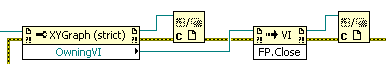- Subscribe to RSS Feed
- Mark Topic as New
- Mark Topic as Read
- Float this Topic for Current User
- Bookmark
- Subscribe
- Mute
- Printer Friendly Page
Refnum Not Available For RT
09-17-2009 05:16 PM
- Mark as New
- Bookmark
- Subscribe
- Mute
- Subscribe to RSS Feed
- Permalink
- Report to a Moderator
I am attempting to get a refnum to the Owning VI from an XYGraph refnum. The catch is that I am running as a standalone exe (in debug mode) and the refnum that is passed into the property node to obtain the Owning VI is shown as "Refnum Not Available For RT." The Owning VI refnum returned is invalid and when I pass it to the FP.Close I get an error. What can I do to overcome this?
Thanks,
Joel09-18-2009 02:50 PM
- Mark as New
- Bookmark
- Subscribe
- Mute
- Subscribe to RSS Feed
- Permalink
- Report to a Moderator
Hi Snood1,
What is happening before the property node? You may be using a feature unsupported in RT.
09-19-2009 08:28 PM
- Mark as New
- Bookmark
- Subscribe
- Mute
- Subscribe to RSS Feed
- Permalink
- Report to a Moderator
09-21-2009 01:06 PM
- Mark as New
- Bookmark
- Subscribe
- Mute
- Subscribe to RSS Feed
- Permalink
- Report to a Moderator
09-21-2009 01:13 PM
- Mark as New
- Bookmark
- Subscribe
- Mute
- Subscribe to RSS Feed
- Permalink
- Report to a Moderator
Kyle- you asked to see what was before. Here goes:
I have a "Initialize Graph" VI that I call - that's where I first obtain the reference to the XYGraph.
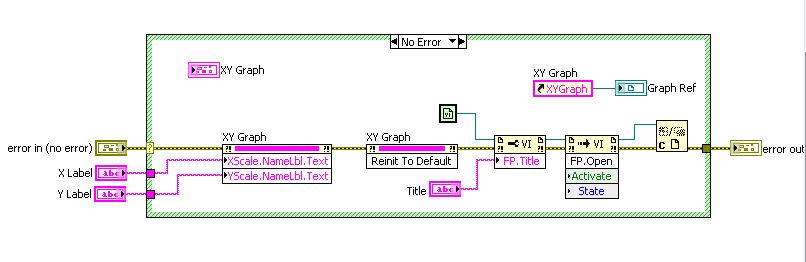
Then I call a VI to write XY data to the graph. This one works when I'm running as an exe, despite the graph ref showing "Refnum Not Available for RT" when I place a probe on the ref.
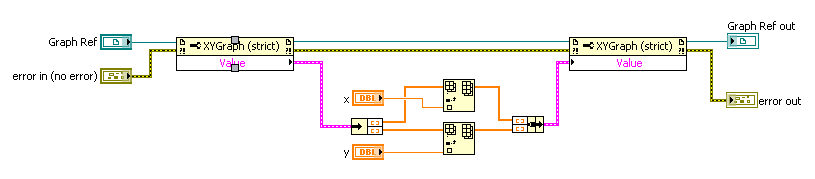
09-21-2009 01:14 PM
- Mark as New
- Bookmark
- Subscribe
- Mute
- Subscribe to RSS Feed
- Permalink
- Report to a Moderator
09-21-2009 01:20 PM
- Mark as New
- Bookmark
- Subscribe
- Mute
- Subscribe to RSS Feed
- Permalink
- Report to a Moderator
Rob,
I'm running in Windows. I was afraid that this might be the case regarding static references not working in RT. (Is saying "RT" the same as saying "exe?") If this is true, I'm not sure what I would need to do to get the functionality I need when running as an exe.
-Joel
09-21-2009 01:27 PM
- Mark as New
- Bookmark
- Subscribe
- Mute
- Subscribe to RSS Feed
- Permalink
- Report to a Moderator
"RT" is Real-Time as in a Real-Time Target like a PXI FP cRIO etc.
If you are getting this running under Windows, they isue may have to do with the setting for the VI when it was built. Check to see if the FP is included.
If this is RT (really Real Time) I am suprised so many of the property nodes even work. All of the RT apps run with any FPs so this would be news to me.
Ben
09-21-2009 01:28 PM
- Mark as New
- Bookmark
- Subscribe
- Mute
- Subscribe to RSS Feed
- Permalink
- Report to a Moderator
RT is the Real Time Operating System (Phar Lap, VXworks, Etc) That run on the Hardware systems like PXI or fieldPoint. It should work in the windows environment.
09-21-2009 05:34 PM
- Mark as New
- Bookmark
- Subscribe
- Mute
- Subscribe to RSS Feed
- Permalink
- Report to a Moderator