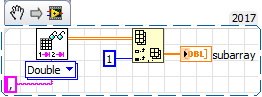- Subscribe to RSS Feed
- Mark Topic as New
- Mark Topic as Read
- Float this Topic for Current User
- Bookmark
- Subscribe
- Mute
- Printer Friendly Page
Read excel data .csv and operate arrays later
Solved!10-10-2018 12:48 PM
- Mark as New
- Bookmark
- Subscribe
- Mute
- Subscribe to RSS Feed
- Permalink
- Report to a Moderator
Hi! I'm afraid that it's a very simple issue but I'm very new in LabVIEW. I hope that you could help me!
I'm trying to read a .csv file in labview. The excel has two columns and I'm interested just in the second.
I'm going to read many rows, so my goal it's to make the main of each 10 numbers.
So, first I want to read the data (just the second column) and then make the main of each 10 numbers and then introduce in another array the mains. Finally, I need to plot this array.
Thanks!
Solved! Go to Solution.
10-10-2018 01:21 PM - edited 10-10-2018 01:23 PM
- Mark as New
- Bookmark
- Subscribe
- Mute
- Subscribe to RSS Feed
- Permalink
- Report to a Moderator
Read the entire .csv into a 2D array and then index out just the column(s) you need.
=== Engineer Ambiguously ===
========================
10-10-2018 02:04 PM
- Mark as New
- Bookmark
- Subscribe
- Mute
- Subscribe to RSS Feed
- Permalink
- Report to a Moderator
Hello! Thanks for your answer.
Sorry because maybe I should be more specific. But I don't know how to follow. I'm not familiar with LabView
I attach a picture where you can see what I have. I'd like to take the data from this array and do the mains that I told you in the last post. I think that it's easy but I don't have any idea.
Thank you very much
Luis
10-10-2018 02:37 PM
- Mark as New
- Bookmark
- Subscribe
- Mute
- Subscribe to RSS Feed
- Permalink
- Report to a Moderator
10-10-2018 02:59 PM
- Mark as New
- Bookmark
- Subscribe
- Mute
- Subscribe to RSS Feed
- Permalink
- Report to a Moderator
Here is how you do it.
But I agree with GerdW you need to take a few of the free training courses
=== Engineer Ambiguously ===
========================
10-11-2018 07:09 PM
- Mark as New
- Bookmark
- Subscribe
- Mute
- Subscribe to RSS Feed
- Permalink
- Report to a Moderator
Thank you guys, you are right! I'll look everything there!