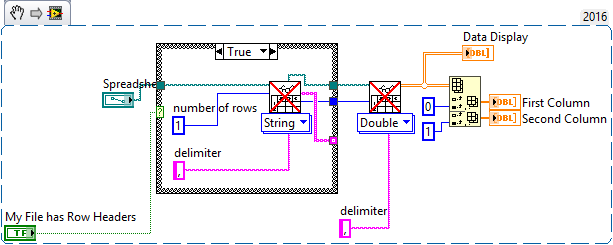- Subscribe to RSS Feed
- Mark Topic as New
- Mark Topic as Read
- Float this Topic for Current User
- Bookmark
- Subscribe
- Mute
- Printer Friendly Page
Read csv into individual arrays
Solved!05-10-2017 11:57 PM
- Mark as New
- Bookmark
- Subscribe
- Mute
- Subscribe to RSS Feed
- Permalink
- Report to a Moderator
Hi,
I'm trying to read a csv file with 2 columns into 2 separate arrays for interpolation. But I am unable to convert the read data into arrays.
Attached is the VI for reading and displaying data.
Thanks
Solved! Go to Solution.
05-11-2017 12:13 AM - edited 05-11-2017 12:16 AM
- Mark as New
- Bookmark
- Subscribe
- Mute
- Subscribe to RSS Feed
- Permalink
- Report to a Moderator
You probably should also attach one of your csv files.
(In general, to get a row or column, "index array" is the right function, just keep one index dimension disconnected.)
05-11-2017 12:39 AM
- Mark as New
- Bookmark
- Subscribe
- Mute
- Subscribe to RSS Feed
- Permalink
- Report to a Moderator
Here is an example csv
05-11-2017 12:49 AM
- Mark as New
- Bookmark
- Subscribe
- Mute
- Subscribe to RSS Feed
- Permalink
- Report to a Moderator
Thanks. I first used transpose and then index to get x and y.
05-11-2017 12:55 AM
- Mark as New
- Bookmark
- Subscribe
- Mute
- Subscribe to RSS Feed
- Permalink
- Report to a Moderator
05-11-2017 12:58 AM - edited 05-11-2017 01:01 AM
- Mark as New
- Bookmark
- Subscribe
- Mute
- Subscribe to RSS Feed
- Permalink
- Report to a Moderator
If you wire to the lower dimension, you don't need to transpose.

(You can also select "transpose" when you read the file (boolean input). Then simply omit wiring any indices to get the first two columns.)
05-11-2017 01:02 AM
- Mark as New
- Bookmark
- Subscribe
- Mute
- Subscribe to RSS Feed
- Permalink
- Report to a Moderator
Worked perfectly. Thanks for the help 😄