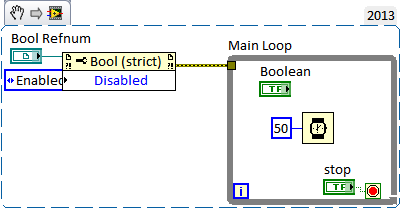- Subscribe to RSS Feed
- Mark Topic as New
- Mark Topic as Read
- Float this Topic for Current User
- Bookmark
- Subscribe
- Mute
- Printer Friendly Page
Re-initialize state of controls to "enabled" when vi opens
Solved!11-27-2014 08:36 PM
- Mark as New
- Bookmark
- Subscribe
- Mute
- Subscribe to RSS Feed
- Permalink
- Report to a Moderator
Is there a way to re-initialize the state of a control (enabled vs. disabled) when the vi is re-opened? I have set a few controls to disable when an "continuous run" button is clicked while the program runs. However, if the user then stops and closes the vi, the controls remain disabled when the vi is re-opened. I would like them to be reinitialized to enabled for the next user.
Solved! Go to Solution.
11-27-2014 10:24 PM
- Mark as New
- Bookmark
- Subscribe
- Mute
- Subscribe to RSS Feed
- Permalink
- Report to a Moderator
Please put a while loop to run contineuously, do not use "Run Continuous" button.
As far as initializing it to required state, use property node or Invove node appropriately.
Miraz
Kudos is better option to thank somebody on this forum
------------------------------------------------------------------------------
11-27-2014 11:13 PM
- Mark as New
- Bookmark
- Subscribe
- Mute
- Subscribe to RSS Feed
- Permalink
- Report to a Moderator
Hello,
You have to just enable the control before your code execution enter in to the Main loop. As shown in below image, you have just follow the data flow of your code
Kudos are always Welcome... 🙂
11-28-2014 03:36 AM
- Mark as New
- Bookmark
- Subscribe
- Mute
- Subscribe to RSS Feed
- Permalink
- Report to a Moderator
You can right click on control enable it then again right click and go to Data operations and select Make current value default.
Labview 6.1 - 2019
11-28-2014 07:39 AM
- Mark as New
- Bookmark
- Subscribe
- Mute
- Subscribe to RSS Feed
- Permalink
- Report to a Moderator
Thanks very much for the example. Makes sense - this is what I was trying to do but hadn't set it up quite right.
The solution presented by PBP also seems to work ok for my needs, although I could have sworn the same thing wasn't working for me yesterday! Anyhow, thanks to all for quick replies, much appreciated