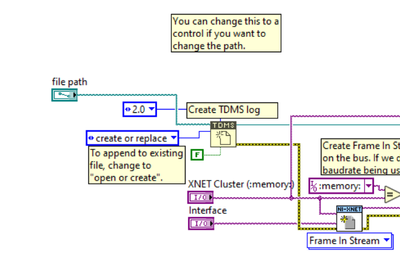- Subscribe to RSS Feed
- Mark Topic as New
- Mark Topic as Read
- Float this Topic for Current User
- Bookmark
- Subscribe
- Mute
- Printer Friendly Page
Re: How do I write signals'names on the TDMS file using CAN bus without having to hardcode every single of them?
Solved!09-24-2020 01:17 AM
- Mark as New
- Bookmark
- Subscribe
- Mute
- Subscribe to RSS Feed
- Permalink
- Report to a Moderator

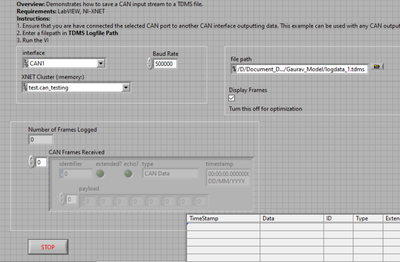
Hi,
I am trying to run "CAN INput Stream to TDMS logfile" example from "NI Example Finder", but I encounter an issue as shown in Fig.1 above. I used different file path and cluster name as shown in Fig. 2. Could anyone help me to solve this issue? Thank you beforehand.
Solved! Go to Solution.
09-24-2020 02:01 AM
- Mark as New
- Bookmark
- Subscribe
- Mute
- Subscribe to RSS Feed
- Permalink
- Report to a Moderator
09-24-2020 10:16 PM
- Mark as New
- Bookmark
- Subscribe
- Mute
- Subscribe to RSS Feed
- Permalink
- Report to a Moderator
Hi GerdW,
I am using cRIO 9045.
May I know what do you mean by "filepath available to this system"?
I just copied the example VI file into my folder where my Labview Folder located.
In "TDMS open", I chose "create or replace" and file path is the same folder where I saved my VI. Still, I am not able to create the tdms file.
My file path is
D:\Document_Ddrive\CAN VI\Gaurav_Model\logfile_test.tdms
Thank you very much.
Rudy
09-25-2020 02:25 AM
- Mark as New
- Bookmark
- Subscribe
- Mute
- Subscribe to RSS Feed
- Permalink
- Report to a Moderator
Hi Rudy,
@rt089 wrote:
I am using cRIO 9045.
May I know what do you mean by "filepath available to this system"?
I just copied the example VI file into my folder where my Labview Folder located.
In "TDMS open", I chose "create or replace" and file path is the same folder where I saved my VI. Still, I am not able to create the tdms file.
My file path is
D:\Document_Ddrive\CAN VI\Gaurav_Model\logfile_test.tdms
The cRIO is a computer on its own - which has NO ACCESS to the files located on the harddrive of your development computer!
(In general you don't want other computers give access to ALL files on your own computer nowadays - think about all those security implications!)
You need to deploy all files needed by your realtime target onto this target.
Did you read the cRIO basics tutorials?
09-27-2020 09:44 PM
- Mark as New
- Bookmark
- Subscribe
- Mute
- Subscribe to RSS Feed
- Permalink
- Report to a Moderator
Thank you very much for your explanation, GerdW.
For logging large amount of data over period time, may I know what is your suggestion?
Any recommended sources (e.g. website link) for cRIO basic tutorial?
Regards,
Rudy
09-28-2020 04:09 AM
- Mark as New
- Bookmark
- Subscribe
- Mute
- Subscribe to RSS Feed
- Permalink
- Report to a Moderator
Hi Rudy,
@rt089 wrote:
For logging large amount of data over period time, may I know what is your suggestion?
LabVIEW comes with a lot of example VIs and projects. There are also several projects explaining the usage of cRIO targets for different purposes, like data logging…
For logging large amounts of data I would stream the data to your PC (when the cRIO is always connected to your network).
@rt089 wrote:
Any recommended sources (e.g. website link) for cRIO basic tutorial?
- See those Training resources in the header of the LabVIEW board!
- Look for tutorials in the Support library…
09-30-2020 04:39 AM
- Mark as New
- Bookmark
- Subscribe
- Mute
- Subscribe to RSS Feed
- Permalink
- Report to a Moderator
@GerdW wrote:
Hi Rudy,
@rt089 wrote:
For logging large amount of data over period time, may I know what is your suggestion?
LabVIEW comes with a lot of example VIs and projects. There are also several projects explaining the usage of cRIO targets for different purposes, like data logging…
For logging large amounts of data I would stream the data to your PC (when the cRIO is always connected to your network).
Hi GerdW,
Ok. In that case, can I use the tdms for logging the data and streaming it to my PC?
May I know how to create tdms file in cRIO? Is there any example?
Regards,
Rudy
09-30-2020 01:31 PM
- Mark as New
- Bookmark
- Subscribe
- Mute
- Subscribe to RSS Feed
- Permalink
- Report to a Moderator
Hi Rudy,
@rt089 wrote:
Ok. In that case, can I use the tdms for logging the data and streaming it to my PC?May I know how to create tdms file in cRIO? Is there any example?
You can use TDMS also in the cRIO.
You create the TDMS file the same as on a standard (Windows) computer using the TDMS functions. All you need to care about is using the correct local path of your cRIO! (Open the web interface of the cRIO, which you hopefully installed with the system setup, and browse for a nice path…)
For streaming data to your PC you should learn about using NetworkStreams!
10-01-2020 04:15 AM
- Mark as New
- Bookmark
- Subscribe
- Mute
- Subscribe to RSS Feed
- Permalink
- Report to a Moderator
Hi GerdW,
Thank you very much for your kind helps.
Is it the path which you referred to?
10-02-2020 03:03 AM - edited 10-02-2020 03:04 AM
- Mark as New
- Bookmark
- Subscribe
- Mute
- Subscribe to RSS Feed
- Permalink
- Report to a Moderator