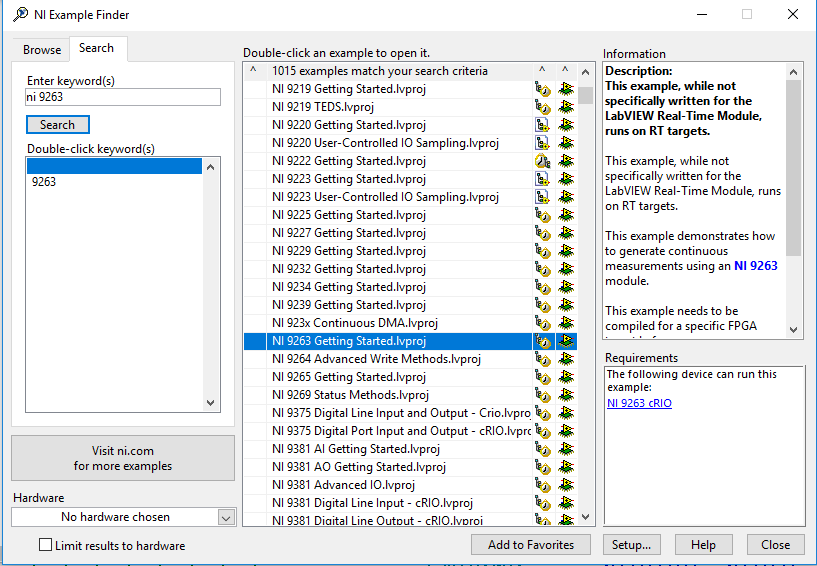- Subscribe to RSS Feed
- Mark Topic as New
- Mark Topic as Read
- Float this Topic for Current User
- Bookmark
- Subscribe
- Mute
- Printer Friendly Page
Re: DAQ for analog modulation technique
10-31-2019 03:27 PM
- Mark as New
- Bookmark
- Subscribe
- Mute
- Subscribe to RSS Feed
- Permalink
- Report to a Moderator
good evening sir
I am using NI cRIO-9075 with an analog output module (NI 9263) attached, now i want to output an analog voltage (0 - 5V) with a frequency of 20kH. my question is " how do I modulate this voltage in LabVIEW ". thank you.
regards
10-31-2019 06:59 PM
- Mark as New
- Bookmark
- Subscribe
- Mute
- Subscribe to RSS Feed
- Permalink
- Report to a Moderator
Hi lista,
@lista wrote:
I am using NI cRIO-9075 with an analog output module (NI 9263) attached, now i want to output an analog voltage (0 - 5V) with a frequency of 20kH. my question is " how do I modulate this voltage in LabVIEW ".
You just output your sine wave as you like it to.
I recommend to use the FPGA to be able to output samples at 20kHz. The ScanEngine does not support that frequency/sample rate…
10-31-2019 11:50 PM - edited 10-31-2019 11:53 PM
- Mark as New
- Bookmark
- Subscribe
- Mute
- Subscribe to RSS Feed
- Permalink
- Report to a Moderator
Hi lista,
If you open the Example Finder (LabVIEW > Help Menu > Find Examples...) and then search for "ni 9263", you can find a bunch of examples (some of which are not that relevant - the search seems a bit hit-and-miss to me).
I recommend taking a look at the one titled "NI 9263 Getting Started".
The example targets a cRIO-9068, but is clear enough that you could either:
- Write a copy yourself from scratch, targeting your cRIO-9075
- Follow the instructions available on the "Information" tab shown to the right of the screenshot above and go to ni.com/info and enter "fpgaex" for instructions transferring to a new target. The link (for your convenience) is here: Moving Examples to a Different FPGA Target
This project demonstrates the use of a RT "Host" VI that has some sliders, and an FPGA VI to output the voltages, along with the necessary communication between the two.
You'd probably want to control the sine wave from the RT system (simpler, but requires a loop rate on the RT equal to your sampling frequency), but you could alternatively send control parameters (amplitude, frequency) to the FPGA and have it do the calculation (allowing a higher frequency).
You'd need to additionally find some way to set those sliders on the cRIO - you could run it interactively, you could publish it as a web service, you could use Network Streams or similar to send commands over the network from a PC to the cRIO.